Final Words: Apoweredit doesn't have a lot of editing features. Other video editors within same price range is better choice. Filmora9 ($70/lifetime) is most powerful and easy to use software. But If your machine doesn't have 8 GB RAM go with movavi video suite.
Apowermirror is one of the best screen mirror app. In fact, that’s how I find the apowersoft company. No doubt its a great app.
But today in this article I will review Apoweredit, which is not worth it. I will prove to you at the end of this page.
If you don’t know about it then you don’t need to know 😁.
Basically, It is a video editor. Free to download with WATERMARK Paid without WATERMARK. Removing watermark will cost you $59.
Apoweredit Dashboard & Features
Apoweredit Limitations
Best Alternative
Conclusion
ApowerEdit Dashboard & Features
Quite of you are already familiar with its dashboard. If not check following screenshot.
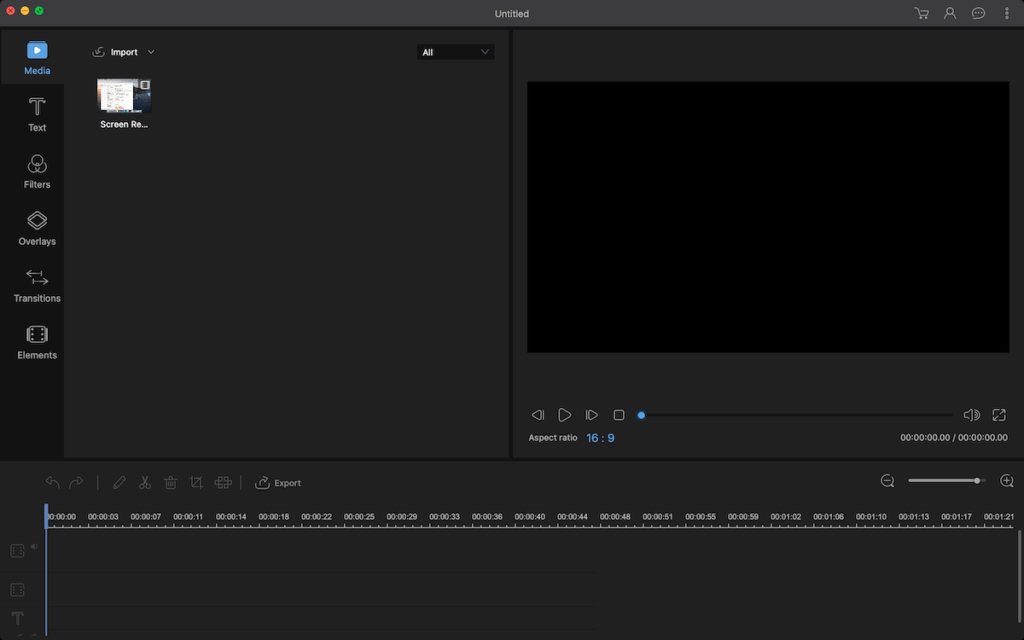
Similar to movavi TEXT, transitions, etc are available on the left side. Some tools above the timeline. No Doubt easy to use.
Almost its all features are listed in the above screenshot. Apart from Titles, Filters, Overlays (Frame), Transitions and Elements It has following features.
- Cut, Trim
- Aspect Ratio
- Crop, Rotate
- Speed
- Contrast, Saturation, Brightness and Hue in color Tuning
- Fade in and Fade Out for Audio
- Blur Property
Other than this you will not get anything else. By the way in the elements tab, you don’t have any sticker. You have just some count down videos as shown in the screenshot.
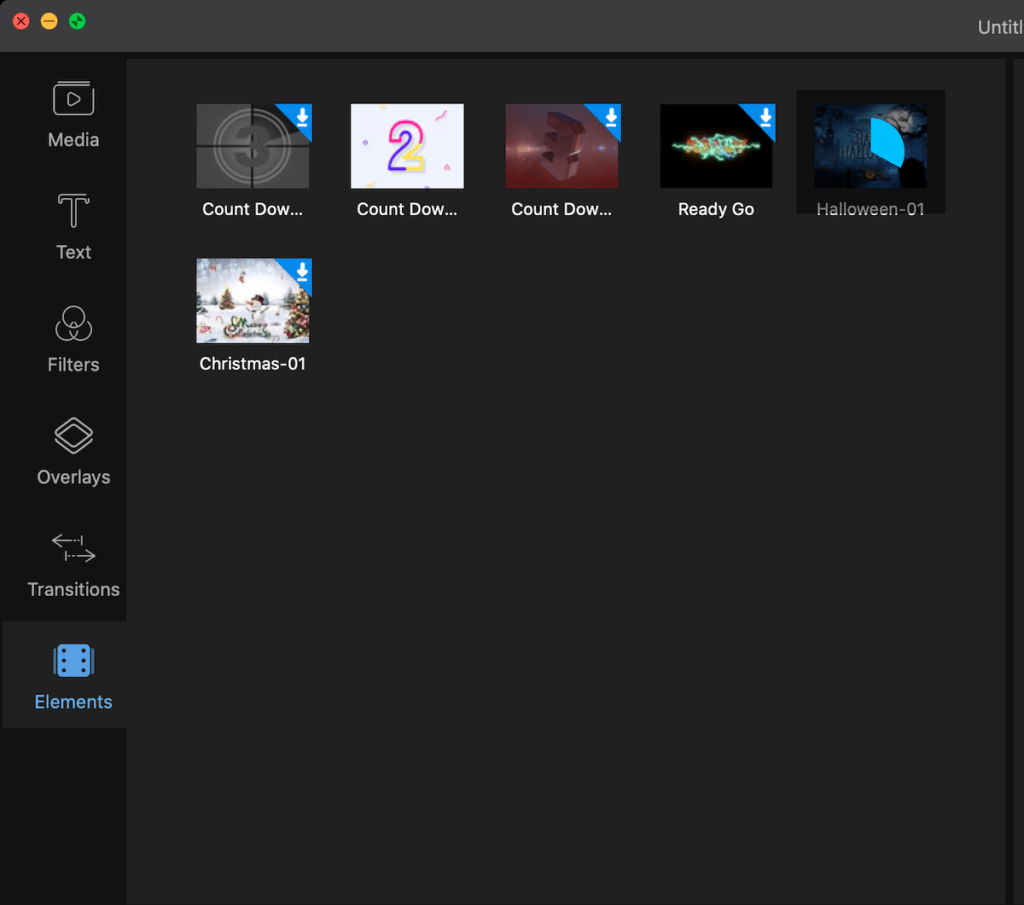
ApowerEdit Limitation: Where It Sucks
First of all, it don’t have a lot of editing features. But put that thing in a side for a minute.
It’s still not good. For example, you can’t control the duration of the transition. Which I hate obviously.
Customization word doesn’t exist for filters.
The worst part. No control over video compatibility. As you can in the following screenshot there is empty space around my video.
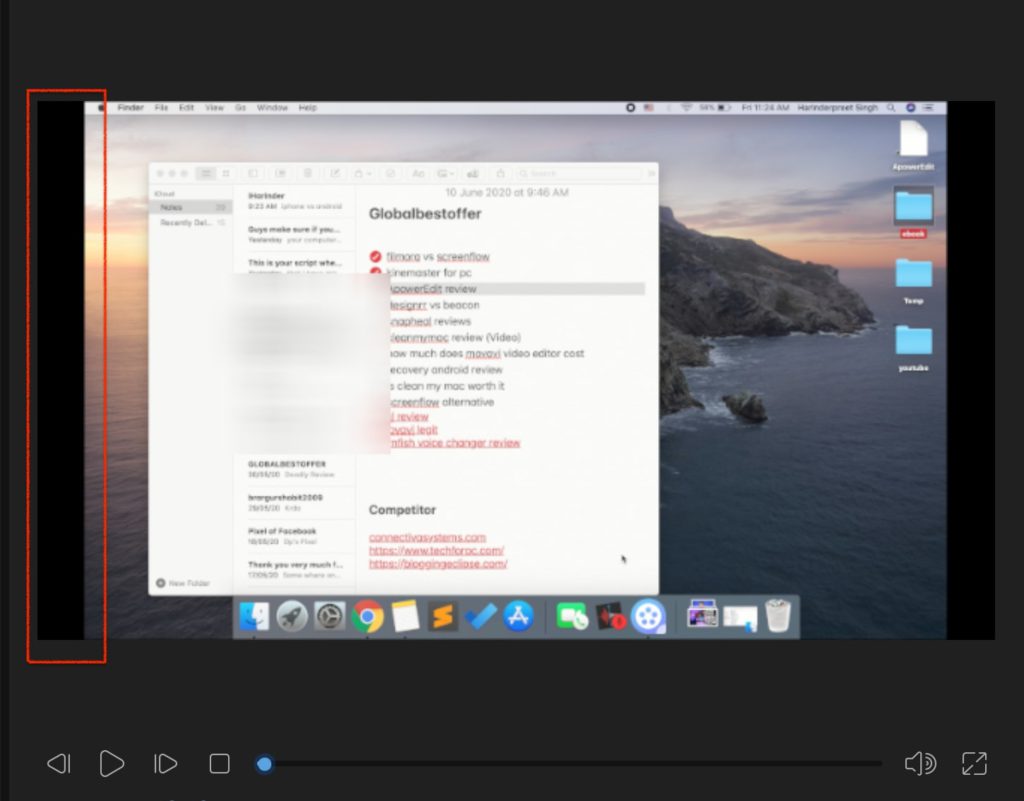
Like other editors for example filmora9 I can’t stretch it. I can’t even make the custom video ratio.
A plethora of editing features missing. For example Chrome key, screen recording, annotations, etc.
Text Templates are also of average quality not plenty of customization. It sucks basically.
So What is the solution?
Probably you have changed your mind it there was any thought of buying it.
Other video editors which will cost you almost the same price have all the necessary features.
If you think it’s easy to use then you are still wrong.
Let’s talk about alternative software.
If your computer has 8 GB Ram then go with filmora9.
Initially days it contains a plethora of bugs. But fast forward to today it’ is one of the best easy to use editor with all necessary features.
The Good news, It is free to test. Similar to apoweredit pay money to remove the watermark.
Its lifetime plan will cost you $70. The annual subscription is available at $44.
Skeptical about buying read here complete review.
In case your machine is slow, you have 4 GB RAM then chose the movavi video suite.
Because filmora9 will lag on your system. Movavi can work on even 2 GB RAM machine.
Here you can read movavi vs filmoora9 detailed comparison. Unlike filmora9 You can test free version for 7 days only along with watermark.
Conclusion
Although apoweredit is not a new editor but still it can’t compete with it’s alternatives.
I didn’t find any single feature that makes superior it over other editors.
Basically It sucks, that’s reality. I hope apowersoft will one day accept reality and then either shut down project or improve the software.