So one day you were browsing Facebook or Insta, then you found Ad of both products for making animation videos.
Or you found by any other source now looking for differences, price & oto or comparison; If any of these sound good to you, then you are on the right page.
Although I have written createstudio in-depth review and Doodly review separately as well. But you don’t need to read any of them; this one blog post is enough.
What is CreateStudio Exactly?
CreateStudio is software for animation videos. Either you want to create cartoon-type videos or turn your Media into promotional by adding animated text, emoji & other assets.
It can do the job. CreateStudio has built-in character, Emoji, text templates & other things, as you can see in the screenshot below.
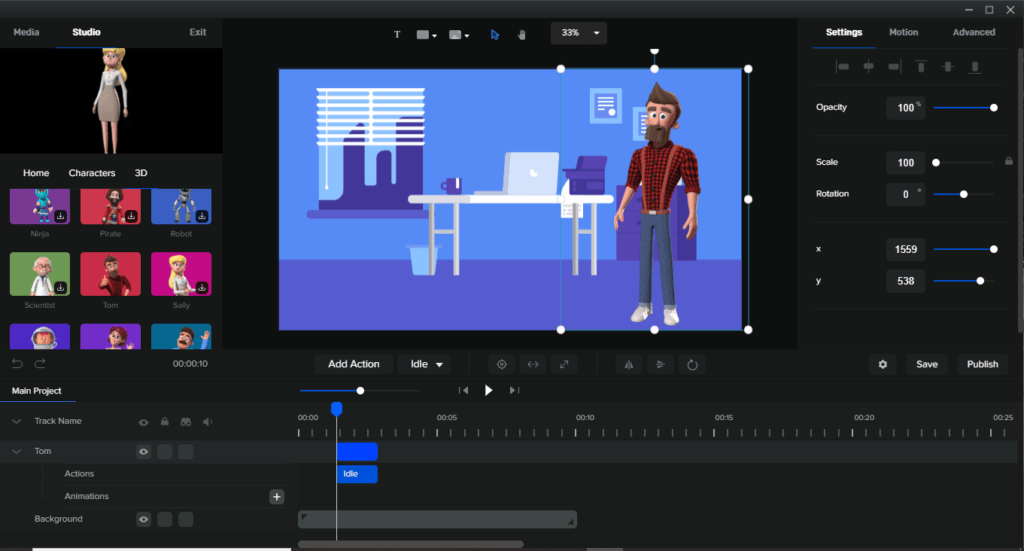
Keep in mind that createstudio has both 2D & 3D characters & assets, other than carton videos it can create logo intro animation as well.
Animation Made Easy For Everyone is So true. There is motion builder or create your custom motion from scratch.
CreateStudio Video Examples
These videos are built-in templates. The front end plan ($67) has 40 pre-made templates. The number can go high with upsells (Read Price Section).
With their recent update now you can also apply Doodle hand effect on the text as shown in the screenshot.
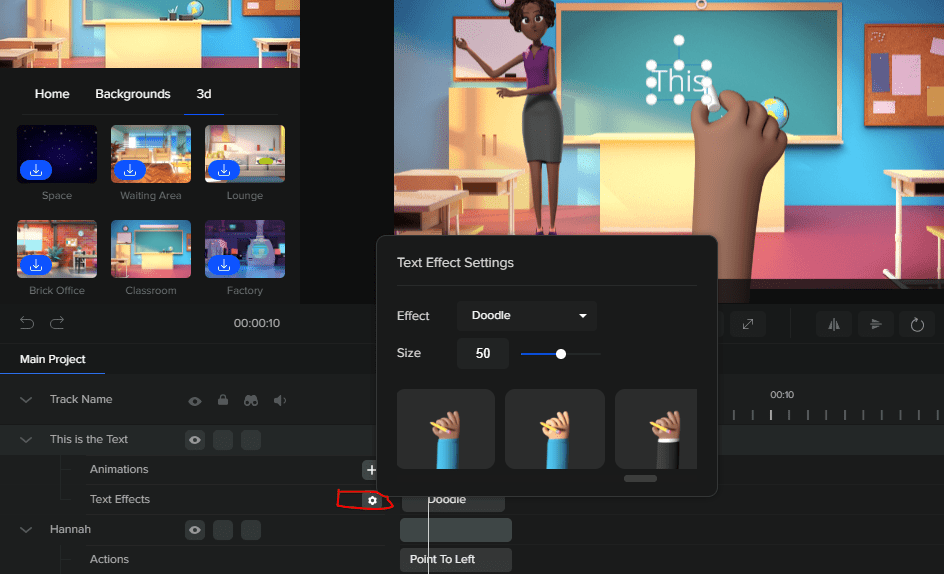
What is Doodly Exactly?
Doodly is for making doodle videos. Where a hand draws objects. You probably have saw YouTubers using it for inspirational content.
Keep in mind, unlike creatstudio; you can’t import your videos in doodly. It’s characters also don’t have any kind of actions. But you can find character with sad, happy, etc actions. Here are video examples made in Doodly
Price & OTO
OTO stands for the on-time offer; An upgrade once you purchase the front end version. Both software has multiple otos.
Let’s Break down both products Funnel.
CreateStudio Front End $67
Here is what you are getting inside the front end version.
- 20 Animated characters.
- Unlimited video exports
- Install on two devices
- Vector shape library
- Animate SVG’s
- Pixabay API to directly import into the project
- 40 done for templates
OTO 1) All Access Pass $37/month
It is the only plan that is a monthly subscription. Here are the features.
- Unlock 150 templates
- 40 Premium Characters (2D & 3D)
- 1000+ Other Animated Assets
- 30 New templates every month
- 10 New Character Every
OTO 2) Pro Media Upgrade $97
This media upgrade has pixabay video API, along with pexels photos & video API. Other than this, you are also Getting the Audio tab where you will find Music with Sound Fx files. Sound Fx are unique AI sounds, such as walking, typing, etc. For making videos more engaging.
OTO 3) Agency License $197
The last not least upsell is Agency whoever wants to install on multiple machines. Not to forget that the default license can be installed on two devices. However, with the agency, you have an extra 6 licenses. Basically you can assign to other members by typing email addresses inside your dashboard.
CreateStudio Credits
Price: $20- 20, 60-$50, 130- $100
For those who didn’t subscribe to All-access pass. Using this, you can buy any specific asset (character, template, etc.) of All-access pas for a lifetime without paying a monthly payment.
A Character cost between (17-37 credit) while the background is cheapest (2 Credit) & template is 17 credit.
Doodly Front End $67
Here is what you are getting inside the front end deal.
- Create Unlimited Videos
- Use On Multiple Computers
- 803 Character images
- 1,157 Prop images
- 84 Scene Templates
- 100 Royalty-Free Music Tracks
OTO 1) Enterprise Plan $97
- 3,596 Character images
- 3,000+ Prop images
- 150 Royalty-Free Music Tracks
- Everything in the front end version
<pre>There are two more upsells, but those not related to doodly, so let’s not talk about them.</pre>
OTO 2) Doodly Rainbow $67
You will not get any information about the rainbow add-on. But While making videos, you will realize that existing prop & character images are only black & white format.
Purchasing this add-on will add colors to them to look like more cartoons. Check the screenshot
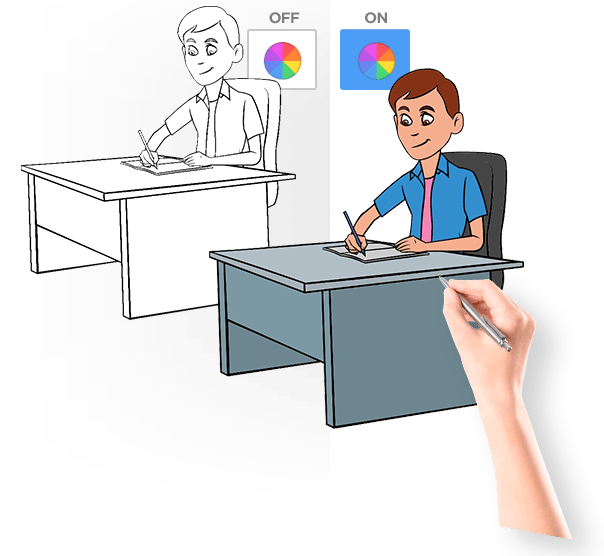
CreateStudio vs Doodly
Now you know the difference between both of them. You probably have already decided what you are going to buy.
CreateStudio provides you Best results to grab the attention e.x. Video ads, Something exciting, etc. Doodly is best for explaining a concept.
If these things don’t matter to you, then go with CreateStudio because of advanced features.
It is affordable when you are looking for something cheap. Because nobody wants to view Black & white videos. So an additional $67 for the rainbow add-on.
Thus the total cost of doodly ys $134. Except for the Enterprise plan, which you will upgrade definitely.
My vote is for createstudio
- Cartoon Videos are More engaging
- Affordable
- It can also make doodle videos for some limit
- More text templates, logo intro, etc
- I forget to mention create studio has text to speech as well.
Get CreateStudio For
$67
Here is what you are getting
- 24 Animated Characters (I counted)
- Unlimited Video Exports
- Free Updates (I have received 4 Major So far)
- 40 pre-made templates
- Pixabay Photos API
In the end, it depends upon your needs. If you made your mind to purchase any of them, then the next section is most important for you.
Exclusive Bonuses
Why not get some extra bonuses when you buy Either createstudio or Doodly by our affiliate link.
All you have to do is buy from any link available on this page & then mail your receipt at [email protected].
Did my review get you interesting in this product?
Why Not get some extra help to start your journey.
Instead of overwhelming you with whopping bonuses that you will never use I have created a non-fluff bonus package for you.
All you need to do is buy through my affiliate link ( I will get a commission). All the links on this page are affiliate links.
You will receive bonuses automatically if you haven’t received bonuses then mail your receipt at [email protected]
2) Google Ads Bootcamp

Video Course $0.00 $199.00
Google Ads Bootcamp is a 5-day online course that shows you how to structure your marketing model and budget for a higher ROI.
2.5 Hours content completely free.
3) Facebook Ads Bootcamp

Video Course $0.00 $199
Facebook Ads Bootcamp is an online course that teaches new Facebook advertisers how to set a budget and target the best audience.
4) Noah’s Youtube Secrets
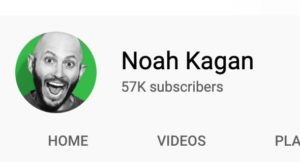
PDF Guide $0.00 $9.00
Noah Kagan has 57K subscribers at this moment. He has grown his channel is an extremely competitive niche business niche.
5) Million-Dollar Email Templates

PDF Guide $0.00 $9.00
Million-Dollar Email Templates is an ebook of 30 email scripts used and curated by Sumo and AppSumo to help develop business and client relationships.
6) Making Remote Work Work

PDF Guide $0.00 $17.00
Remote Control: Lessons from World-Class Experts & Entrepreneurs is an ebook that condenses over 20 hours of interviews into simple, actionable advice for a variety of industries.
Linkedin Outrach Bootcamp
PDF Guide $0.00 $19.00 check price here
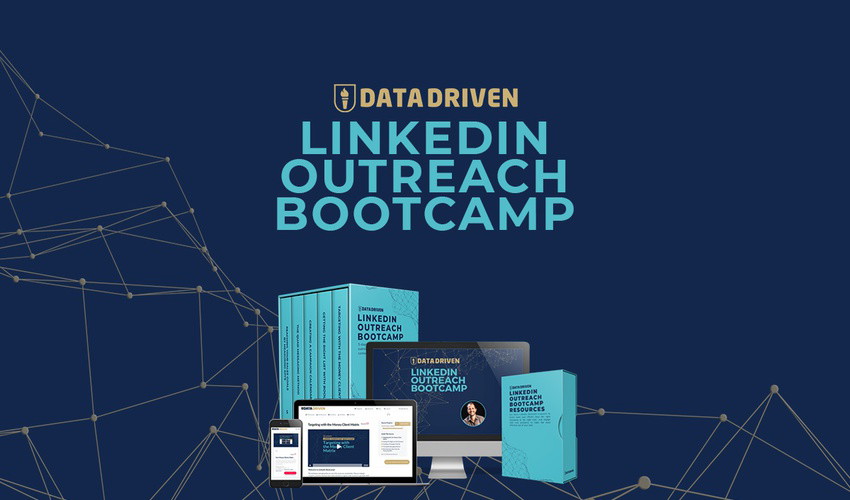
LinkedIn Outreach Bootcamp is a 5-day course that teaches B2B marketers how to use LinkedIn outreach to consistently generate new clients.
Agency Survival Bootcamp
Video Course $0.00 $199
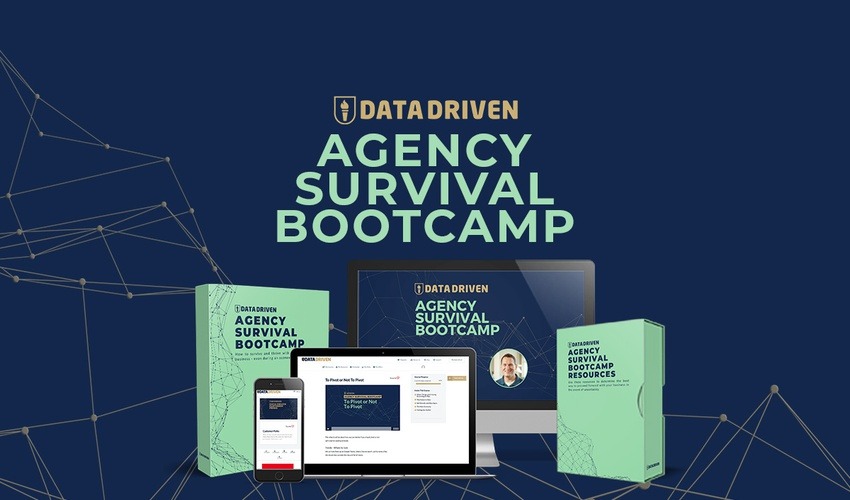
Agency Survival Bootcamp is an online course that teaches you how to sustain your business and find new growth in a down economy.