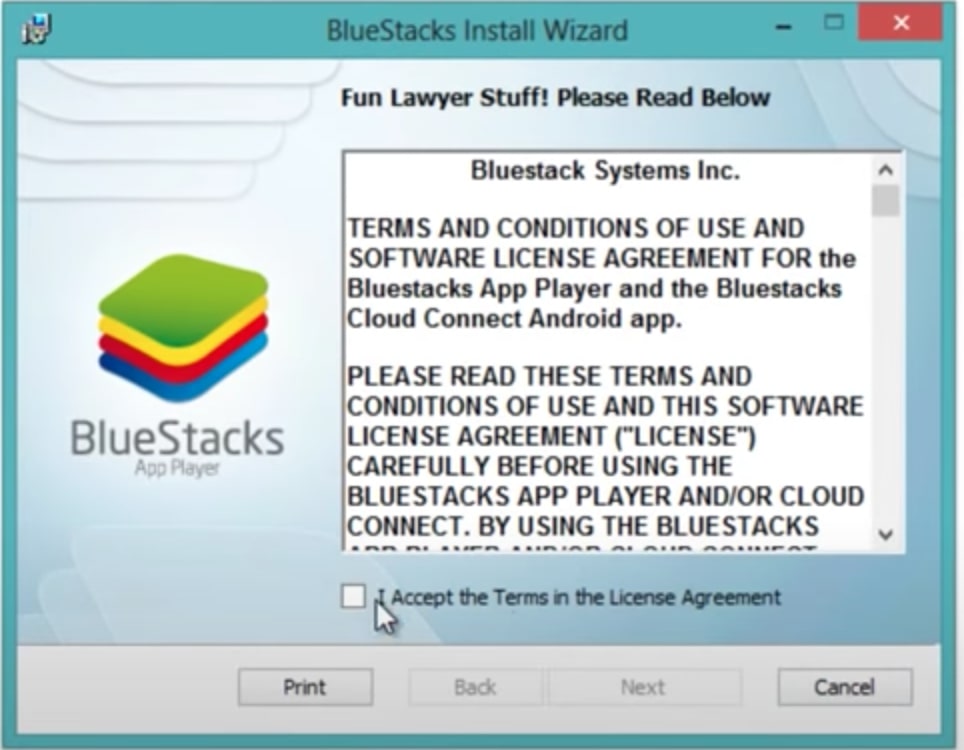Kinemaster is one of the best video editing app for smartphones. I have seen all YouTubers using it on their mobile phone.
It makes lot of task very easy and handy as well.
On the desktop, you can use it and there is a better alternative option available as well. Some people are comfortable with it so they prefer using it on the desktop as well.
Sadly Kinemaster company didn’t create a Kinemaster desktop version. But there is a way to use it. So, even if there is not any official PC version of Kinemaster, we have a solution for you.
Table of Contents
Using Android Emulator (Bluestack)
Native Video Editor
By Screen Mirroring
FAQ
Conclusion
Using Android Emulator
A lot of you are already familiar with what android emulator is and how to use it. Here is one of the best way to use it.
Bluestack is most famous and trusted Android Emulator.
If you don’t know let me explain
Bluestack is the software which creates a virtual mobile phone on your PC. Whatever you can do on an android smartphone can be done with the help of Emulator.
Basically, Bluestack is software that allows you to run android apps on your windows machine. Thus you can use the Kinemaster app.
Steps for the installation
- Download Bluestack from here
- Install it, While installation it may require an internet connection. So make sure you have strong internet.
- When the installation is done. Open the Bluestack and go to the play store to install Kinemaster apk.
- You can also download it from the internet. There are so many websites available from where you can download any apk file.
- When the installation is complete you are good to go.
Here is the screenshot. I have recently installed this app on my computer.

That might seems easy but the real problem is speed. If you don’t have a fast computer then obviously you are going to slow speed.
Honestly, I don’t recommend this to anyone. In case you have some saved projects that you want to complete then it can be a good option.
So what is solution!
The solution is using alternative windows video editing apps that I’m going to list Alternative section.
Native Video Editor
There are so many alternative software available.
- That are Better than kinemaster in terms of features
- Cheaper than it
- Faster than it
From my experience native video editor is better than bluestack. If you want to edit videos a pro then check the following alternative options
Filmora9
Free with watermark Paid ($70) without watermark
Filmora9 has all features that kinemaster has. In fact, it has more features. Filmora9 is one of the easiest video editors that you can use on your windows or mac computer.
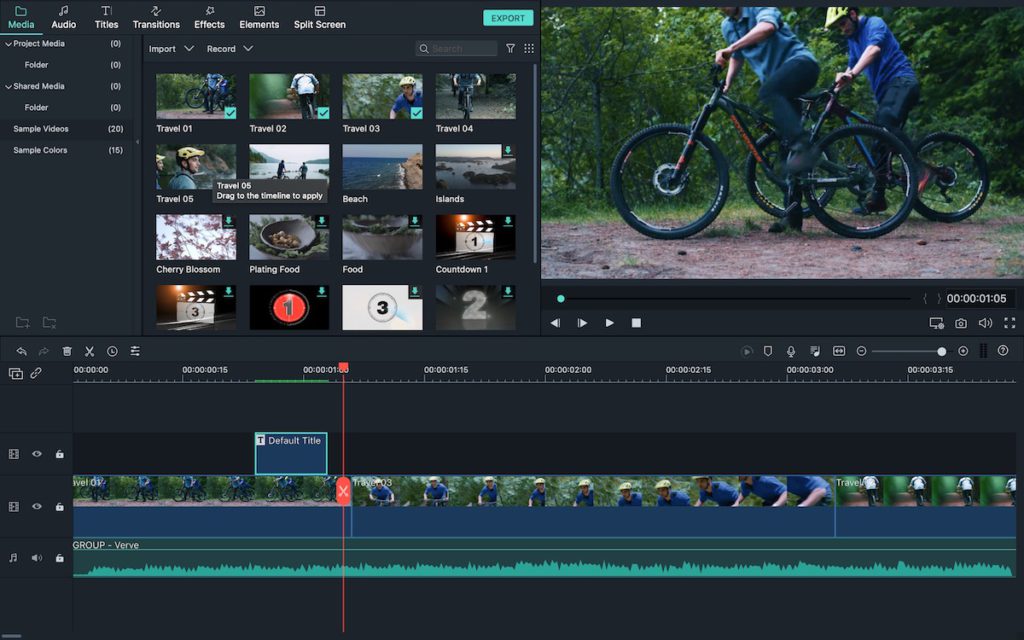
Just make sure you have 8 GB RAM before you install it, Otherwise you are going to face lags while editing.
The reason why I’m recommeded filmora9 is because it’s text templates, trasitions, effects will make your videos professional.
Trimming, split, simple text adding is available in every video editor. The thing that makes your videos professional is Text templates, transitions, effects make your videos professional.
Unlike kinemaster it will cost you one time fees. Only $70 for lifetime support and updates.
Free version is good enough to test features.
Movavi Video suite
7 Day Free Trial, Price depends upon location
Movavi video suite isn’t a memory monster like filmora9. It requires only 2 GB RAM.
In terms of features, you will get all the necessary controls. I guess more than kinemaster. You know it’s not possible to look into every single detail.
It’s pricing is complicated. In India, it will cost you only $26. But in developed countries like the USA, it’s the price is around $80.
The product is the same. Recently I asked my friends, to send me a screenshot of movavi pricing, who are living in different corners of the world?
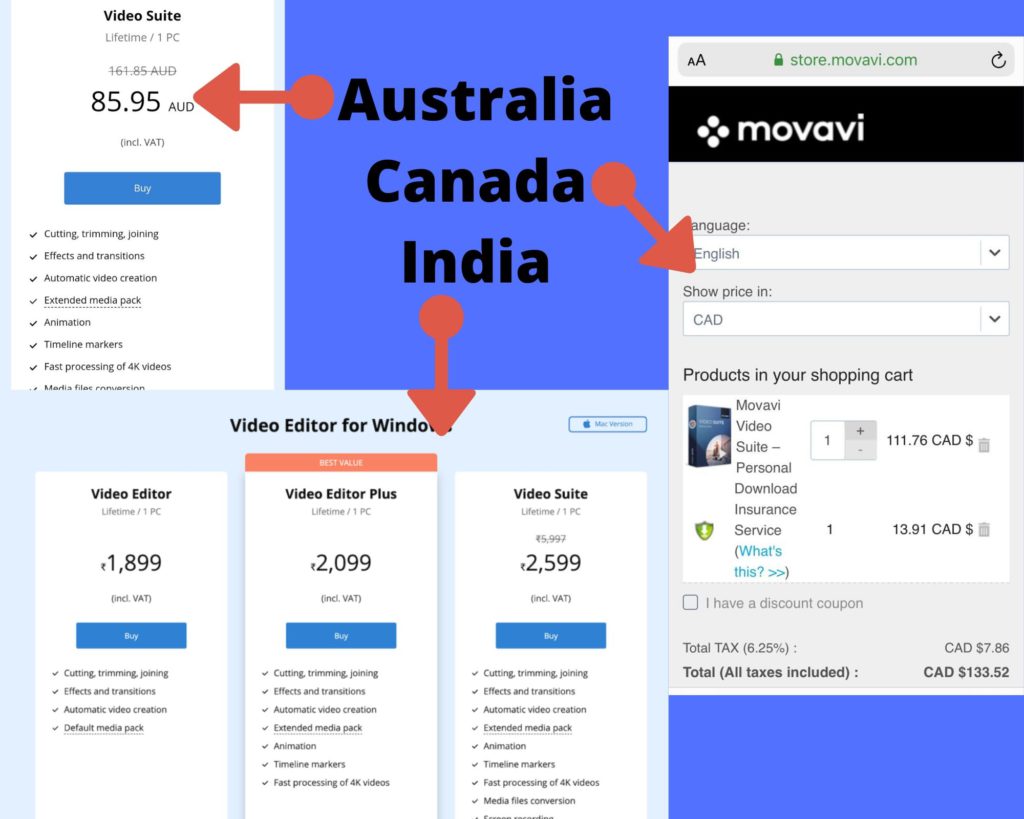
Anther important thing is don’t get confused by video editor, video editor plus and video sute.
These all different different editor from movavi.
Movavi Video Suite is the best alternative. Its price keeps changing country to country.
It also provides 7 days free trial to test its features free. Coming back to price. In the USA it will cost you around $70. In developing countries For example it will cost you only $26.
If your computer is slow then don’t worry you can still edit videos easily. Because it requires 2 GB RAM.
What If you have 8 GB RAM & It cost Above than $50 in your Country?
In this case, I will suggest you go with wondershare filmora9. Because it is just better. Its cost is fixed $70 for a lifetime. Unlike kinemaster where you have to pay $39 every year. It also provides an unlimited free trial. The only catch in the free version is a big WATERMARK at the center of the video.
It’s better than movavi. In fact, I wrote an in-depth comparison of the movavi video suite with filmora9.
Android Screen Mirror
What if you can mirror your screen and control touch with help of a mouse & keyword.
You may think, Is it faster than bluestack? Can I do the work?
Well, The answer of these questions is your phone. Speed depends upon your device’s performance.
For this process, you don’t need to install any app on smartphone.
Just make sure you have following things.
- Android smartphone Not possible with iPhone
- Data Cable (I’m assuming you use it for charging)
- Internet Connection (You are reading this article, hence you have internet)
Here is procedure step by step.
First of all, you have to enable USB debugging on your smartphone. You can’t do without it.
Go to settings →About
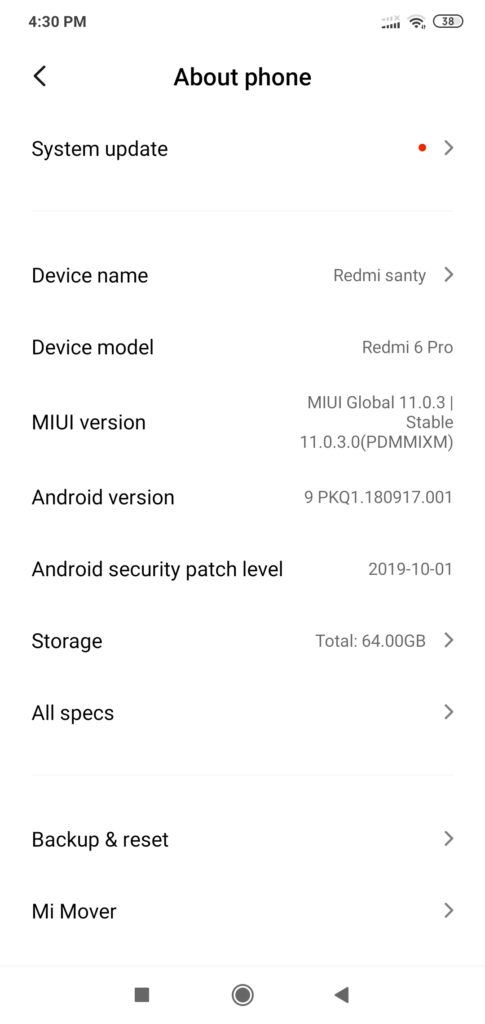
Then Tap a couple of times on build version. MI phone user tape on the MIUI version.
When you continuously tap, it will start showing you a message. Something like
You are x step away from being developer
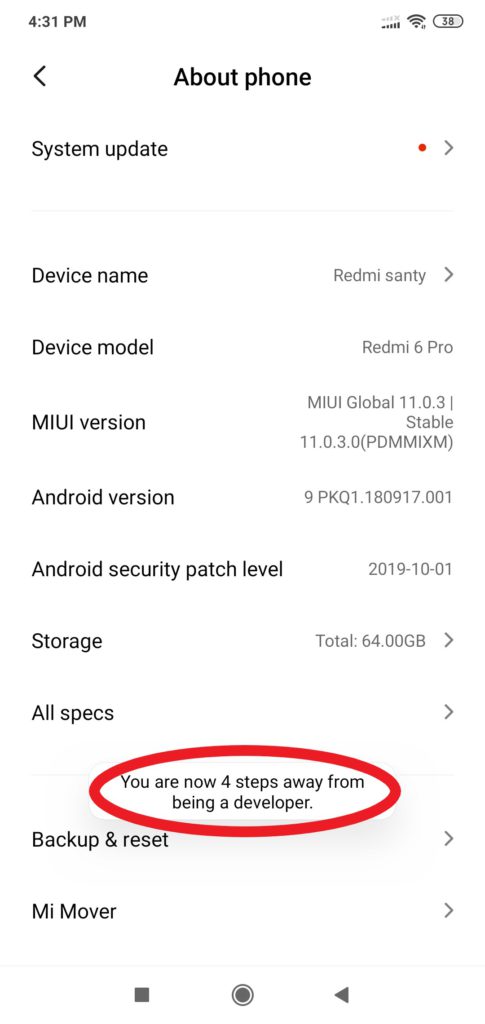
Continue the process until you didn’t get You are developer Message.
Now Go back and find developer options. You can get help of Settings search.
Generally it will available in additional settings or Accessbility.
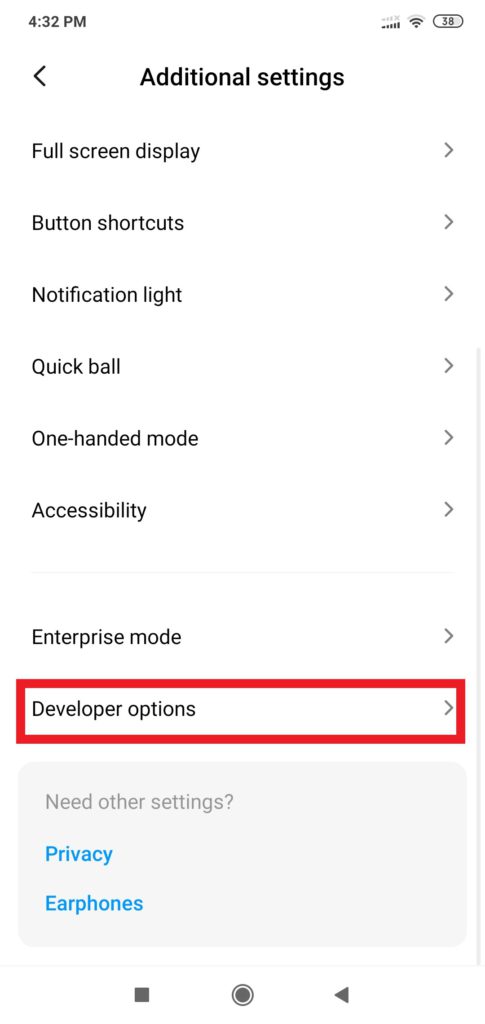
Open it and scroll down until you didn’t find USB debugging. Enable it. After that enable USB debugging (Security Settings).
It may show you warning, don’t worry your device is safe. Allow it.
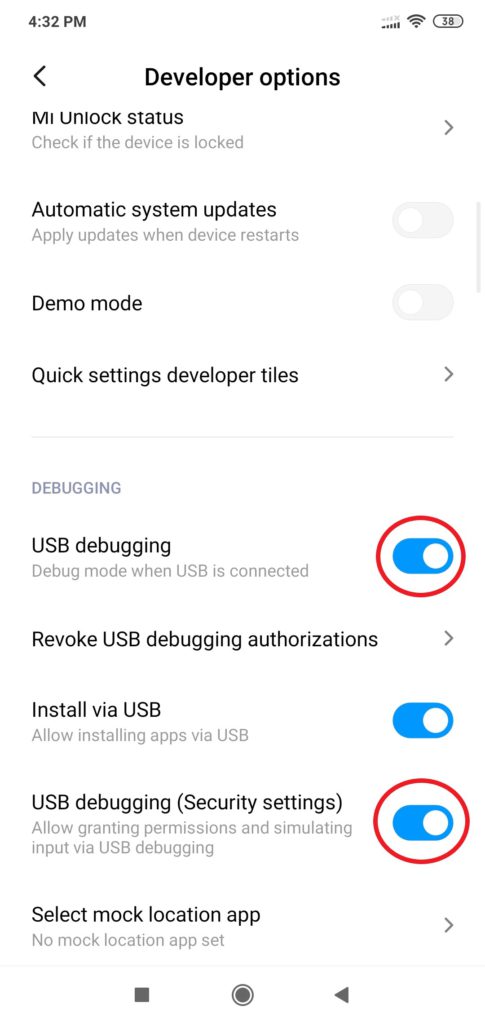
Now You Need to install scrcpy on your windows machine. As shown in the screenshot click on the download as a zip.
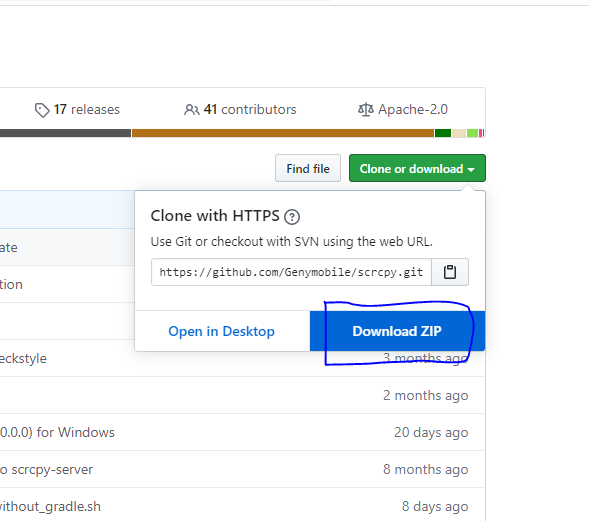
Once download is complete then right click and extract files.
Connect your smartphone to pc via data cable.
Open the scrcpy.exe file. Initially, it will show you certain commands. Within a few seconds, you will see your phone screen on the computer.
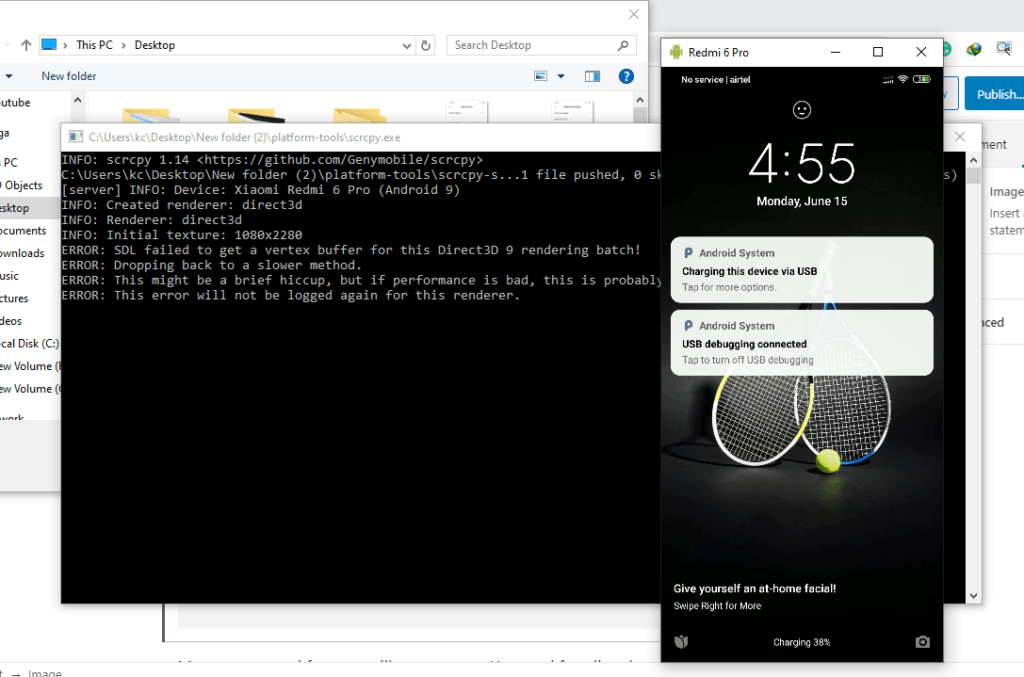
Mouse can used for controlling gestures. Keyword for all typing stuff.
Some useful keyboard Shortcuts
| Full screen | ctrl+f |
| Rotate display left | ctrl+← |
| Rotate display right | Ctrl+→ |
| HOME Button | Ctrl+h |
| BACK Button | Ctrl+b |
| App Switch | Ctrl+s |
| VOLUME UP | Ctrl+↑ |
| VOLUME DOWN | Ctrl+↓ |
| POWER Button | Ctrl+P |
| Copy to Clipboard | Ctrl+C |
| Paste to Clipboard to device | Ctrl+v |
| Paste to Computer | Ctrl+Shift+v |
FAQ
How to Use Kinemaster without bluestack?
There is way, But if you think you will get better speed then you are wrong. As I mentioned above Going to movavi video suite is best option.
Will I get All Video editing options is Alternative video editors?
Yes, You will add features. Sooner or later you will realize that it better to use desktop video editor than android apps. Because you have a bigger screen and more controls.
Which Video Editor Do you use?
I personally use filmora9 for all my projects. Probably the best for YouTube creators.
Is Screen Recorder Built-in Alternative options?
Yes, it is. I told you will get all kinemaster features. The alternative options also allow you record camera with screen simultaneously.
Is it possible to use kinemaster without Emulator?
NO, But you can waste time on the internet if you want to do.
How Safe is Blustack?
Bluestack is safe until unless you are not downloading it from a third-party website. Make you sure you download it from the official website.
Is it available for Mac users?
Yes, it is available for mac users as well.
As I mac users What Better Alternative Editor?
Movavi Video Suite is not available for mac users. It is not developed so far. So I will recommended going with filmora9 or screenflow.
Conclusion
The best way is to go with paid alternative options. These are so much better. I know some people are comfortable usng kinemaster app.
But once you starting using them then you realize this is a much better option than kinemaster apk.
If you think that I miss something then let me know by the comment section. I will happy to assist you.