If you are looking for doodlemaker alternatives, then you are on the right page. Before quickly jumping to the alternative section, I want to point out why you should look for alternative options.
- No Full Video Preview: It just provides each slide preview rather than the whole video review.
- A lot of bugs: Sometimes, while adding images, I found it doesn’t show images correctly were broken.
- Not Proper Dashboard
Here are user reviews that I have collected from the internet.
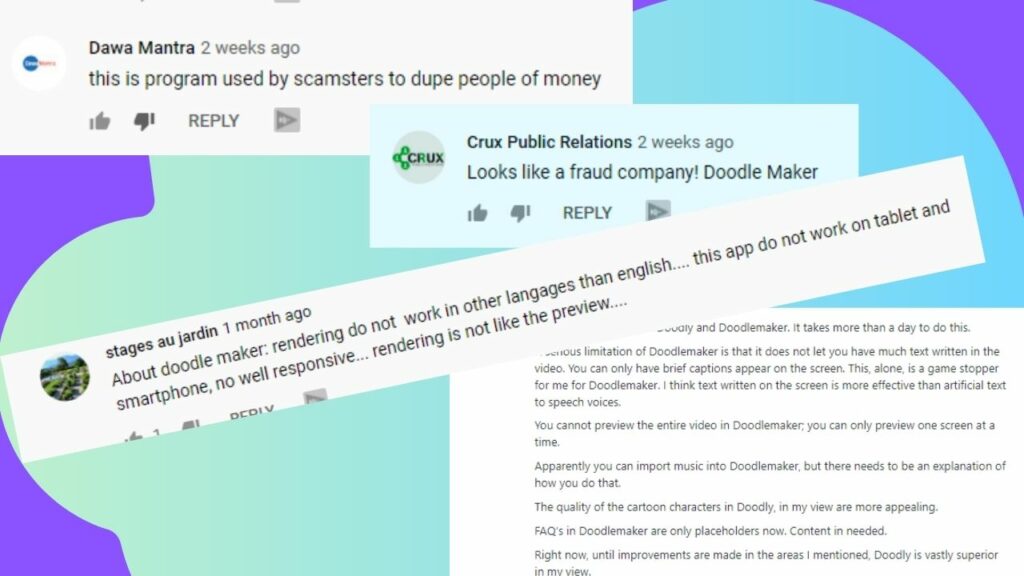
These are just few from the big numbers.
Maybe you have your own reason why you are looking for doodlemaker alternative. But you are on the right page.
Best Doodlemaker Alternative
1. VideoScribe
VideoScribe one of the best platforms for making videos. Unlike doodlemaker, this is software for mac & windows.
There is no upsell, but it is based upon monthly & annual subscription. Its price keeps changing from country to country, that is weird.
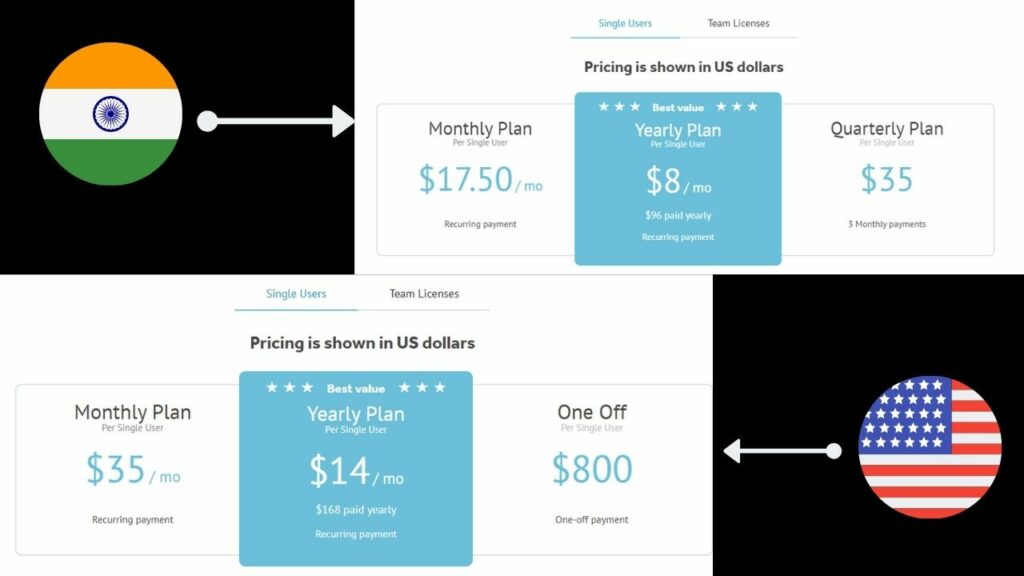
Anyway, videoscribe is the software without any bugs. Its library is also big enough. But unlike doodlemaker, it doesn’t use pixabay, etc. for images.
There are more than 300 hands styles in videoscribe. That is more than enough. On top of that, you can even save a custom hand style.
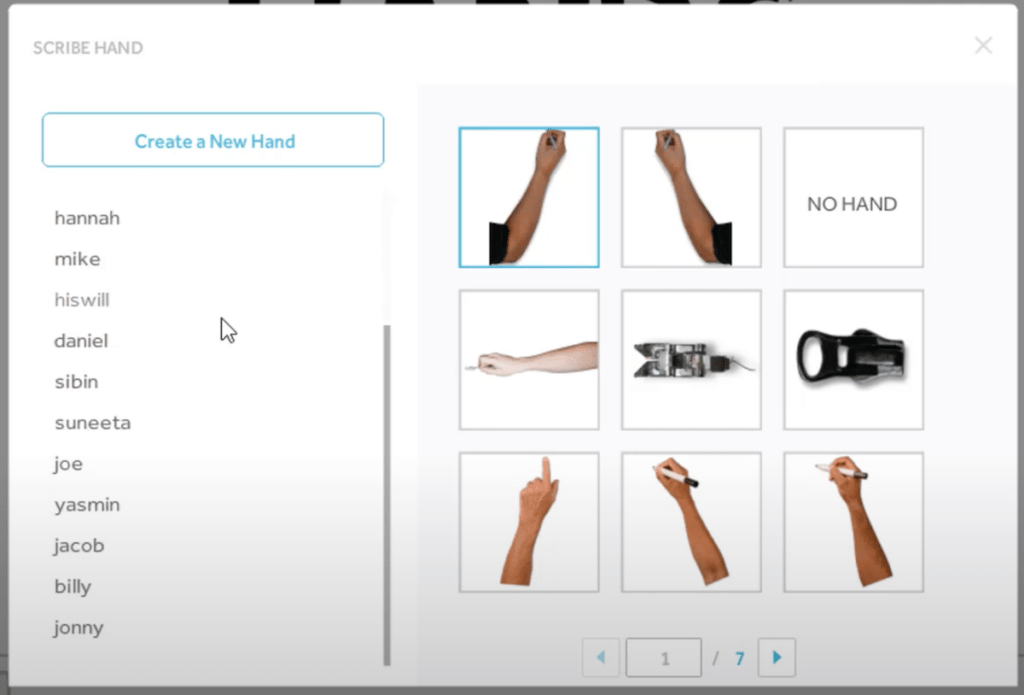
You can also select different for a specific element. There are more than 300 hands in the videoscribe.
Coming to the camera, videoscribe goes from one asset to another asset. That gives a real & smooth look to the video comparing with the slide.

If you are full into doodle videos then definitely videoscribe is the best option for you.
2. CreateStudio
This is my favourite software for making animation videos. CreateStudio is available for the mac & windows. It can do multiple things such as
2D/3D animation explainer videos: You Will get both 2D and 3D character & assets.

Doodle videos: With their recent update now it lets you create doodle videos as well.
Promotional videos: You can import your own videos & then apply split, animated text & other things.
Logo Intro: You will get pre-made templates and you can also create from the scratch as well because you can apply a custom animation.
I have already seen other software that claims multiple things and most of the times they don’t do one thing properly.
But this isn’t the case with createStudio. In fact, you will get 30 days money-back guarantee. Your reason doesn’t matter, You want to refund or not.
Similar to the doodlemaker it has text to speech feature as well.
Its front end version will cost you $67. That is enough for making doodle videos. If you want to know more about upsells then read full createstudio review.
3. Doodly
If you found doodlemaker by the social media ads then probably you also saw ad of doodly. Generally, they are running ad for one tine offer $67 deal.
Doodle is also fantastic software for making doodle videos. But its price is the problem. $67 isn’t enough for making engaging videos.
You need to upgrade to their enterprise plan that offers more prop images & other assets at a cost of $97 then rainbow add-on for making colorful videos.
By default, Doodly videos are black & white. We are living in the modern era, where colors are a must.
So total cost of doodly is 67+97+67= $231.
I’m not covering their course fees ($100) because I think you are resourceful enough to find tutorial videos on youtube.
Recently, doodle also introduced a marketplace where you can get prop images bundle. Price keeps varying bundle to bundle.
4. Renderforest
Maybe Most of you didn’t hear about the renderforest. But this is a very famous company that does a variety of things.
It is also used by big corporates such as Vodafone, BBC, Sony Music, etc. Render forest do the following things
- Logo Intro
- Cartoon Animation Videos
- Doodle Videos
- Music Visualizer
- Online Video Editor
- Website Builder
The downside of the renderforest is it doesn’t offer you a lot of customization. You will get pre-made styles with somewhat customization.
The best part of the renderforest is you can create a free account. But it has multiple limitations such as watermarked videos, low-quality videos, not all templates.
But I think this plan is good enough to find Either Renderforest is good fit for you or not.
It offers both monthly/annually and pays as you plan. In the pay as go plan, you are paying for a specific video to render in high quality.
Here are the monthly plans.
| Free | Lite | Amature | Pro | Agency |
|---|---|---|---|---|
| 300 MB Storage | 10 GB Storage | 20 GB Storage | 40 GB | 80 GB |
| Unlimited 360p video exports | 7 Export Per month (720P) | 18 HD720 or 6 HD1080 videos per month | 60 HD720 or 30 HD1080 videos per month | Unlimited 1080P Videos |
| Up to 1 -minute videos | Max 5 Minute Video | 15 Minutes Video Length | 30 Minute Videos Length | 60 Minute Videos Length |
| Access to 200k+ Stock videos | Access to 200k+ Stock videos | 500K+ Stock Videos | 500K+ Stock Videos | 500K+ Stock Videos |
| Watermark on Everything | 50 + Commercial Music track | 100+ commercial music tracks | 200+ commercial music tracks | 200+ commercial music tracks |
| Reseller license | ||||
| Free for Ever | $6.99 | $9.99 | $19.99 | $49.99 |
Pay As you Go plan
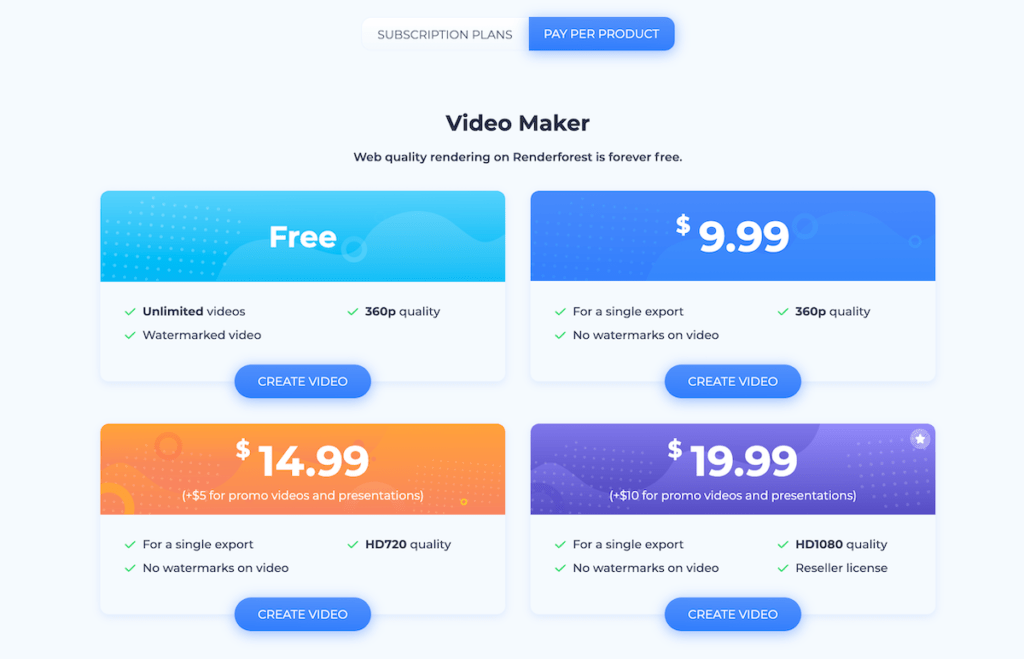
Final Words
Instead of making a big list, I keep the list smaller and write about only the best alternative. I hope this article helped you.
But if you are still confused then let me know your requirements in the comment section, I will happy to help you.