Graphic Design has been becoming a part of every work that you do online. It has already become one of the must-have skill in your company or career.
The need for graphic designers has been rising as people are consuming more graphics such as images, memes, GIFs, videos, animations, etc.
Hiring a Graphic Designer is not affordable for everyone. Small business owners or individuals can’t afford to hire a graphic designer in the first place.
Although, because of tools like Canva, Crello or PixTeller, it has already become super easy for everyone to create great graphics.
PixTeller and Canva are the tools that help you create mind-blowing graphics with a lot of ease. Both the tools are much more comfortable for any human being to understand without stretching the brain neurons.
Both tools are enough for anyone who needs basic to mid-level designs even if you haven’t made the graphics before.
The only thing you will need while using these tools is testing and choosing. There are already plenty of templates available which you can use and edit them. Little bit tweaks in design will help you make appealing designs.
Choosing the right combination of colours, fonts, templates is the only thing that you have to take care. Even if you have to copy or make the designs by taking inspiration from others, you have got many shapes, collections, stickers and much more to help you do that.
In this article, we are going to review PixTeller and Canva. Both the tools are much more identical and do almost the same job. There will be some pros and cons in both that tools and that’s what we will be discussing.
We will compare both the application tools in the article that will give you a better idea.
PixTeller
PixTeller is the graphic design company started in 2013 by Alex and his friends in Romania. It has been evolving and producing many options for anyone who wants to make graphics for their projects, business or social media.
PixTeller does have plenty of options and features that it gets you covered with every graphic solution you are looking for. From cover letters, card, flyer to a banner or anything.
PixTeller makes you work a lot easier with the premade templates and the collections of media you get. It is the freemium tool which means you can get started with the free plan of PixTeller and can upgrade to the premium plans to unlock some pro features.
The things you can make in PixTeller are uncountable. Be it logo design, social media posts, animations, promotional graphics, flyers, etc can be made with significantly fewer efforts in PixTeller.
You get plenty of templates to play around, or you can even make the stuff from scratch as well.
Features of PixTeller
To be honest, if I have to list down each and every feature of these tools then it is going to be tough for me. Instead, I will be putting the important features in both the tools that makes them stand out from the other tools or the features that makes you work easy.
PixBot
PixBot is the automated tool by PixTeller which will help you gather the best photos, shapes and designs for you. It does this automatically for you. It saves a lof time of yours. All you have to do is to pick the art given by bot if you liked it.
This is one of the best things that they have implemented in PixTeller, which makes it stand out of the other competitors as well.
134,000+ templates and animations
PixTeller does have a huge library of collections. They do have 134,000+ templates, 158+ animations, 1,500,000+ photos, 100,000+ colors, gradient colors and much more. It does become a super huge library of collections for any stuff you have to design.
The options you get to play around with the collections is very high. Whatever you type of profession is, PixTeller will get you covered.
Animation Timeline
While making animations, you get the timeline to tweak around it. You can crop, edit, extend or to whatever you want with the animations in the timeline. This becomes very useful when you have to compile your animations with the background sound or the videos.
Having a control over Animations does give you more flexibility while making graphics.
Play Around Features
You will get some cool features to add some spice in your images or copies. Features such as clipping crop, folders, multipage attributions, smart resize, custom fonts, unique text properties, amazing filters, etc. help you gain more control over your graphics.
There are features available in PixTeller which will help you edit the smallest things you want in the graphics.
Plans & Pricing of PixTeller
PixTeller is the freemium tool which means you can get started with the free version and if wanted you can upgrade it to the premium plans.
There are two plans available in the paid version of PixTeller as Pro plan and Diamond plan.
Pro plan is suitable for those who want to unlock more collections and get more benefits of templates. Diamond plan is also suitable for those who want to make more animation videos.
Here is the breakdown of the both plans to know what you are getting in both plans.
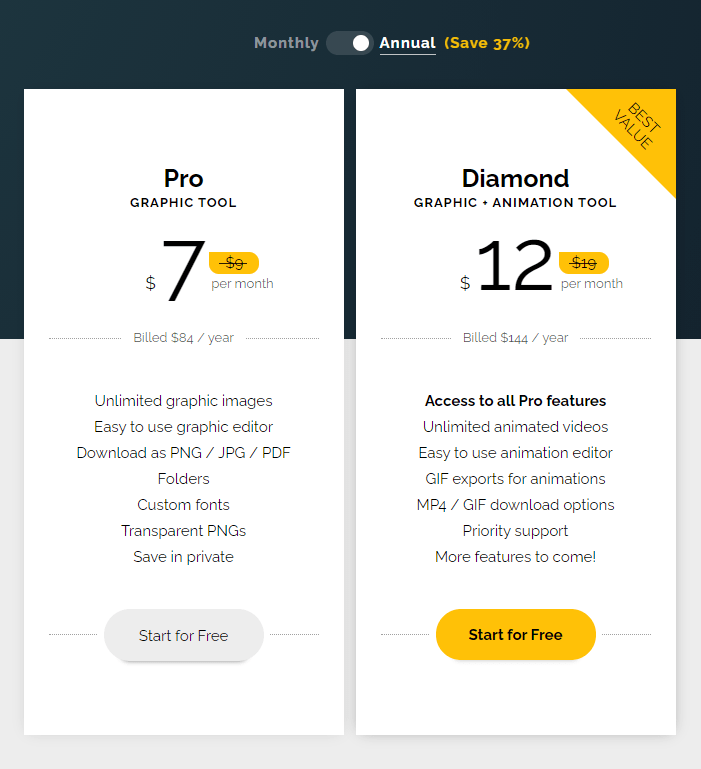
The features that I discuss are available in all the plans. Even in the free plan as well. The drawback with the free plan is only that you get fewer templates and stock photos or collections.
As the pricing of this tool is very affordable, it is good to go with the premium plan.
Before moving ahead, here is a great deal for you. Currently, there is an offer going on for PixTeller on appsumo. In this offer, you can grab this amazing tool at just 49$ for a lifetime.
Yep, you can get this tool at one time price of 50$ with this offer.
Get Pixteller Diamond Plan (lifetime subscription )
$49
- No upsell
- One time Fees
- 60 Days money-back guarantee
- Create Unlimited Design
- Design graphics easily
- Create animated gifs
[P.S: This is the limited time offer! So if you are interested, hurry up and grab thee offer ASAP.]
Canva
If you are into online field or been around here, then it is impossible that you don’t know about the Canva.
Canva is already the popular tool among creators that it is also known as the best alternative of photoshop for those who don’t know anything about design.
The things you can make or do with canva are uncountable. You will never be out of options while using canva. Whatever the content you have to make, canva is there for you.
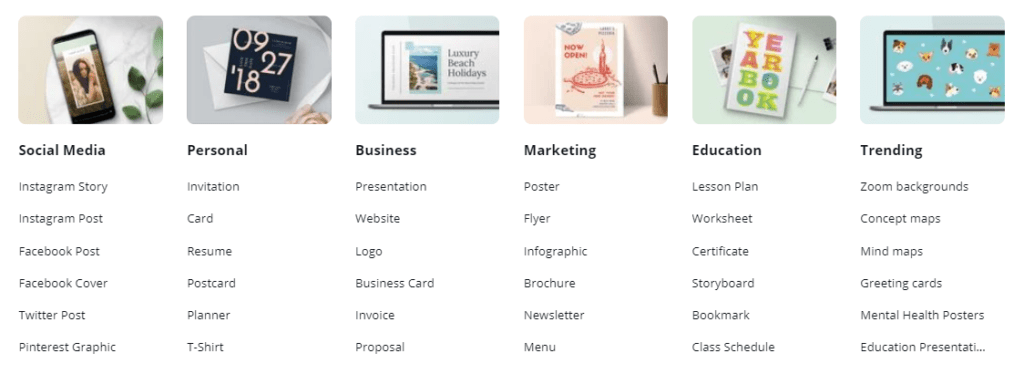
The options you are seeing in this image are not even the half the options you are getting in Canva.
You can even make resumes, podcards, invoices, t shirt designs, infographics and what not. There is almost no such thing which you can’t make in Canva.
Features of Canva
Largest collection library
When it comes to the templates library, stock photos, illustrations or shapes, canva has the largest library of collections and templates. Whatever you search for, you will get the graphics for that term.
They do have an extensive set of collections and templates that you can use to make your graphics.
You will get the access to premium stock images to use it in your pictures inbuilt from the canva itself. If you want, you can even upload your custom media to use it in your graphics.
Team Sharing & Collaboration
Collaboration is one of my favourite feature that I use a lot in Canva. You can work with your team concurrently at the same time. Partners can comment or edit the stuff at the same time. If you want, you can leave comments on the work of your partner to let them know whatever you have to say about it.
Partners can work on the same projects at the same time as well.
You can even share your work with others as well, just like google docs. They can make copies of it. If you permit them, they can even edit the document, or they might only view the document.
Export as MP4 or GIFs
You can export your work in multiple formats such as PDF, PNG, JPG or even in MP4 and GIFs if you make animations.
You can even adjust the size and quality of the output graphics. You can also create stickers in Canva and export them as well or can use them in your other graphics as well.
Sharing on Social Media
You can share your social media posts directly from the Canva itself. You don’t need to travel the long path of downloading posts from Canva and then upload them on each social media individually.
You can now directly connect to your social media and share or schedule the posts on your timeline or pages.
It does eliminate the use of tools such as Buffer or Hootsuite, where we preschedule all the upcoming social media posts. Canva does that for you.
Content Calander
Canva comes with more business tools which makes it more reliable. Canva comes with the content calender features, which helps you plan out all the content for the upcoming month. You can plan and schedule your social media posts and campaign from the canva itself.
Brand Kit – You can also create the brand kit of your brand, which you can use while showcasing your brand. In the brand kit, you can show the logo of your brand, fonts used, colour fonts and much more. Brand Kit helps people understand the psychology of the brand as well.
Cloud Storage
Canva does provide your cloud storage of 10GB or Unlimited based on the plan you are choosing. It helps your keep all your files and work stored in Canva itself; You can access that later whenever you need from anywhere.
Customer Support
The customer support of Canva is impressive. They do help you with whatever the issues you have regarding the payments, technical stuff or the usage as well.
If you want, you can also check the tutorials of Canva as well where you can learn how to use Canva and make stuff.
Husshhh! There are much more features available in Canva for you.
Plans & Pricing of Canva
Canva is also a freemium tool which has free as well as premium plans. You can upgrade to the premium plan to unlock some premium collections, templates and features.
There are two premium plans available in Canva as Pro Plan and Enterprise Plan.
If you are an individual creator, Pro Plan is suitable for you. You can also use it in the small teams as well by adding multiple members as well. If you are a big company, then you can go with the Enterprise Plan as it will give you more business-oriented features.
You will understand what you are getting in each plan by the following image.
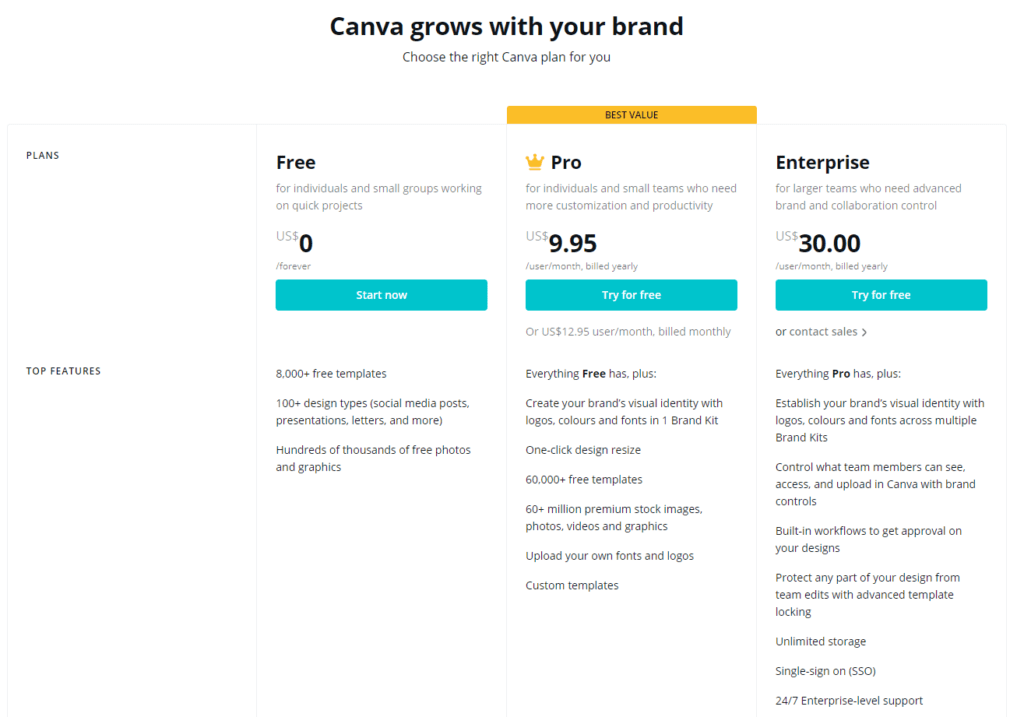
Choose the plan which is suitable for you. All over the basic and the core features of Canva is available in all the plans.
PixTeller vs Canva
As we have already discussed both of the tools, you have got an idea of features that you are getting and everything about them. It is now more comfortable for you to choose from these two tools.
Both tools are best at their own. Both of the tools do the work of graphic designing with ease. You don’t need to be worried about the technicality or the difficulties in any of these tools.
When talking about the layout of the tools, then both of the tools are minimalist and easy to navigate. You will not have any issue while surfing through it or while actually working on it.
All the options you need will be there presented in both the tools.
When it comes to the library or the collection of the media that you get in it, both tools have more than what you need. But when compared with each other, Canva does have more templates, more options over the PixTeller. Although, you can also create the graphics from scratch. That hits the common ground.
Also Canva gives you the more options such as inforgraphic, resumes, cards, etc.
Thus, when talking about the features and the functionality, both tools equate each other. Both devices are best at their work.
Pricing is the point where most of the people judge and keep their buying side. You can see that there is not much of the difference in the pricing in both the tools.
Both the tools does come around $9 per month pricing.
But wait! There is a catch. You are getting a limited time offer on PixTeller from AppSumo. And this deal is an icebreaker for PixTeller.
You are getting one time payment offer to PixTeller premium at just $50
Get Pixteller Diamond Plan (lifetime subscription )
$49
- No upsell
- One time Fees
- 60 Days money-back guarantee
- Create Unlimited Design
- Design graphics easily
- Create animated gifs
So, if you consider this offer, then PixTeller does have to edge over Canva. However, it’s your own choice which you have to make. Both the tools are good at their games, so you are not going to regret going with any of them.
Conclusion
Both the tools PixTeller and Canva are good when it comes to Graphic Designing. Canva does have an edge of being the popular tools in the market as everyone is talking about this. There are also few more competitors such as Crello, but Canva stands at the top when it comes to features and popularity.
Although, the current offer on PixTeller is the icebreaking as you are getting a lifetime deal. It looks promising, as well. PixTeller is also a company that continuously brings you the latest features and update all the time. With this offer, it will be much more worth to your pockets as well.
Hope you have got to know about both the tools and good to make the decision. If you are still confused, do let me know in the comments section. I will love to help you out.