Looking for a honest and genuine review of CreateStudio which is actually by the user?
After creating hundreds of projects inside createstudio, I’m ready to write an in-depth review with pros & cons.
The reason for writing this review is that nobody is writing real features with the pros & cons of Createstudio. They are just showing you what you can see on the landing of page CreateStudio itself.
Here in this article, I will cover video demo, system requirements, best features, limitation, etc. Everything tested out by myself.
If you are looking for the discounted price link click here to get CreateStudio $67
Now read this post carefully to make this your last search on google about animation software.
Table of Contents
What is Createstudio & Video Demo
My Favorite Features
CreateStudio Limitations
Price & OTO
Bonuses
What Exactly is CreateStudio?
Createstudio is a desktop software to make animations and cartoon videos that will stand out. Either you want to give motion to your own media or looking solution to create cartoon videos, it can do the job.
You will get 2D characters & others assets for make 2D videos quickly.

2D assets are available in every animation software. The special feature of Createstudio is 3D animation videos. The is one of the examples.
Looking for a website or app promotion? No worries this animation software can create device mockup videos.
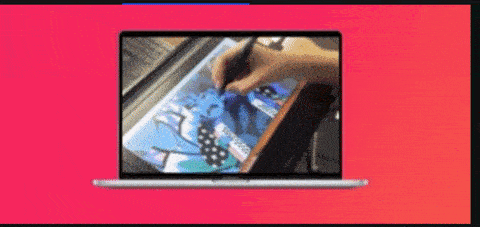
Last but not least, how about turning simple videos into promotional by adding animated text & other assets with music, voiceover, etc?
A few months ago, createstudio added doodle features. Basically, you can create doodle videos inside the createstudio. The doodle effect can even be applied to the videos. You can also customize the drawing path.
It means you can say good bye to whiteboard software.
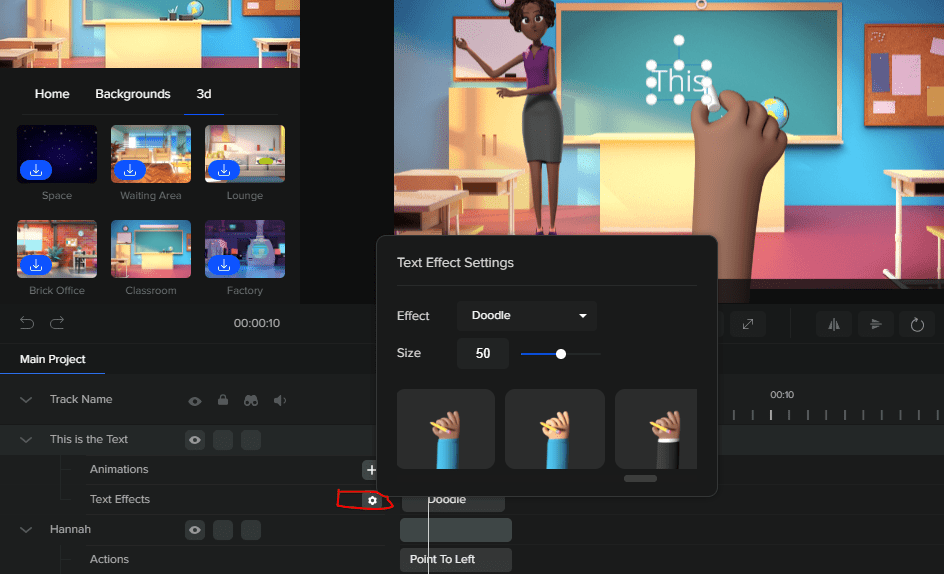
Scroll Stoppers: This is a very recent feature that they are promoting aggressively via social media ads.
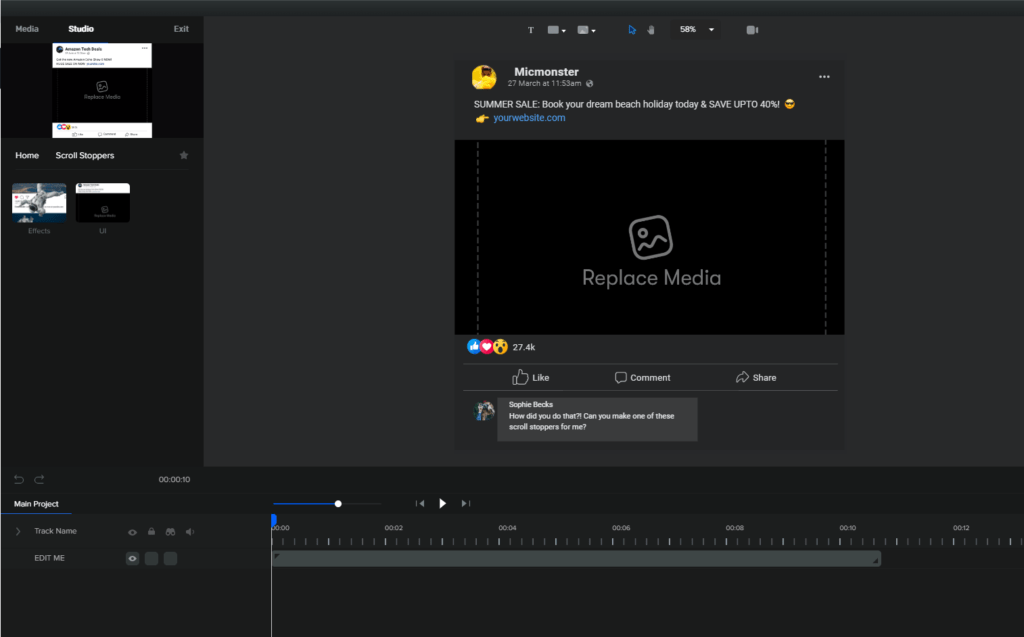
Createstudio also selling this as different oto, however if you purchase all access pass then it you don’t need to bought it.
By the way, some short tasks for example making logo intro, youtube subscribe to animation videos, lower third social media can also be done within seconds.
When I heard about this, I thought of another software like After effects. That’s why I thought CreateStudio will be
- Difficult to use
- Need a powerful computer
- Expensive
But none of these is true. It comes with built-in templates & assets. Creating videos from scratch is also a piece of cake. The front end version cost is $67 for the lifetime updates.
System Requirements
- Apple: macOS 10.10 or later
- Windows: Windows 7 and later
- RAM: 4GB ( Recommended 8GB or more )
- Hard Disk Space: 4GB for program installation (later even more if downloading all our available assets)
- Graphics: Intel HD Graphics 5000 or later; NVIDIA GeForce GTX 700 or later; AMD Radeon R5 or later.
Video Demo: See Createstudio in actions.
Made in Createstudio
Probably you might have imagined something in your mind about Createstudio. The following videos are examples of what is possible with createstudio.
All videos are created from pre-made story templates.
My Favorite features
Apart from being super-rich in features, there are few things that I want to point out specifically because these things helped in creating better videos or saved my time.
1. Pexels Library
In case you don’t know, pexels is a free stock media website where you can get photos and videos. This animation software has pexels API which lets you directly import photos instead of first downloading through the browser then inserting it into the project.
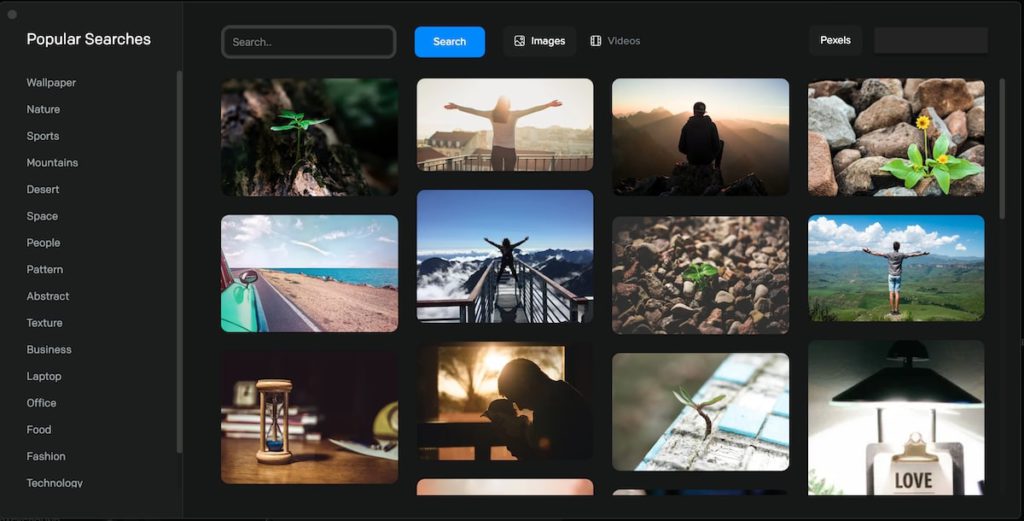
It will save your time if you use a lot of stock media.
2. Preview Available for Everything
When we humans have a lot of options it confuses us to pick the right option.
In Createstudio, you just need hover the character, asset, etc. to see it’s a preview.
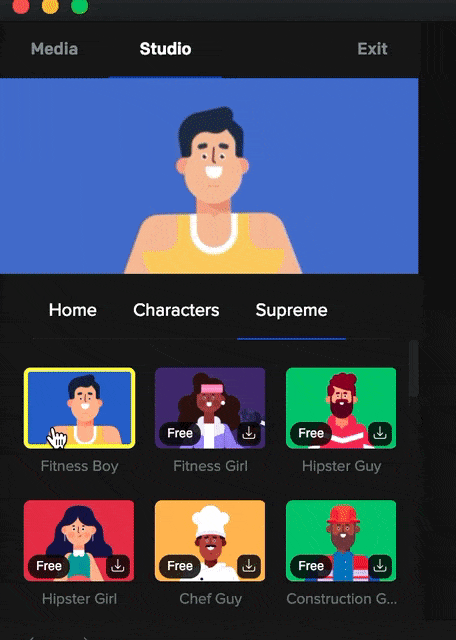
This feature saves time especially when you are just getting started with this software. When you have tons of options without preview you have to test everything to find which works best by trying it out.
3. Custom Animation or Keyframe
People who are into video editing knows what is a keyframe. Long story short it’s used for moving object position, changing size, etc while the video is playing. You just need to set the starting and final values.
You will get pre-made motion if you just to things appear from top, left, right, bottom, or want to increase the size as video go through.
The cool thing is that it allows you to create a custom animation. My favourite video editor filmora9 doesn’t have this feature, so I love this thing.
4. Pre-made templates
All the above videos are created using pre-made templates. The front end version comes with 40 templates.
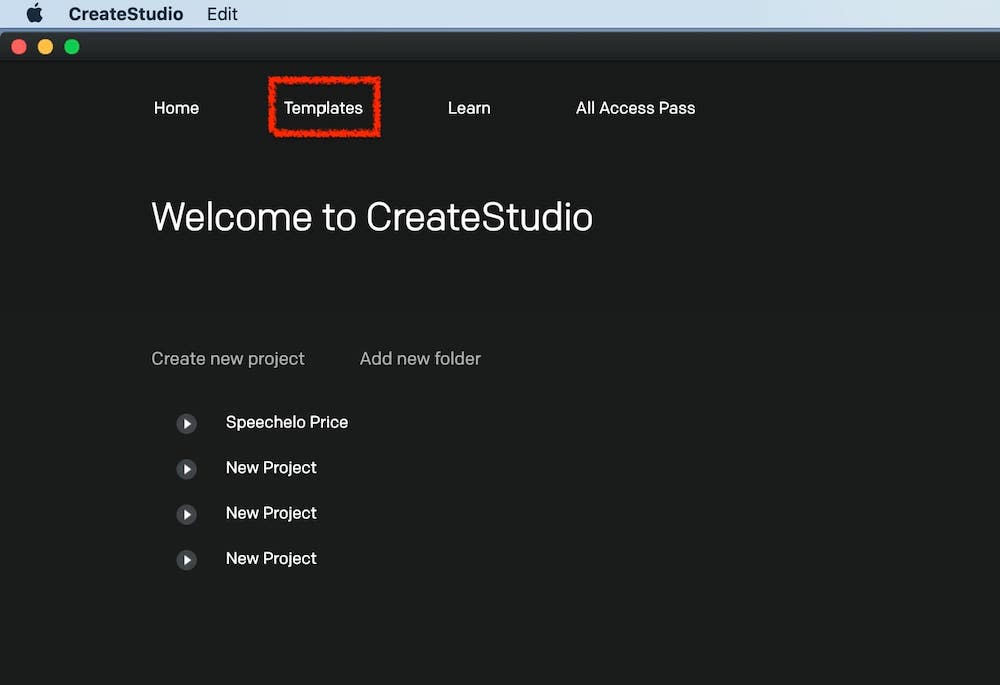
These templates will help you create amazing video ads or engage with your followers on social media.
5. SVG Images
Seriously none of the bloggers is writing about createstudio knows what is the true meaning of supporting SVG images.
A lot of thing svg is image format that small in size meaning final videos size will be short.
However, it is more than that, Because of the internet, you can find thousands of cartoon characters in SVG format. After importing then into createstudio you can create a custom action. Check this tutorial for this.
SVG format is also ineffective of size. Make it small or bigger no difference on quality.
6. Customize Character: With the October update, now you can change the colors. From skin tone to clothes. Everything can be customized. Select the character, in the advance tab, you can find-replace color option.
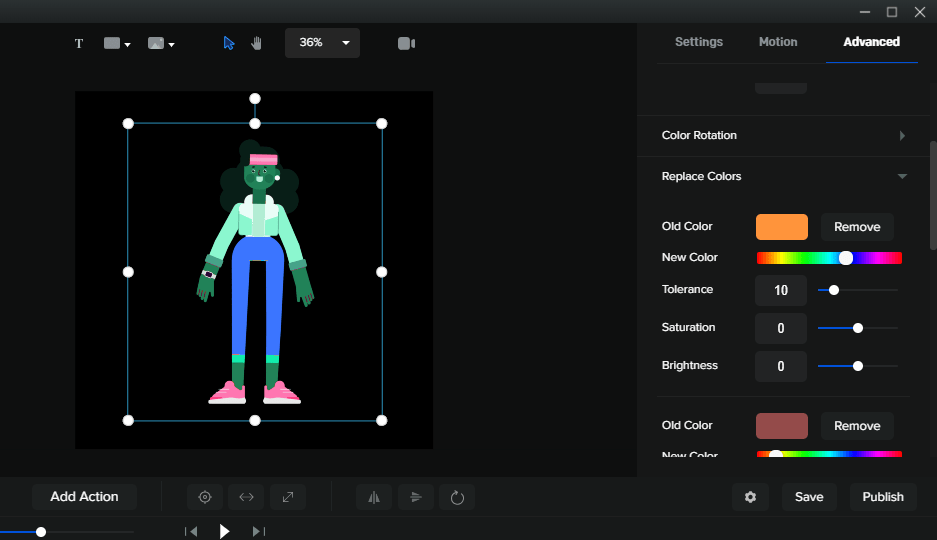
7. Custom Font: Createstudio finally added this feature they receive a lot of requests from its users. You can import your own fonts inside the createstudio.
8. Continuous Free Updates: Here is the screenshot of the createstudio updates that I have received so far. Every month createstudio update the software one or two times.
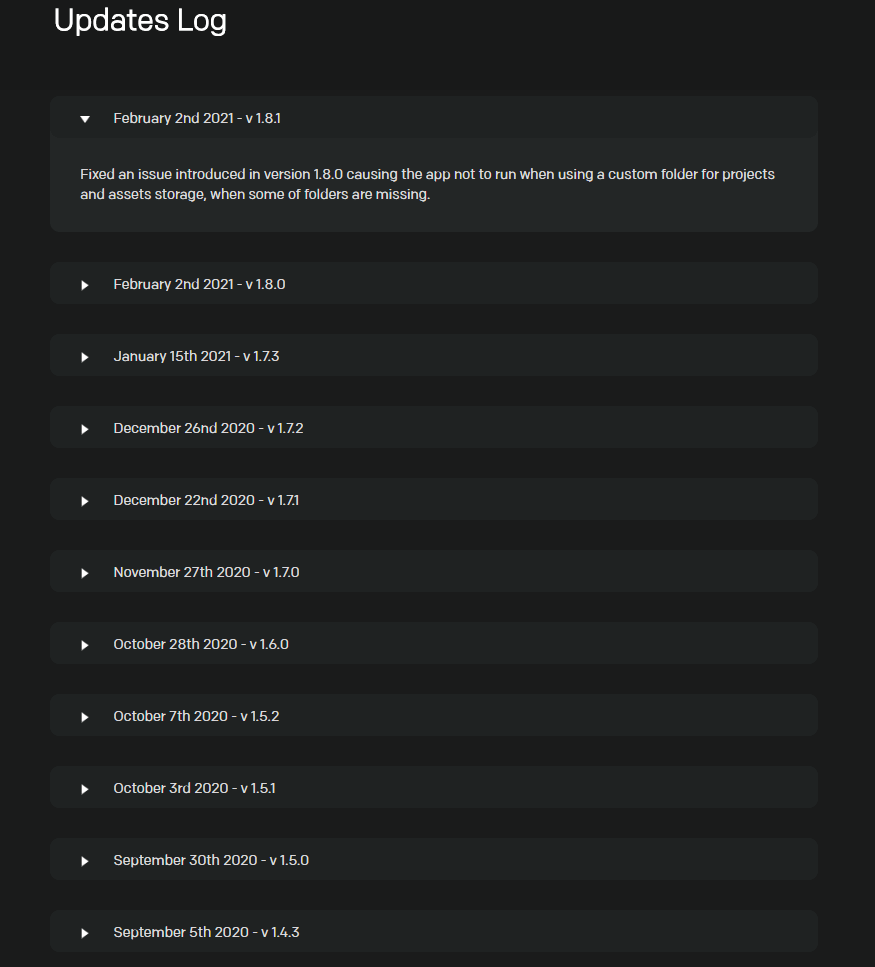
CreateStudio Limitations
Another way of saying cons is things that I didn’t like or miss.
I wish I could add new characters in same layer
Whatever you insert, photo, video, character, etc will be added in a new layer.
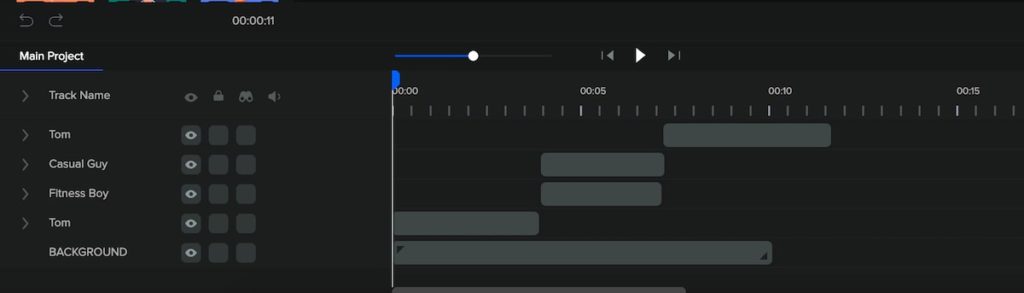
You may think what’s problem with that
well, when you are creating complex video then it takes time to find right thing. Sometime I scroll too much or too less.
Creating group of multiple items sometimes make job easy. Basically creating group will turning selected layers into one layers. To edit it, doubt click on the layer.
No Lips Sync
Have you seen animation videos where character moving lips according to the audio. The final result look like character is speaking.
Sadly this feature isn’t available in createstudio.
No Voice Record Button
I wish there is voice record button for voice lovers. Unfortunately, there isn’t. So the only solution is you have to record audio into another device the bring into your project.
Price and OTO
Every SaaS Product has upsells these days. Upsell has basically enhanced features that the company pitch you once you purchased a front-end subscription.
Same way, CreateStudio has front end license and Upsells that they will pitch you once you purchased front end subscription. Here is information about everything.
1. Front End $67
CreateStudio front end plan include then following features.
- Lifetime access: CreateStudio software
- Create UNLIMITED Videos
- Commercial use license
- Install on up to 2 devices
- Doodle sketch creator
- 50 Done for you templates
- 8x Free 3D Animated Characters
- 20x Free 2D Animated Characters
- 30+ Backgrounds
- 100+ Animated Emoji’s
- Greenscreen color removal
- Create gorgeous explainer videos
- Text-to-speech creator
- Linear & radial gradients
- Pexel’s royalty-free stock media integration
- 30 Day risk-free money-back guarantee
Createstudio all plans come with 30 days satisfaction money-back guarantee.
CreateStudio OTO
If you didn’t upgrade at first moment don’t worry you can upgrade later on when you realize you need specific OTO feature. Anyway, here are the upsells of createstudio.
1. All-Access Pass
Price $37/month Recommended
An all-access pass is the only plan based on the monthly price. While others come with lifetime subscriptions.
Anyway, On purchasing all-access pass following features will be unlocked.
- 200+ Done For Templates
- Unlock 100+ Characters Both 2D & 3D
- 50 Animated Video Backgrounds
- Special Video Effects
- 1000+ Animated video assets
- You can sell videos to clients with no royalties!
- New Assets and Character Every Month (At least 10 characters)
- 30 New Templates Every Month
You can cancel this deal at any time. A question that arises in my mind is What if I cancel All-access pass after a month period. Do I still own the characters etc that I get in the first place?
So, I contacted the team to find out and they said NO ☹️. But if you can afford it go for it. You will not be disappointed.
2. Media Upgrade
Price $97
As mention in the name this is all about media. It will unlock following features.
1. Pixabay API
Pixabay is another free stock media website. No doubt you can download free from the internet but the benefit of API is you can import into the project instead of first downloading and importing into the project
2. Audio Track Library
Pro media also contain Hundreds of Audio tracks. Basically background music.
On top of that it also has sound fx.
Sound fx is a pre-made sound for the character’s actions. For example, moving sounds that you can use while any character is walking to give a more realistic experience. More examples of sound fx are laughing, football sound, etc.
3. Pexels Video Library
The Front end version only includes photos library. But with media upgrade it allows users to add free stock videos with in seconds.
3. Agency License
This is the last upsell. Basically, this is for the agency or team who wants to install on multiple computers Similar to the front end version it has two subscriptions.
Virtual Assistant
Price $97
Get 3 additional licenses
for CreateStudio to be used by your
virtual assistants or team members.
Agency Plan
Price $197
Get 6 additional licenses
for CreateStudio to be used by your
agency team members.
Join Now For
$67
Here is what you are getting
- 26 Animated Characters
- Pexels API
- Animated Emoji
- Motion Builder
- Lifetime free updates
Pay As Go
In the last update, createstudio introduce a store & wallet. If didn’t purchase All-access Pass Monthly subscription then you can buy credits to get locked assets. These Credits can be used for buying Templates, characters, and other animated assets that are part of All-Access Pass.
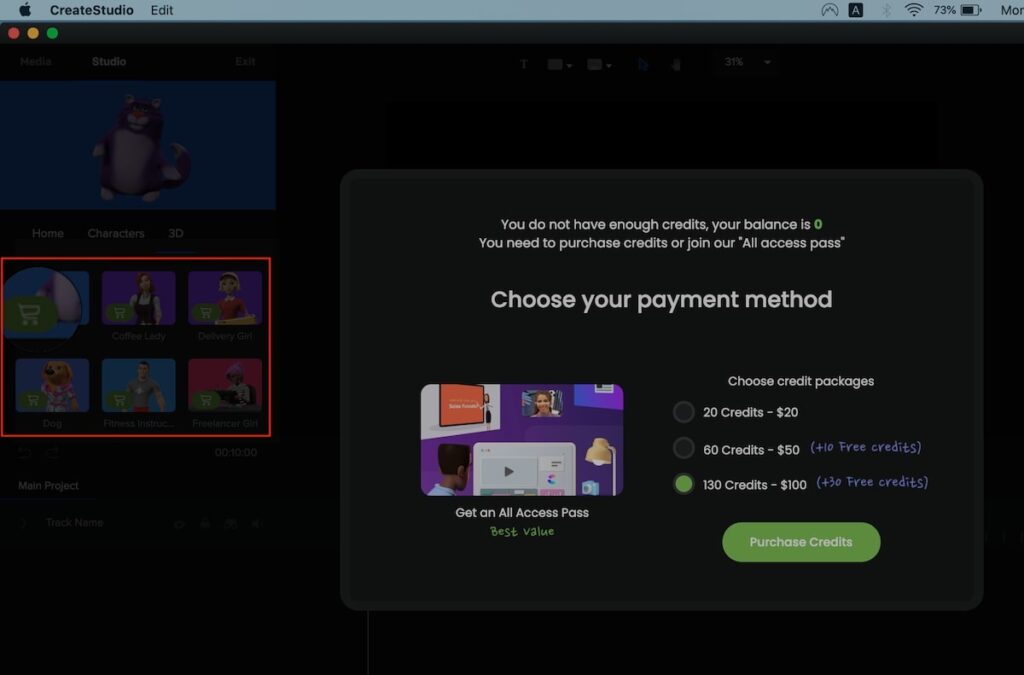
Background are cheapest (2-5 credit) while Characters are most expensive (17-27 credit).
Support
Although support isn’t required often but sometimes when we face a technical problem we need support.
The other day, I just upgraded to SSH storage & format the previous windows 10 version. I forget to log out. When I reinstall again I got this error.
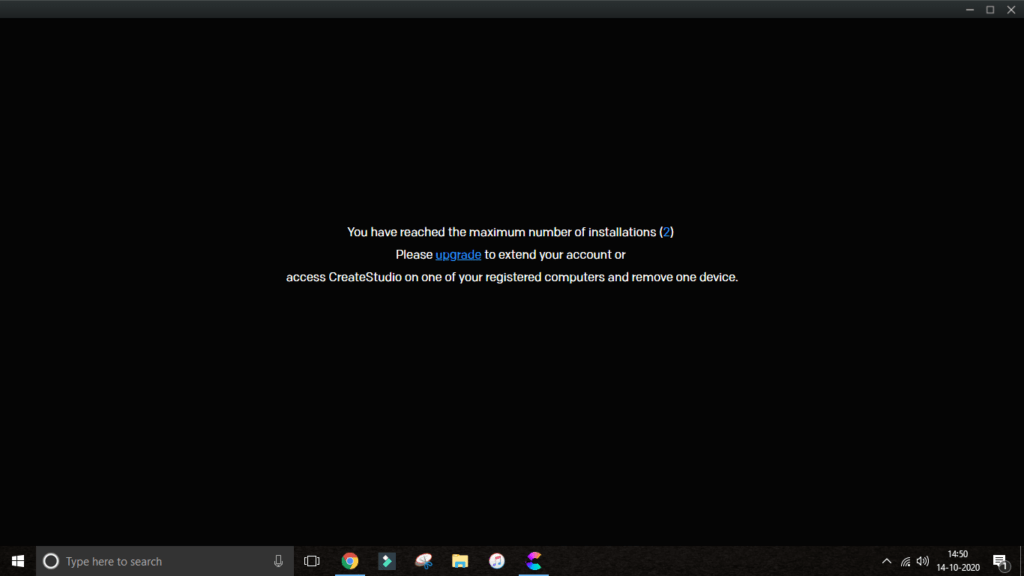
So I contacted the support from their website. When 10 minutes a person from createstudio team contacted me & solved the error in half in an hour.
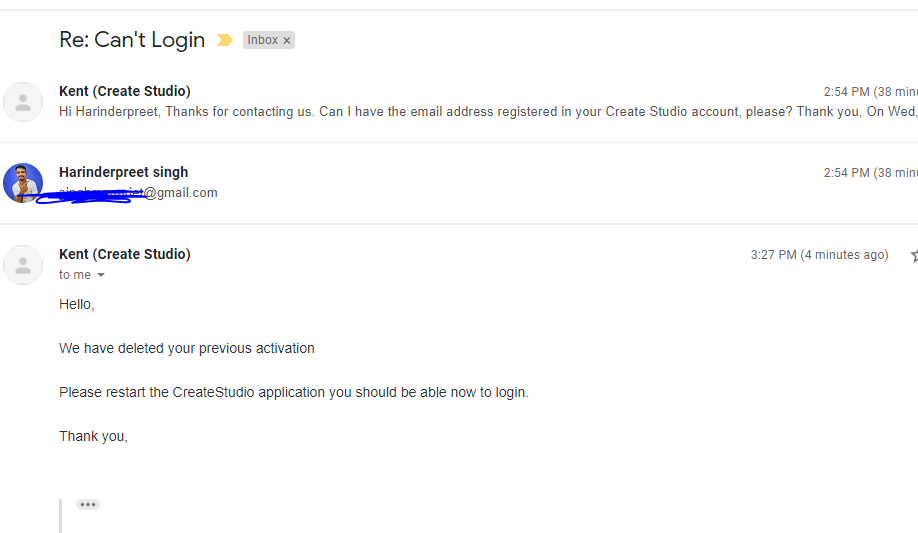
I think training videos are also part of the support. CreateStudio continuously making regular videos on their official YouTube channel.
You will not have any problem to find createstudio tutorial.
Except this it has also Facebook group where you can get communicate & get videos ideas from other users.
Does CreateStudio offer Free Trial?
No, however, there is 30 days money-back guarantee. No Questions will be asked.
Does CreateStudio is A Video Editor?
No It ins’t a video editor. However some simple things for example trimming video, adding text, chrome key are possible. In other words it can create promotional video but still far away from being a video editor
Can It work Offline?
Yes, once you have downloaded assets (Character, background etc) you can use offline for as many project as you like
Does it provide updates Regularly?
So far within 6 months, I receive some major updates like wallet to buy All-access assets at one time fees. VideoFx assets that was only available for all-access pass now become accessible with in Commercial license.
Are There Enough Videos To Learn CreateStudio?
Yes, don’t worry about training videos. You will enough videos to learn how to use createstudio to get most out of it.
Do I need to purchase any upsell for bonuses?
Well, For wordpress service you need to purchase All-Access Pass.
CreateStudio crack is it possible?
No, my friend, you can’t do it. In the end, they full control over your account. What things to provide & whatnot. So crack isn’t possible. It is like hacking their whole system. Maybe someone can do it but he will charge more than 67 dollars. The choice is yours.
Bonuses
Did my createstudio review get you interesting in getting createstudio?
Why Not get some extra help to start your journey with createstudio.
Instead of overwhelming you with whopping bonuses that you will never use I have created a non-fluff bonus package for you.
All you need to do is buy createstudio through my affiliate link ( I will get a commission from createstudio).
Bonus from createstudio
Bonus #1 – Client Booster Explainer Template

Get our free client getting explainer video template, you can quickly edit inside CreateStudio.
This is perfect for sending to potential clients, showcasing what styles of videos you can create, assisting you to land new deals fast.
Bonus #2 – GreenScreen Kit

Pre-made backgrounds that you can use to make your videos professional. As well as some special greenscreen footage to use in your videos.
Bonus #3 – Client Questionnaire

Pre-made Question Doc that you can send to your clients before getting started. Thus they will enter all-important questions that will help you generate results efficiently.
You can also adjust and change question before sending it.
My Exclusive Bonuses
Did my review get you interesting in this product?
Why Not get some extra help to start your journey.
Instead of overwhelming you with whopping bonuses that you will never use I have created a non-fluff bonus package for you.
All you need to do is buy through my affiliate link ( I will get a commission). All the links on this page are affiliate links.
You will receive bonuses automatically if you haven’t received bonuses then mail your receipt at [email protected]
2) Google Ads Bootcamp

Video Course $0.00 $199.00
Google Ads Bootcamp is a 5-day online course that shows you how to structure your marketing model and budget for a higher ROI.
2.5 Hours content completely free.
3) Facebook Ads Bootcamp

Video Course $0.00 $199
Facebook Ads Bootcamp is an online course that teaches new Facebook advertisers how to set a budget and target the best audience.
4) Noah’s Youtube Secrets
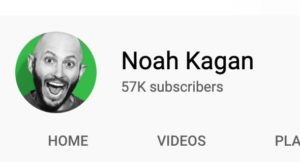
PDF Guide $0.00 $9.00
Noah Kagan has 57K subscribers at this moment. He has grown his channel is an extremely competitive niche business niche.
5) Million-Dollar Email Templates

PDF Guide $0.00 $9.00
Million-Dollar Email Templates is an ebook of 30 email scripts used and curated by Sumo and AppSumo to help develop business and client relationships.
6) Making Remote Work Work

PDF Guide $0.00 $17.00
Remote Control: Lessons from World-Class Experts & Entrepreneurs is an ebook that condenses over 20 hours of interviews into simple, actionable advice for a variety of industries.
Linkedin Outrach Bootcamp
PDF Guide $0.00 $19.00 check price here
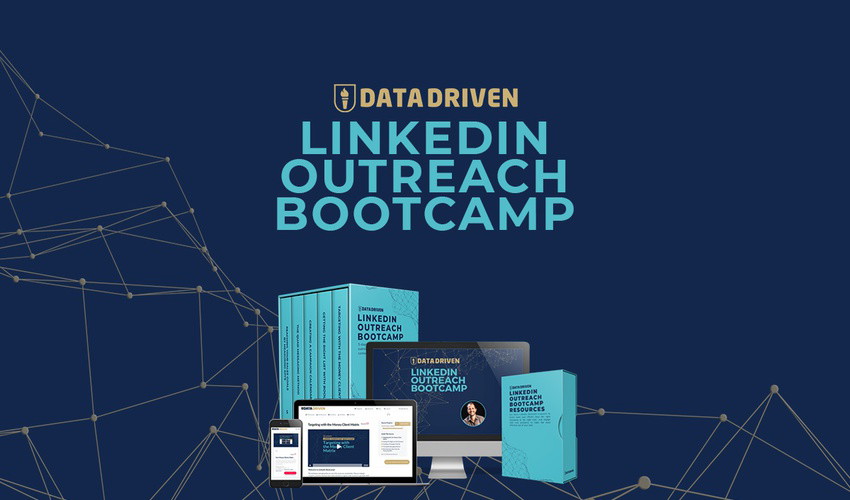
LinkedIn Outreach Bootcamp is a 5-day course that teaches B2B marketers how to use LinkedIn outreach to consistently generate new clients.
Agency Survival Bootcamp
Video Course $0.00 $199
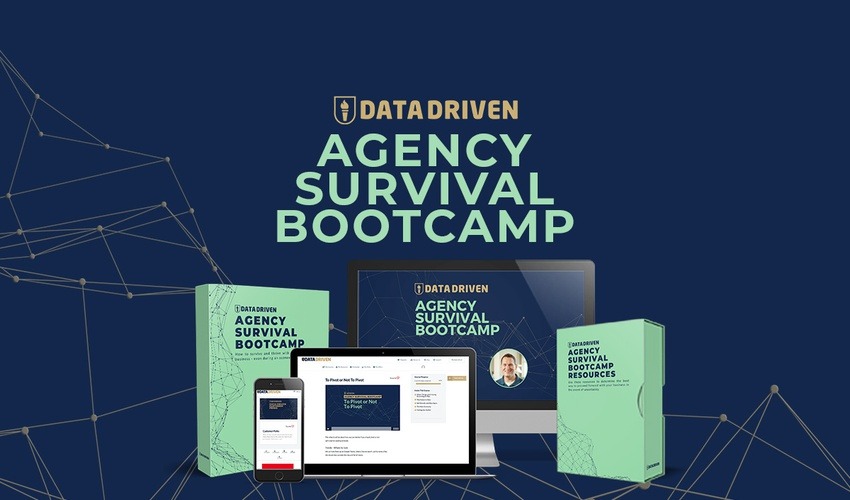
Agency Survival Bootcamp is an online course that teaches you how to sustain your business and find new growth in a down economy.
How to Claim Bonuses
- Buy CreateStudio using any link through this page.
- Bonuses will be automatically delivered to you, If you didn’t find then mail your receipt at [email protected].
If you have any questions or query let me know by the comment section.
Join Now For
$67
Here is what you are getting
- 26 Animated Characters
- Pexels API
- Doodle effect
- Animated Emoji
- Motion Builder
- Lifetime free updates
Final Words
The animation video is a big thing. Everybody has it’s own requirements.
Some people want to control every micro detail even eyebrow. For that kind of folk, Adobe after-effects are the right choice. But it takes a lot of time. Evening waving can take 2-3 minutes. On top of that, you need a powerful computer.
On the other side, there are some people who don’t need advanced controls but want to make videos quickly. That where createstudio comes.
If you are that kind of person then go with createstudio, you will not regret it.
But remember animation videos are skill, Producing high-quality videos take practice.
In case you still have a question, let me know by the comment section. Helping you is my Profession.

What’s your opinion about annual subscription? I need pay $67 + annual subscription?
Well if you are making money from videos then why not you will keep getting new stuff
On how many devices can I use createstudio simultaneously with commercial license 67$ lifetime deal. Can I use it at the same time on multiple devices?
You can install on two devices