So you are looking for a comparison of newly launched tool createstudio with Powtoon.
Powtoon exist in the market from several years. CreateStudio is just launched in May 2020.
I have used both of the tools, and that’s what makes me the genuine person to tell you the experience and review of both tools.
In this post, I am going to compare features, pricing, and everything in CreateStudio and Powtoon.
Let’s see who wins the race, as both are competitive video editing software with lots of different features.
Stick till the end to get some additional bonuses that you will not find anywhere else on the internet.
Createstudio
CreateStudio is the software that helps you make cartoon animation both 2D/3D cartoon videos, doodle videos, logo intro/outro, or promotional videos.
Basically, it is best if you want to deal with animation. They have tagline Animation made easy for everyone.
CreateStudio works in both mac and windows. The default license can be used to install on two devices.
Here is the demo video of CreateStudio in which I have taken through CreateStudio. Take a tour to CreateStudio.
Let me show you some demo videos which you can use in CreateStudio.
Hush! You might be excited after seeing all those sample videos created in CreateStudio.
Due to these properties, you can use it for custom logo intro/outro as well. It has a pre-build MotionBuilder as well.
In the asset library is limited. In front end subscription you are getting around 20+ characters. CreateStudio allows the user to change the colour of the character.
Let’s see what Powtoon have for us.
Powtoon
Powtoon is popular for making animation & whiteboard videos videos. It has literally unlimited characters and other assets.
Except this you can also create promotional videos, presentation videos and Infographic.
Recently powtoon introduced screen & Camera recording that is in beta stage.
Powtoon lets you do some advance customizations in your videos which gives some originality and professionalism in your videos.
Here is the tour video of Powtoon in which you will get everything to know in Powtoon.
Check out some demo samples that are created using Powtoon.
(P.S. that 2nd video of election is super fun! Lol xD.)
Powtoon has no limit in assets. You are thousands of characters. Honestly it is difficult to count.
On top of that, you can create custom character from scratch.
{image}
CreateStudio vs Powtoon
| CreateStudio | Powtoon |
|---|---|
| Limited Library Size | Bigger Library |
| Change Character Colors | Create Custom Color |
| Position, Opacity, Scale, Rotation, Skew, Color, Border, Shadow, Color rotation, Brightness/contrast Animation | Position Animation only |
| New Action Once the previous Action is finished | Can’t Select New Action |
| Can’t Record Screen & Camera | It can Record Screen & Camera (Beta) |
| Emoji with Motion | Emoji Without Any motion |
| Pexels & Pixabay API Connection | Storyblocks & Own Media library |
| No limit on video length | Max is 30 minutes on agency plan |
| 3D Character & other 3D assets available | Not possible |
| Logo intro/outro Templates or Features to Create from scratch | Not possible |
Both are amazing deal at the end it depends upon your needs.
Powtoon is really advanced tool that has unlimited character & other assets, a large library of pre-made templates.
CreateStudio is also good and available at reasonable price.
Winner
Powtoon is the winner. But It is definitely overpriced. CreateStudio isn’t a bad tool but it can’t compete with Powtoon.
However, createstudio available at one time fixed price. My recommendation is to try CreateStudio if you are a beginner and you require limited assets.
Pricing
Pricing of CreateStudio
CreateStudio has the front end offer, and they have some upsells as well. Here is the pricing of their front and offer and upsells with the particular things that you are getting with it.
1. Front End $67
CreateStudio front end plan includes then following features.
- Lifetime access: CreateStudio software
- Create UNLIMITED Videos
- Commercial use license
- Install on up to 2 devices
- Doodle sketch creator
- 50 Done for you templates
- 8x Free 3D Animated Characters
- 20x Free 2D Animated Characters
- 30+ Backgrounds
- 100+ Animated Emoji’s
- Greenscreen colour removal
- Create gorgeous explainer videos
- Text-to-speech creator
- Linear & radial gradients
- Pexel’s royalty-free stock media integration
- 30 Day risk-free money-back guarantee
Createstudio all plans come with 30 days satisfaction money-back guarantee.
CreateStudio OTO
If you didn’t upgrade at the first moment, don’t worry, you can upgrade later on when you realise you need specific OTO feature. Anyway, here are the upsells of createstudio.
1. All-Access Pass
Price $37/month Recommended
An all-access pass is the only plan based on the monthly price. At the same time, others come with lifetime subscriptions.
Anyway, On purchasing all-access pass following features will be unlocked.
- 150+ Done For Templates
- 40+ Extra Characters (8 3D characters and 35 2D characters)
- 50 Animated Video Backgrounds
- Special Video Effects
- 1000+ Animated video assets
- You can sell videos to clients with no royalties!
- New Assets and Character Every Month (At least ten characters)
- 30 New Templates Every Month
You can cancel this deal at any time. A question that arises in my mind is What if I cancel All-access pass after a month. Do I still own the characters etc. that I get in the first place?
So, I contacted the team to find out, and they said NO ☹️. But if you can afford it, go for it. You will not be disappointed.
2. Media Upgrade
Price $97
As mention in the name, this is all about media. It will unlock the following features.
1. Pixabay API
Pixabay is another free stock media website. No doubt you can download free from the internet, but the benefit of API is you can import into the project instead of first downloading and importing into the project
2. Audio Track Library
Pro media also contain Hundreds of Audio tracks. Background music.
On top of that, it also has sound fx.
Sound fx is a pre-made sound for the character’s actions. For example, you are moving sounds that you can use while any character is walking to give a more realistic experience. More examples of sound fx are laughing, football sound, etc.
3. Pexels Video Library
The Front end version only includes photos library. But with media upgrade it allows users to add free stock videos within seconds.
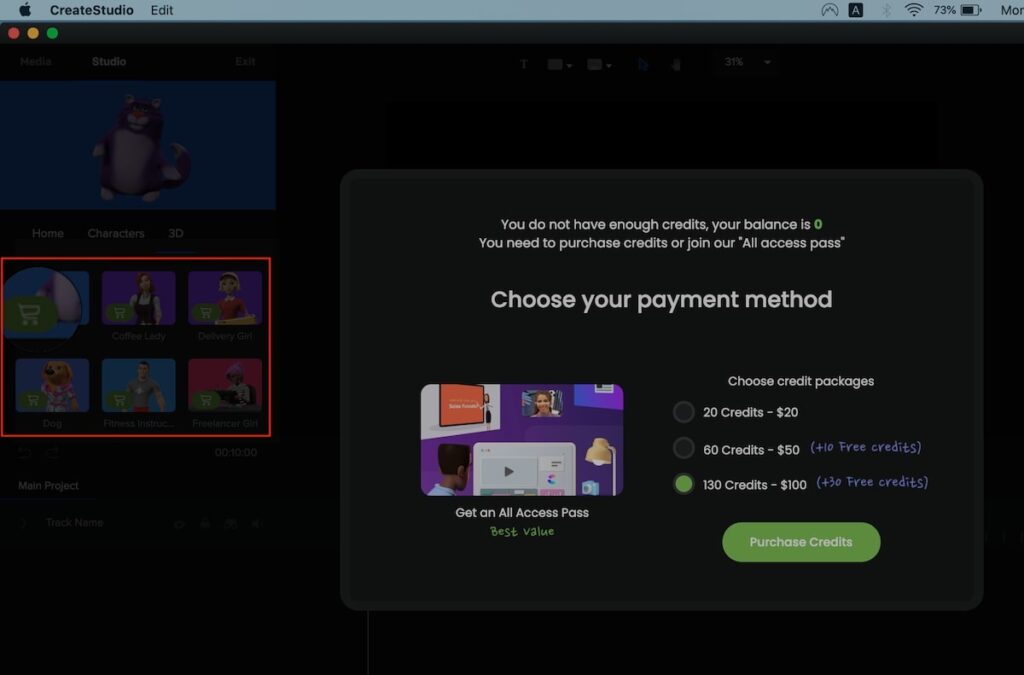
The background is cheapest (2-5 credit) while Characters are most expensive (17-27 credit).
Pricing of Powtoon
Powtoon does have simple pricing without any upsells.
They have three different plans as you can see in the image below.
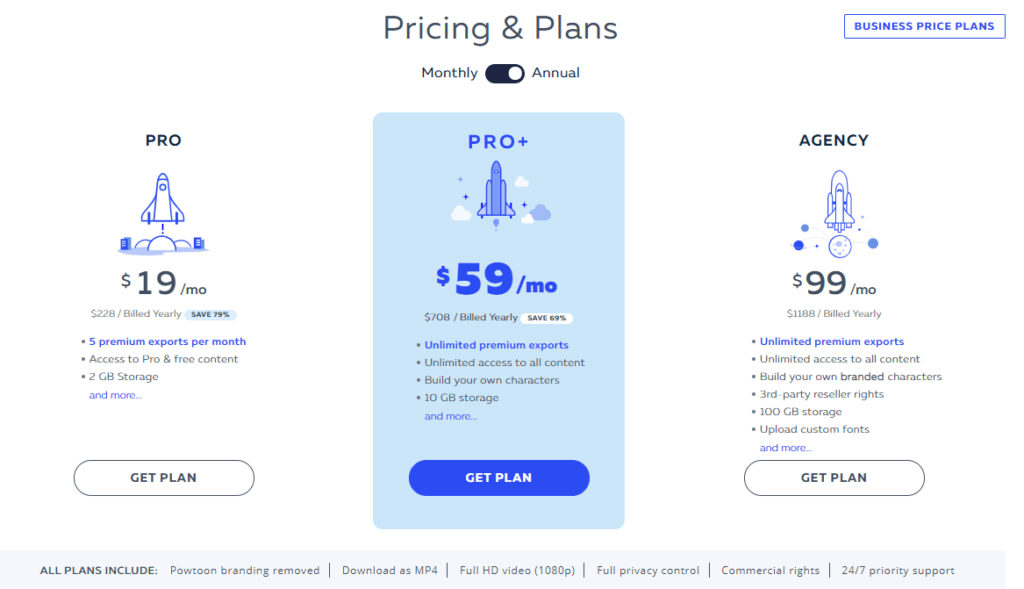
The started plan starts with $19 per month. You can choose the plan based on how much you are going to use it.
Every plan has the features that I have listed above. This pricing depends on the number of videos you can make, storage and some additional features like multiple users.
Every plan has no watermark, High-Quality Videos, Commercial rights and support as well.
If you decide to go with a monthly subscription then $19 will become $89. So it makes no sense to buy a monthly subscription.
Final Words
I have used both the tools and both of them are perfect for anyone who wants to start their video editing journey.
Both the tools come with 30 days money-back guarantee which keeps you safe. You can try out those tools and see if it fits you.
I will suggest you pick CreateStudio if you are going into general video editing and will suggest Powtoon only if you are going to create a YouTube channel or something where you are going to make only whiteboard videos or animation videos.
Do you have any questions regarding CreateStudio or Powtoon? Do let me know in the comments section below.