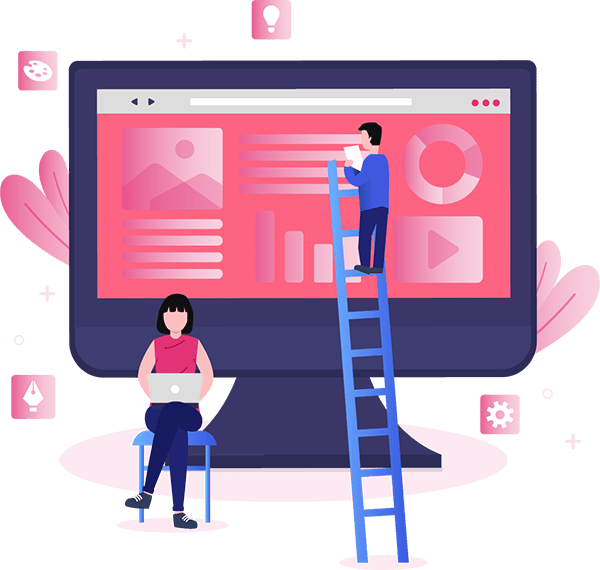Probably you are confused to pick the right software for animation videos. That’s why looking for Createstudio vs Toonly comparison.
Here on this page, you are going to find an in-depth comparison of createstudio and toonly. If you make it till then I will guarantee you that you will reach a decision.
Introducing the two competitors
In the blue corner we have createstudio
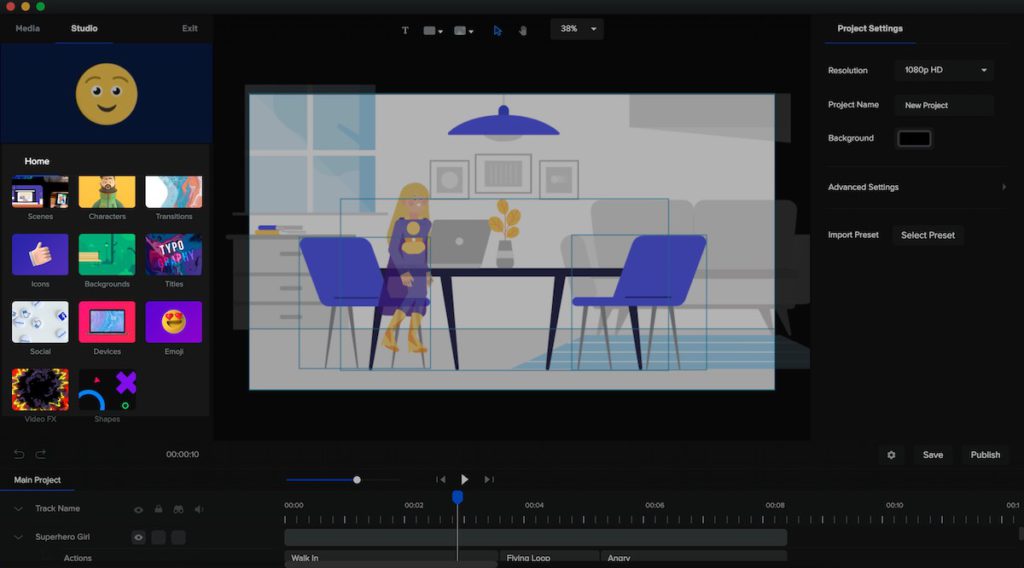
Launched in 2020. Becoming famous overnight.
Createstudio is all in one too.
- It can turn your normal videos into promotional videos.
- You can also create 3D animation videos as well along with 2D videos.
- You can also create doodle videos.
- Not only this, you can create Logo intro. It even allows you to create device mockup videos.
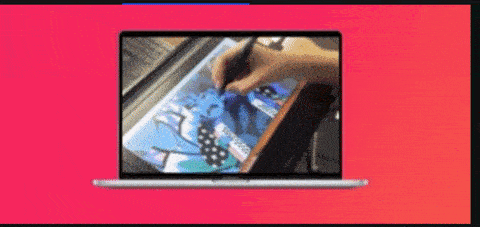
In the red corner we have Toonly
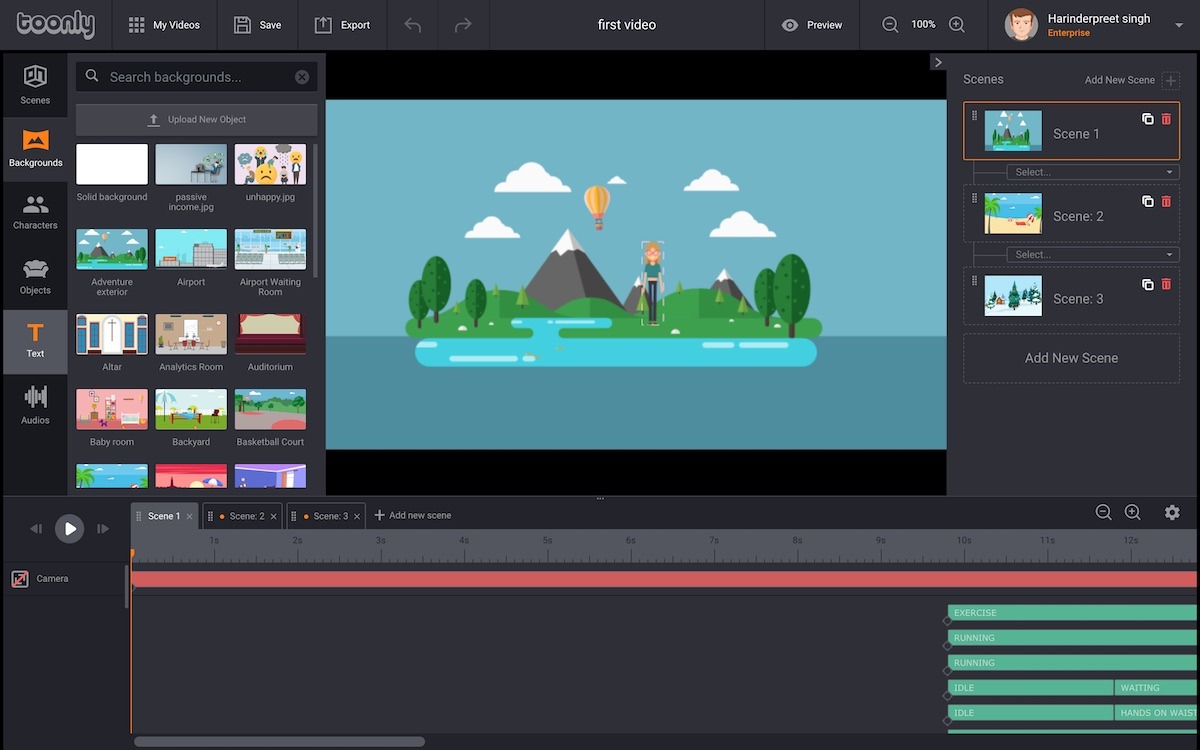
It is launched in 2016 from Bryxen that launched doodly in the year 2015. Now both products are famous in their own field and crushing by FB ads.
Toonly is a desktop software for making 2D cartoon videos.
Another thing that I noticed about toonly although it is software still its cloud-based. Internet connection is necessary. If you want to use your own photos then first it is going to upload on their server before inserting it into the video.
Features Battle
First I want to see which video tool has more features.
Toonly
You will get all major features in the left side bar.
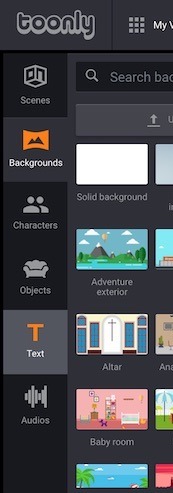
It is a very basic tool. You have pre-made characters. The number of characters depends upon subscription (Standard or Enterprise). Every character comes with build-in actions. These actions can change depending on the character.
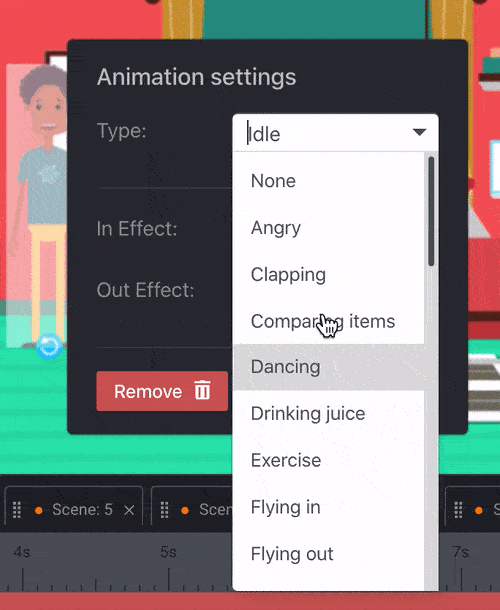
Except characters, toonly has objects and backgrounds. You can import own object or background in image format (jpeg, png & gif)
You can’t import own videos inside the toonly.
The most frustrating thing about toonly is you have only 5 text templates in their higher-end enterprise plan.
No words for Pre-made scenes because they are useless. In the audio, you get background music. User can upload their own as well.
Toonly allows you to voice over for videos as well.
| Pros | Cons |
|---|---|
| Enough characters | Simple objects |
| Easy To use | No animated object |
| Can’t Import external videos |
Create Studio
The following screenshot is I took yesterday while using createstudio. On the left side, you have a media tab. Where you can import your own photos, videos, etc. But I switched to Studio as you can see it’s color is highlighted.
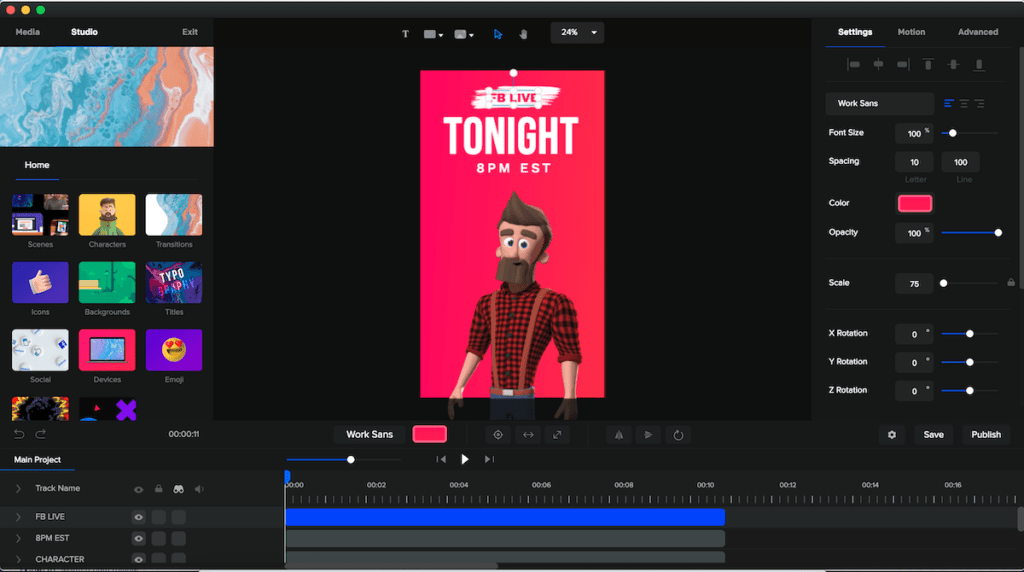
Createstudio also comes with Text to speech service. On top of that, it has Pexels API. It is a free stock media website.
Inside the studio, you will get all cartoon pre-made stuff.
Everything is divided into categories. Hovering over them will show you a preview.
As I mentioned above createstudio allows 3D animation videos. It has divided 3D assets (Character, background) into categories.
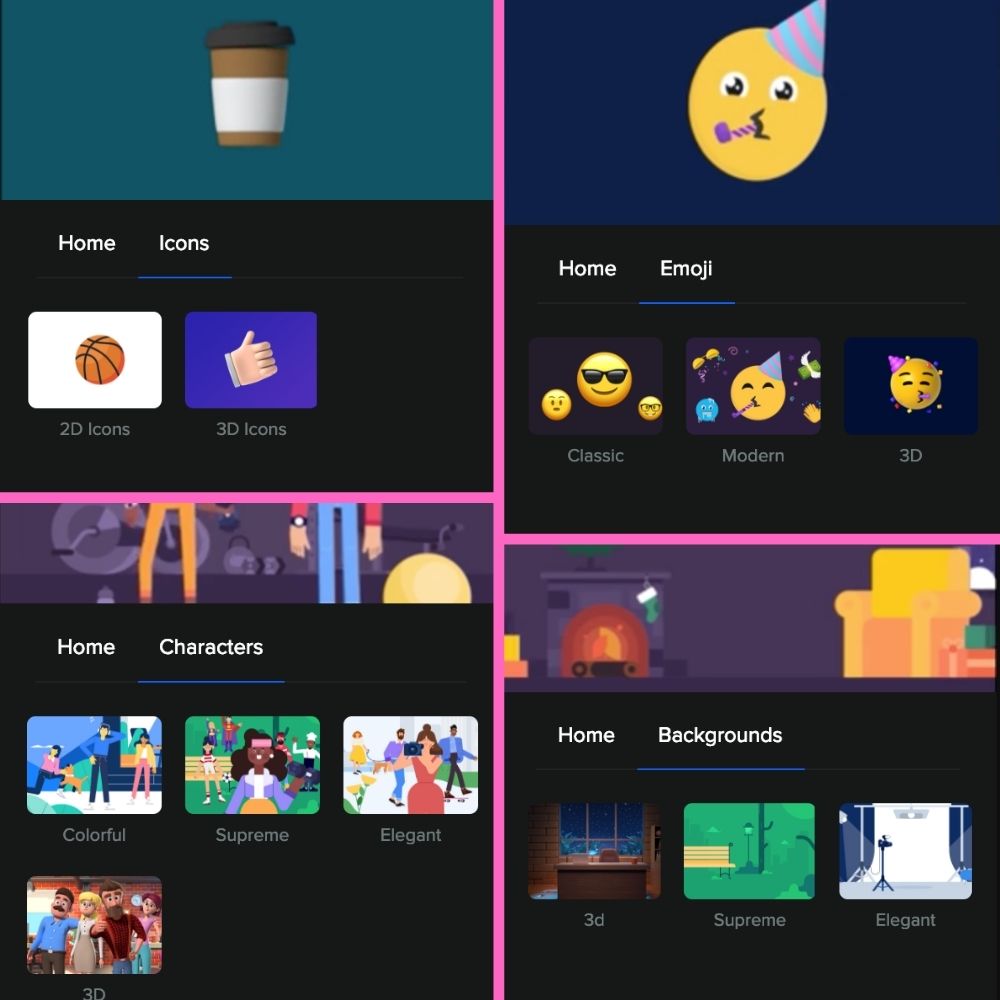
Unlike Toonly its 100% Timeline based. There is no scene system.
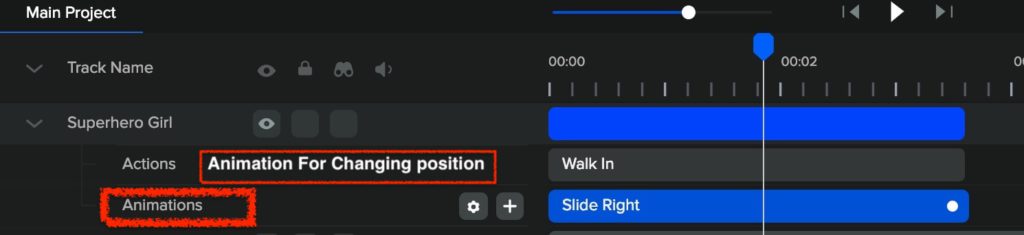
But similar to toonly character comes with build-in actions. Some character has Funny actions that toonly doesn’t have. For example
- Take selfie
- Wink Eye
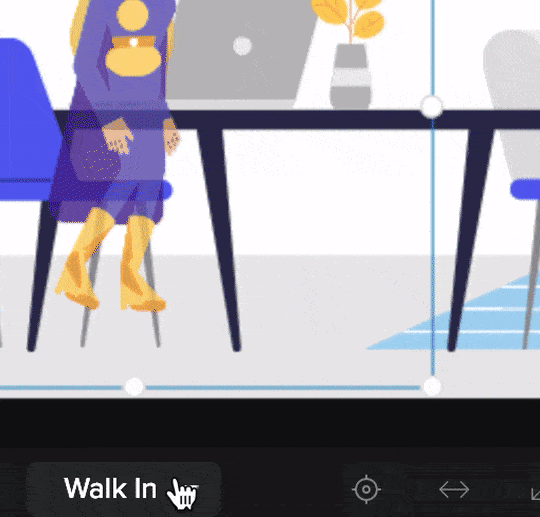
Createstudio also let’s make our own character. Basically, it supports the SVG format. You can customize the action as you like using the motion tab. Here is the video tutorial.
Text templates are divided into categories as well. You can also import own font inside the createstudio.
Createstudio has Build-in Emoji with animations.
One of my favorite createstudio features is the Motion tab. It is available in the right sidebar. As the name suggests it can add motion.
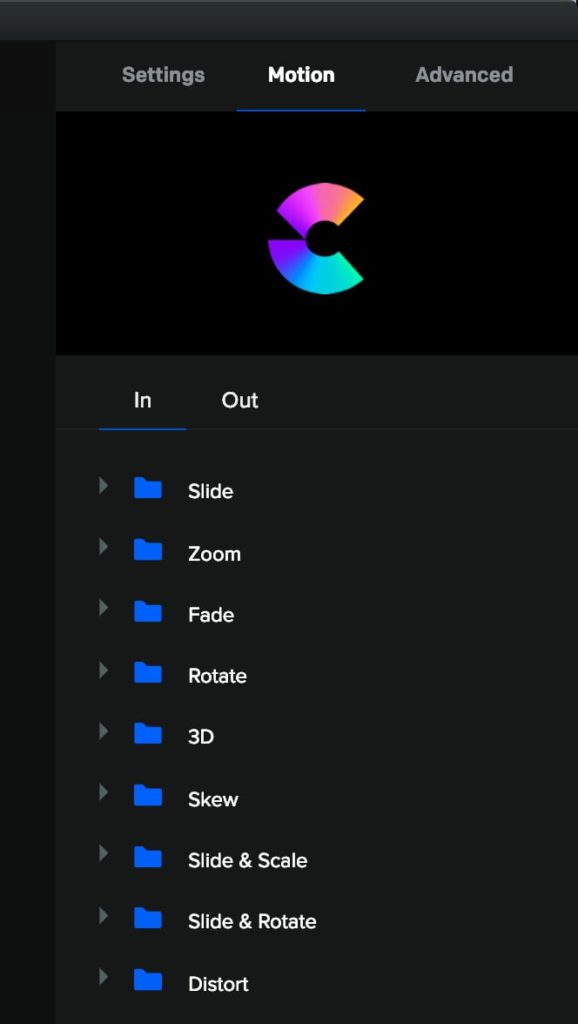
Motions are again divided into categories.
On top of that, It allows you to build your own motion from scratch as well. As you can see in the screenshot, It has multiple properties for creating animation.
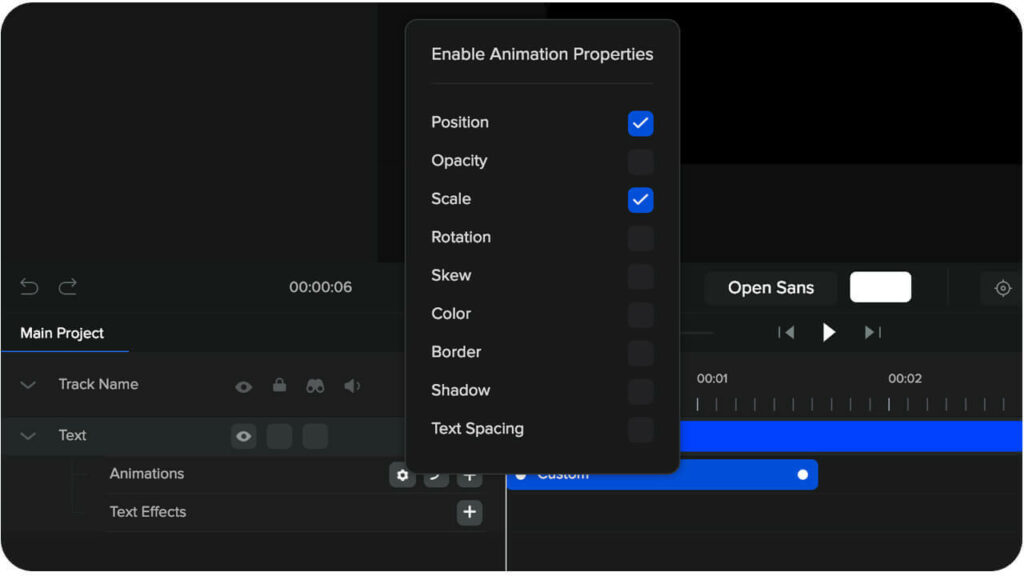
With their recent update now you can also apply Doodle hand effect on the text as shown in the screenshot.
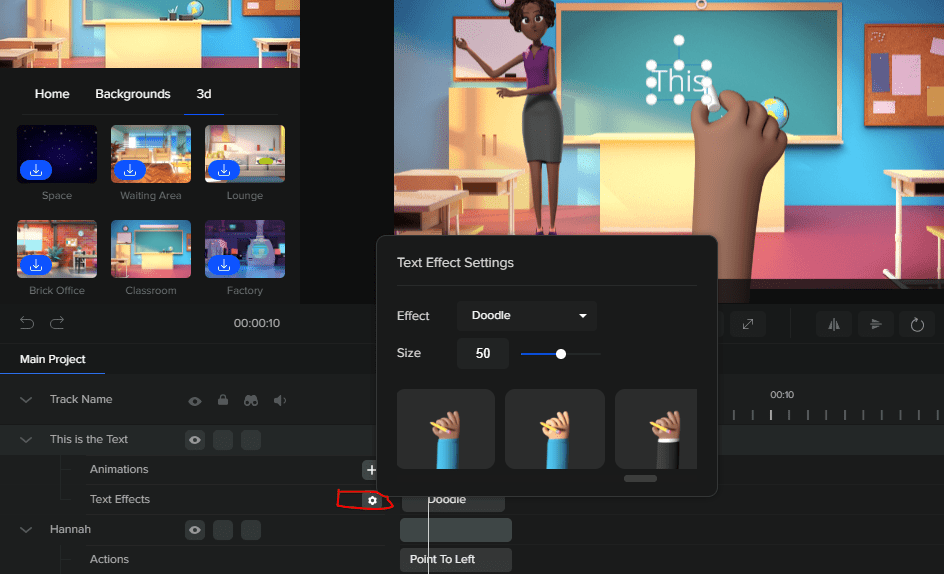
Winner: Createstudio is the clear winner here even if you want to create 2D animation videos. There is a lot to cover about create studio but I believe I provide you enough information to show you that createstudio is the clear winner with respect to toonly.
Createstudio Benefits over Toonly
- Allows you to import Videos and edit features
- 3D animations videos
- Custom Character
- Free stock media (Pexels website API)
- Better designed character & assets
- Animated Assets: In Toonly only character can be animated.
- Emoji Support
- More & Better Text templates, Import own fonts.
- Better transitions
- Timeline based.
Cons
NO Lips sync feature: It is a feature where the character moves lips and the final result looks like the character is speaking itself.
Except for the lips sync feature, createstudio is definitely better than Toonly. I could find where to put createstudio down in front of toonly because its a really better product.
Made in CreateStudio & Toonly Videos.
Made in Toonly
Made in CreateStudio
Price
Price is something that can make or break a game. Here is everything about price including upsell as well.
Upsell is an additional upgrade it is offered once you purchase front end product. Both products has multiple upsells.
CreateStudio Price
0) Front End $67
You have saw this sale. 67 dollar deal. Here is what you are getting in this 67 dollar deal.
- 28 Character 8 3D & 2D characters
- 26 Backgrounds
- Pexels Photos API
- 12 Animated Text template
- Lower third & youtube Subscribe templates
- Install on 2 devices
- 40+ pre-made templates
- Transitions, Emoji, Animated Shapes & Video Fx
OTO 1) All-Access Pass ($37/month)
- 250+ Done For Templates
- Unlock 100+ Characters
- 50 Animated Video Backgrounds
- Special Video Effects
- 1000+ Animated video assets
- New Assets and Character Every Month (At least 10 characters)
2. Media Upgrade
Price $97
Media upgrade upsell is all about media. it includes the following features.
1. Pixabay API
Pixabay is another free stock media website. No doubt you can download free from the internet but the benefit of API is you can import into the project instead of first downloading and importing into the project
2. Royalty-Free Audio Track
Pro media also contain Hundreds of Audio tracks. Basically background music.
On top of that it also has sound fx.
Soundex is a pre-made sound for the character’s actions. For example, moving sounds that you can use while any character is walking to give a more realistic experience. More examples of sound fx are laughing, football sound, etc.
3. Agency License
In case you need more licenses then agency upsell can help you. Similar to the front end version it has two plans.
Virtual Licence
Price $97
3 Additional license
Agency Licence
Price $197
6 Additional license
Note: Front end plan plan come with 2 licence meaning you can use it no two separate computers.
Both products come with 30 days money-back guarantee. I haven’t included Props images or assets because you can download additional from the internet. In comparison, createstudio is a winner because of the free stock media library.
Toonly Pricing
This is the screenshot that I took from toonly website. Sometimes toonly run $67 that is their standard plan.
But from my experience, enterprise plan is better. That will cost you $69 per month.
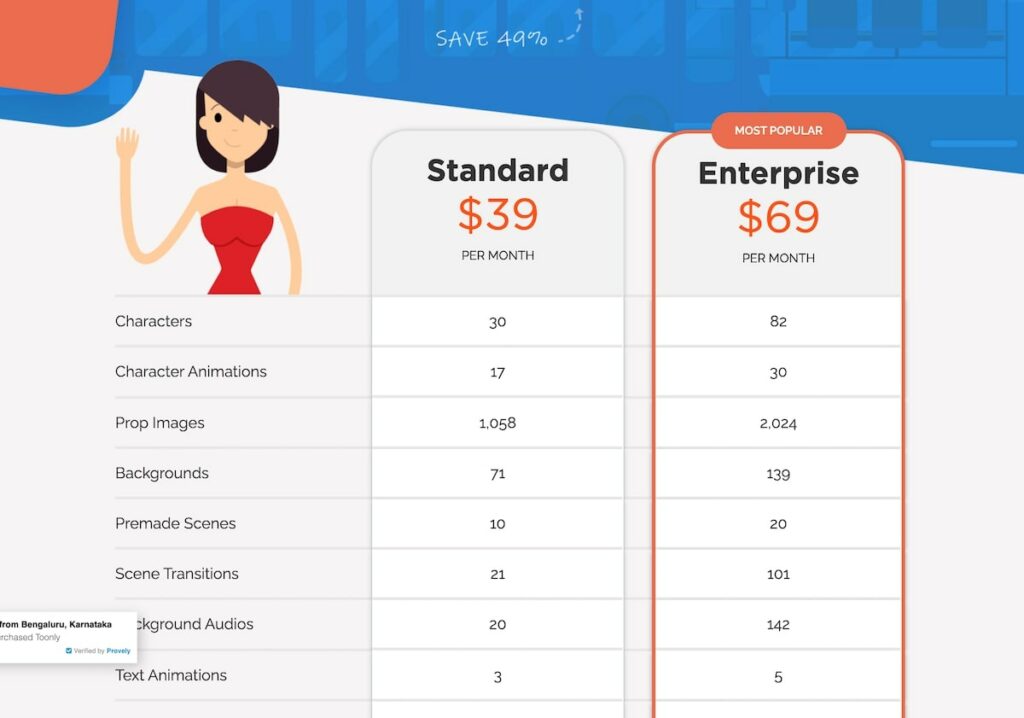
Toonly vs Create Studio: And The Winner Is
For the comparison, I used createstudio front end ($67) + media upgrade ($97) =164
For toonly I have front end( $67) + upgrade to Enterprise plan ($97)= $164.
Same Price: Out of these two combinations I can say createstudio is a much better choice. Why?
- Better designed character & Assets
- Much more features
If you don’t believe then bought the software and give a shot. When with 10-15 days you realize that createstudio is better to ask toonly for refund.
Bonuses
Did this comparison helped you to make a decision. If yes, then why to get some bonuses by using my affiliate link.
Instead of offering you unlimited bonuses that have no use in your life I have pickup some quality bonuses.
After buying createstudio or toonly mail me your receipt at [email protected]
Bonus from createstudio
Bonus #1 – Client Booster Explainer Template

Get our free client getting explainer video template, you can quickly edit inside CreateStudio.
This is perfect for sending to potential clients, showcasing what styles of videos you can create, assisting you to land new deals fast.
Bonus #2 – GreenScreen Kit

Pre-made backgrounds that you can use to make your videos professional. As well as some special greenscreen footage to use in your videos.
Bonus #3 – Client Questionnaire

Pre-made Question Doc that you can send to your clients before getting started. Thus they will enter all-important questions which will help you generate results efficiently.
You can also adjust and change question before sending it.
My Exclusive Bonuses That you Can’t Find Anywhere else
Did my review get you interesting in this product?
Why Not get some extra help to start your journey.
Instead of overwhelming you with whopping bonuses that you will never use I have created a non-fluff bonus package for you.
All you need to do is buy through my affiliate link ( I will get a commission). All the links on this page are affiliate links.
You will receive bonuses automatically if you haven’t received bonuses then mail your receipt at [email protected]
2) Google Ads Bootcamp

Video Course $0.00 $199.00
Google Ads Bootcamp is a 5-day online course that shows you how to structure your marketing model and budget for a higher ROI.
2.5 Hours content completely free.
3) Facebook Ads Bootcamp

Video Course $0.00 $199
Facebook Ads Bootcamp is an online course that teaches new Facebook advertisers how to set a budget and target the best audience.
4) Noah’s Youtube Secrets
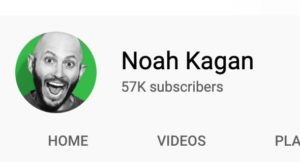
PDF Guide $0.00 $9.00
Noah Kagan has 57K subscribers at this moment. He has grown his channel is an extremely competitive niche business niche.
5) Million-Dollar Email Templates

PDF Guide $0.00 $9.00
Million-Dollar Email Templates is an ebook of 30 email scripts used and curated by Sumo and AppSumo to help develop business and client relationships.
6) Making Remote Work Work

PDF Guide $0.00 $17.00
Remote Control: Lessons from World-Class Experts & Entrepreneurs is an ebook that condenses over 20 hours of interviews into simple, actionable advice for a variety of industries.
Linkedin Outrach Bootcamp
PDF Guide $0.00 $19.00 check price here
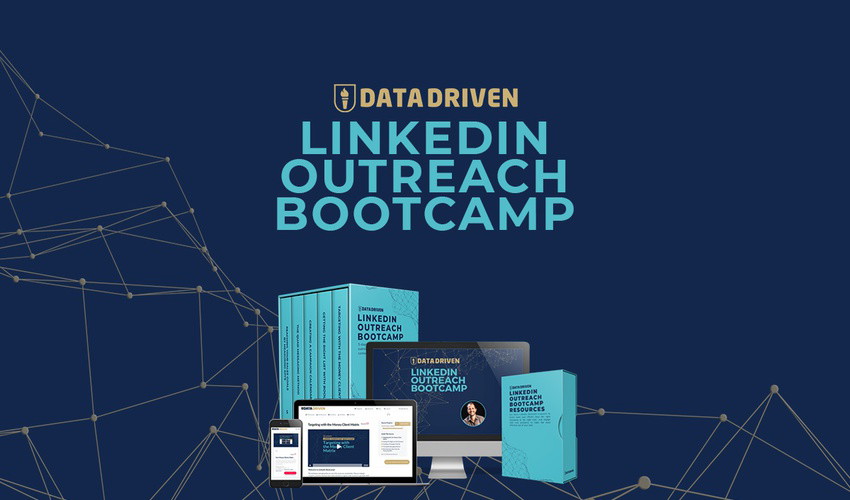
LinkedIn Outreach Bootcamp is a 5-day course that teaches B2B marketers how to use LinkedIn outreach to consistently generate new clients.
Agency Survival Bootcamp
Video Course $0.00 $199
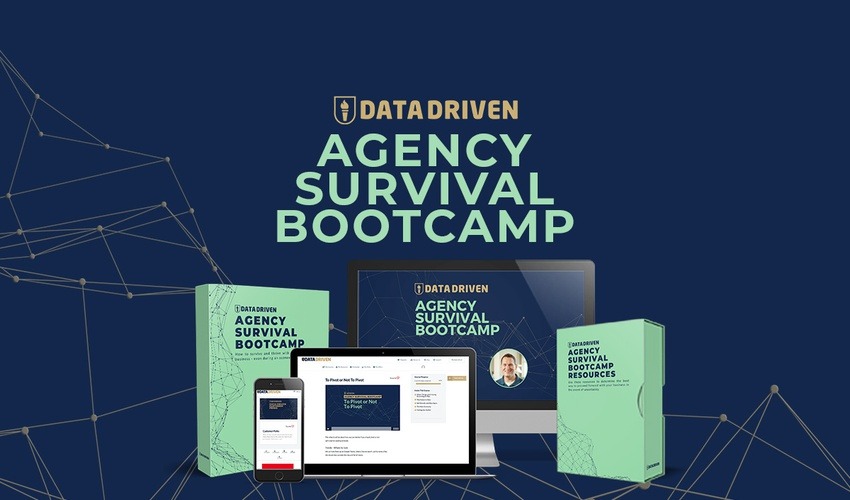
Agency Survival Bootcamp is an online course that teaches you how to sustain your business and find new growth in a down economy.
How to Claim Custom Bonus
- Buy CreateStudio or Toonly using any link through this page.
- Mail your receipt on [email protected]. I will deliver all bonuses under 24 hours.
If you have any questions or query let me know by the comment section.