I have recently reviewed CreateStudio, which is an animation creator tool. You can either make animations or create some crazy cartoon videos in it. Many people were asking me if Viddyoze is a good alternative for this software or not.
I explained to a few people about both software, yet there are so many people out there with some questions. That is why, in this blog, I am sharing a comparison of CreateStudio and Viddyoze.
At the end of this article, you will be clear about both tools.
What is CreateStudio Exacty?
CreateStudio is the software that helps you make incredible videos easily in a very short amount of time. It is mostly famous for producing animated cartoon videos.
It provides you with the significant asset of templates, characters, texts, effects, and much more. The sources you get with this software are more than enough for any creator out there.
This software does have the many features that help you get your work done in very minimal efforts. All the effects, characters, or templates are highly customizable. The best thing about them is, all of them do have some unique features in itself.
Features of CreateStudio
Even though there are so many features of CreateStudio, I will point out some of the best and helpful features for you.
- Easy and fast to use
- Drag & drop video creation
- Effortless and flexible animation within a click
- Create content in any size you want
- You can animate SVG images
- Gradients available
- Green screen Editing
- Timeline to edit your videos
- Presets available for animations and effects
- Unlimited exports
That is not enough! There are more features of this software than this. I hope you have got some idea about this.
You can read the CreateStudio review to read an in-depth review. I have also made the video on a detailed walkthrough of CreateStudio, where I have shown all the features you can use in this tool. I have also made some animation videos to show you.
Using all the above features, you can make almost all kind of videos you want. You can make the introduction videos, cover videos, teaser videos, promotional video or even the explanation videos as well. You just need to play around with the stuff, and you are good to go.
If you are wondering, let me show you some of the sample videos made in CreateStudio!
Videos made in CreateStudio
These are the YouTube videos from their official channel, which we can embed on our site.
What is Viddyoze?
Viddyoze is a cloud-based solution that has pre-made templates of logo intro and some text animation. You type your text or upload your logo and it replaces create into or animation for you. However to merge that with your video you need a video editor.
Viddyoze is made for those who do not have want to deep dive into the technicalities of the video creation.
You get many pre-made templates in viddyoze for different types of actions. You need to make a few changes and start exporting your video.
The process of making videos in Viddyoze is very simple. You have to select the template based on the things you want. You can change the text or the colour of the elements in that template. It will render out the video, and you are good to download the video made for you.
Features of Viddyoze
There are some features of Viddyoze that make it stand out. Lets’s check all the features of Viddyoze that you are getting.
- Professional Templates
- Easy to use
- Customise text, logo or the colour
- Download high-quality videos
- No high technical or design skills required
- Save videos on the cloud
Here are some of the videos made using the Viddyoze tool so that you can get an idea.
Videos Made In Viddyoze
These are the YouTube videos from their official channel, which we can embed on our site.
Hope you have got an idea about the videos you can make in Viddyoze.
Now I will talk about both tools at the same time and will compare them.
CreateStudio vs Viddyoze
You must have gone through the demo of both the tools. If you have already made the mind best on the output then, that’s cool! Let alone; here I am going to compare a few more things such as features, feasibility and much more.
When you put both the tools together, you will see that the feature you get in CreateStudio are far more than what you get in the Viddyoze.
You are getting almost all the types of things to do in the CreateStudio, unlike Viddyoze.
Even if the viddyoze is easy to use the tool, the options you get to customise the videos are very less. You just get an option to change the text, colour and the logo in the template.
If you would like to change the font style or font size, you can’t do it in the viddyoze. If you want to change a few elements in the viddyoze, then you don’t have any control over it.
You can’t even change the music in the video. You can either turn it off or keep it on. That’s what I didn’t like about the viddyoze.
In CreateStudio, you get the option to create projects from scratch. You get so many options even with the templates that you can make changes in all the elements of the template you have chosen.
You get 100% control over all the elements and effects in CreateStudio. You can’t do the same in viddyoze.
When it comes with the Video Quality, both the tools are great. The video quality of the videos is very high. So, you don’t need to worry about quality.
Winner
When it comes to video creation, I will always choose more options over anything. It is always better to have more functions and features.
Viddyoze is a super easy tool to make videos compared to CreateStudio, but the options you have in it are minimal. You need to stick around with the limited templates. (They will always ask you to upgrade your plan to PRO if you have to unlock more templates)
You can’t have all control over the video you want. Also, I have seen that the time it takes to render the videos in very high. Being the web application, it does not matter how good a system you are using.
Some people complain about the viddyoze that they are getting issues in making some changes in the videos and not having enough templates for the stuff they want.
CreateStudio gives you the option to make projects from the scratch where you don’t have any limitations with the things you can make.
Now let’s pick the final winner. You must have guessed it till now.
The winner is CreateStudio.
Obviously, it is always better to have some skills and get more options for you than just playing around the templates with limited options.
To be honest, there isn’t any chance that technical people will choose Viddyoze over CreateStudio. You get the best deal of CreateStudio than Viddyoze all the way.
Are you still confused? Do let me know, and I will help you out with whatever the things you in your head.
Exclusive Bonuses
Did my article helped you to make a decision if yes, then why not get some extra bonuses to enhance the value of product that you have picked for yourself.
All You have to do is buy through my affiliate link then send me your receipt on [email protected] ( I receive only customer name).
All links on this page are affiliate links. Here are your bonuses.
Did my review get you interesting in this product?
Why Not get some extra help to start your journey.
Instead of overwhelming you with whopping bonuses that you will never use I have created a non-fluff bonus package for you.
All you need to do is buy through my affiliate link ( I will get a commission). All the links on this page are affiliate links.
You will receive bonuses automatically if you haven’t received bonuses then mail your receipt at [email protected]
2) Google Ads Bootcamp

Video Course $0.00 $199.00
Google Ads Bootcamp is a 5-day online course that shows you how to structure your marketing model and budget for a higher ROI.
2.5 Hours content completely free.
3) Facebook Ads Bootcamp

Video Course $0.00 $199
Facebook Ads Bootcamp is an online course that teaches new Facebook advertisers how to set a budget and target the best audience.
4) Noah’s Youtube Secrets
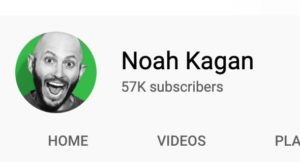
PDF Guide $0.00 $9.00
Noah Kagan has 57K subscribers at this moment. He has grown his channel is an extremely competitive niche business niche.
5) Million-Dollar Email Templates

PDF Guide $0.00 $9.00
Million-Dollar Email Templates is an ebook of 30 email scripts used and curated by Sumo and AppSumo to help develop business and client relationships.
6) Making Remote Work Work

PDF Guide $0.00 $17.00
Remote Control: Lessons from World-Class Experts & Entrepreneurs is an ebook that condenses over 20 hours of interviews into simple, actionable advice for a variety of industries.
Linkedin Outrach Bootcamp
PDF Guide $0.00 $19.00 check price here
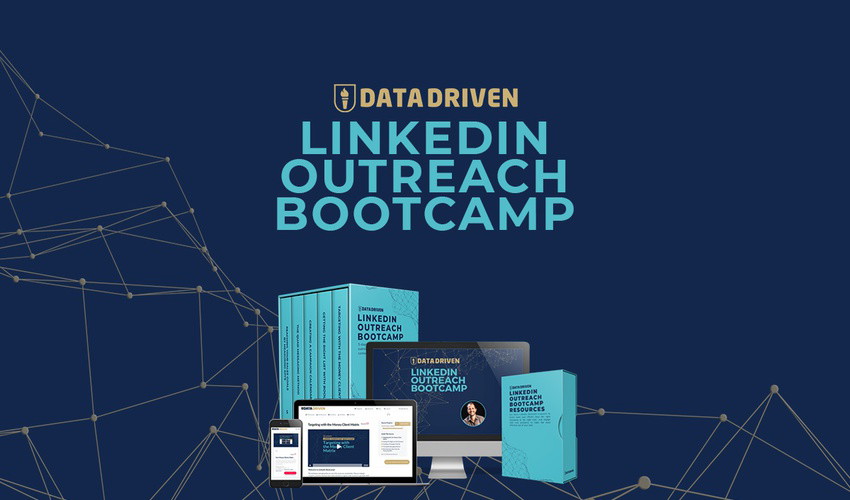
LinkedIn Outreach Bootcamp is a 5-day course that teaches B2B marketers how to use LinkedIn outreach to consistently generate new clients.
Agency Survival Bootcamp
Video Course $0.00 $199
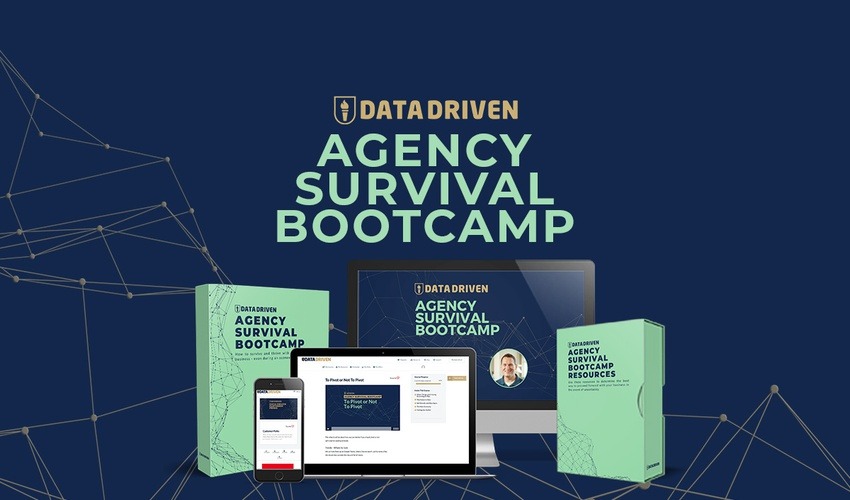
Agency Survival Bootcamp is an online course that teaches you how to sustain your business and find new growth in a down economy.