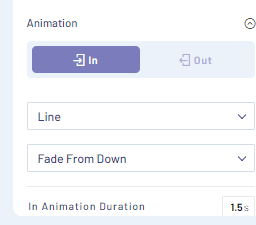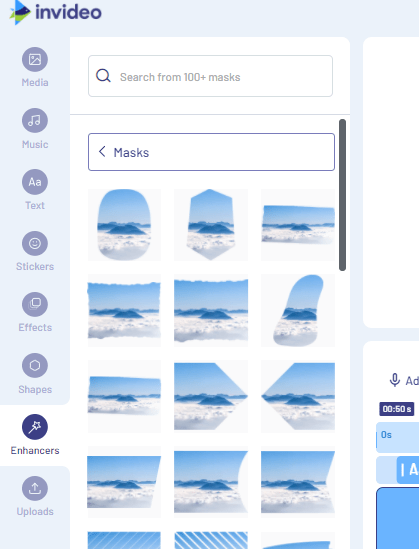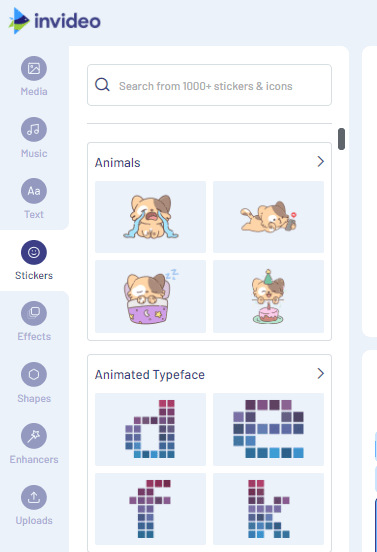InVideo has made a lot of changes in a few years. If you are looking for up to date Invideo.io review, then you are on the right page.
So keep reading to know, is it worth spending your hard-earned money on InVideo or not. Before I jump to the InVideo I want to let you know about its lifetime deal.
We all are aware of the ongoing subscription., but you can get a lifetime deal at a fixed price, here is the deal from AppSumo.
Get InVideo at
$49
Here is what you get
.
What is InVideo Exactly?
A lot of people think InVideo as an online video editor, but it is more than just a video editing tool.
You will get pre-made templates made for the business to sell products. You can also find templates for making intro, outro, etc.
It has an article to the video where you just need to type your script and its AI system will automatically create the video. Obviously, you can make changes before exporting.
Personally, I don’t think anyone needs a tutorial guide for using InVideo.
As I mentioned before InVideo is piece of cake. Anyone can start making videos easily & Quickly.
Here is a video tutorial, you can get an idea of how the InVideo platform works. Keep scrolling if you prefer text over video.
After login selects the video platform. By default, youtube is selected. On changing, platform templates also get refreshed.
You can also select Blank if you want to start something from scratch. Anyway, I will go with pre-made templates.
Browse templates or type in a search to find the desired template. Once found click on it.
This will take you to the editor that will look something like this.
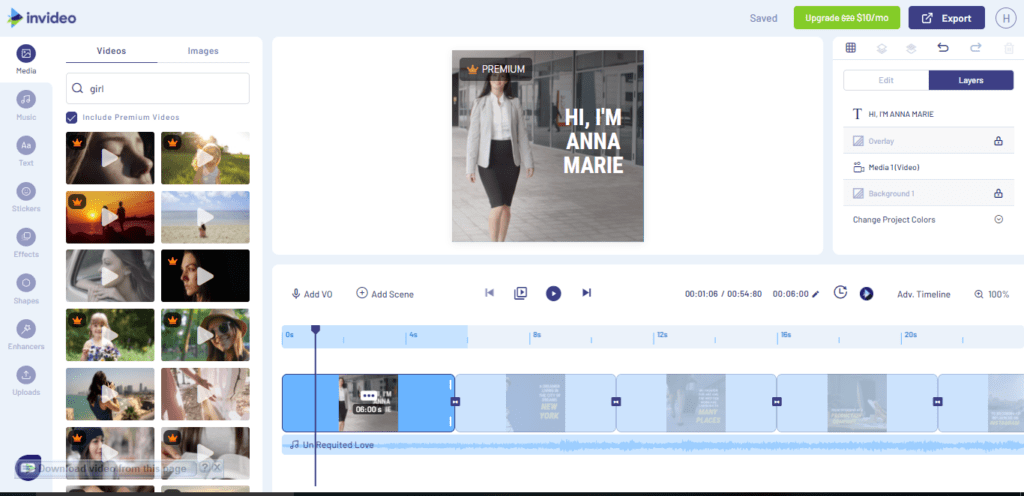
Layers are available at the right sidebar. On the left, you can find assets such as text, stock media, etc.
At the bottom, you have a timeline & centre preview window. Hit the play button for a preview.
Makes changes that you want to make such as text changing, adding or deleting media, etc.
It is very easy, select and press delete to get rid of something. In case you want to add something find and then click on to add to the video.
Although InVideo looks simple, you can find all the necessary features such as animation type & duration, masking, shapes, stickers, etc.
Once you are done editing then click on the export button available at the top right corner.
Exporting time depends on the video but InVideo is a very fast platform. You can close the window. You will be notified by email once the video is ready for sharing.
Another benefit of invideo is you can directly share from inside the platform instead of downloading uploading.
Things that I like About InVideo
1) Pre-made Templates Design: For Social media, you can find all kinds of templates where you can make certain changes to export your video.
It really saves time when you want something quick. Invideo keeps adding new templates so you will run out of options.
2) Templates Preview: On the dashboard when you hover over the templates it will show you a preview. So you can select a template quickly.
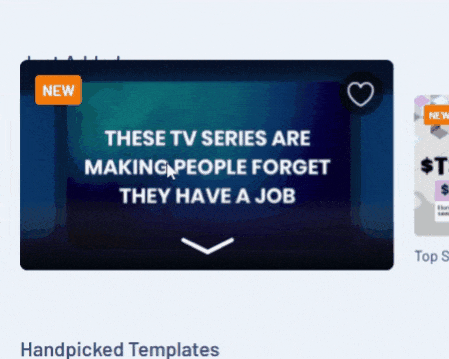
3) Library: Here the library doesn’t mean templates, it means stock footage & Music. You are getting 1 Million Photos and Videos from Shutterstock & storyboard. This library alone is enough to cover the price. Definitely saves time & money.
Without the library, you have to pay money & extra time to import & export the media content.
It also has an API of pexels, Pixabay & Unsplash. These are free stock media resources. Having a built-in API saves time. Except for media its text templates, shapes, stickers, effects, etc are amazing.
4) Text to Speech: Text to speech technology drastically improved in a few years. Thanks to google wavenet. There are many companies that are charging money for text to speech software such as speechelo, talkia, synthesys.
This list goes on and on. But as an InVideo user, you don’t need to pay extra bucks on any one of these platforms.
5) Live Support & Team Members: I have seen many companies charging extra money for the team members & support.
You have no limit to team members in the invideo. On top of that, they provide support through live chat.
I personally contacted them several times, generally, you will get a reply within 1 minute.
6) Masking: In case you are not familiar with the masking concept basically choosing the appearance of the video, here is an example.

Inside invideo, you are getting a lot of pre-made masks as you can see in the screenshot below.
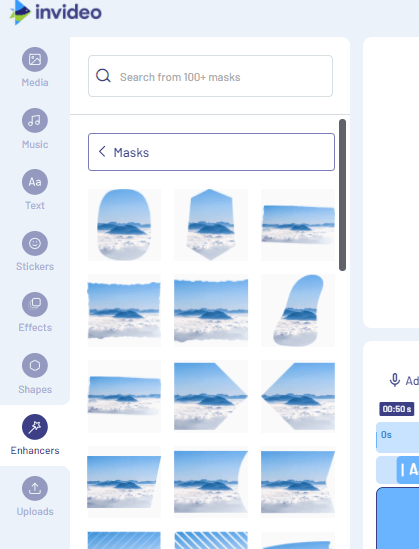
Things I Don’t Like
Can’t Switch Between templates: Let’s say you want a specific part of multiple templates then it is not possible. You can export specific parts of both videos then create new videos and import both videos.
InVideo Pricing & Lifetime Deal
Pricing is something that can make or break the game. These types of online solutions are available at ongoing subscription fees. The same is true for invideo. Here is the price chart.
But on the appsumo, you can get a lifetime subscription at a one-time fee of only $49.
Appsumo is a place where you can get lifetime deals on popular software. It is providing deals from the year 2010.
Companies provide a one-time subscription on appsumo for fundraising or customer so they can make more money in the future.
That’s deals on appsumo are for a limited time only. So don’t forget to get this amazing deal if you need invideo.
Please keep in mind this is a professional plan that the invideo team made for appsumo users only.
To get Professional features you can share invideo on social media. It will unlock all the features for that particular project. Or you can pay onetime $200.
You will receive an email like this once you start using invideo.
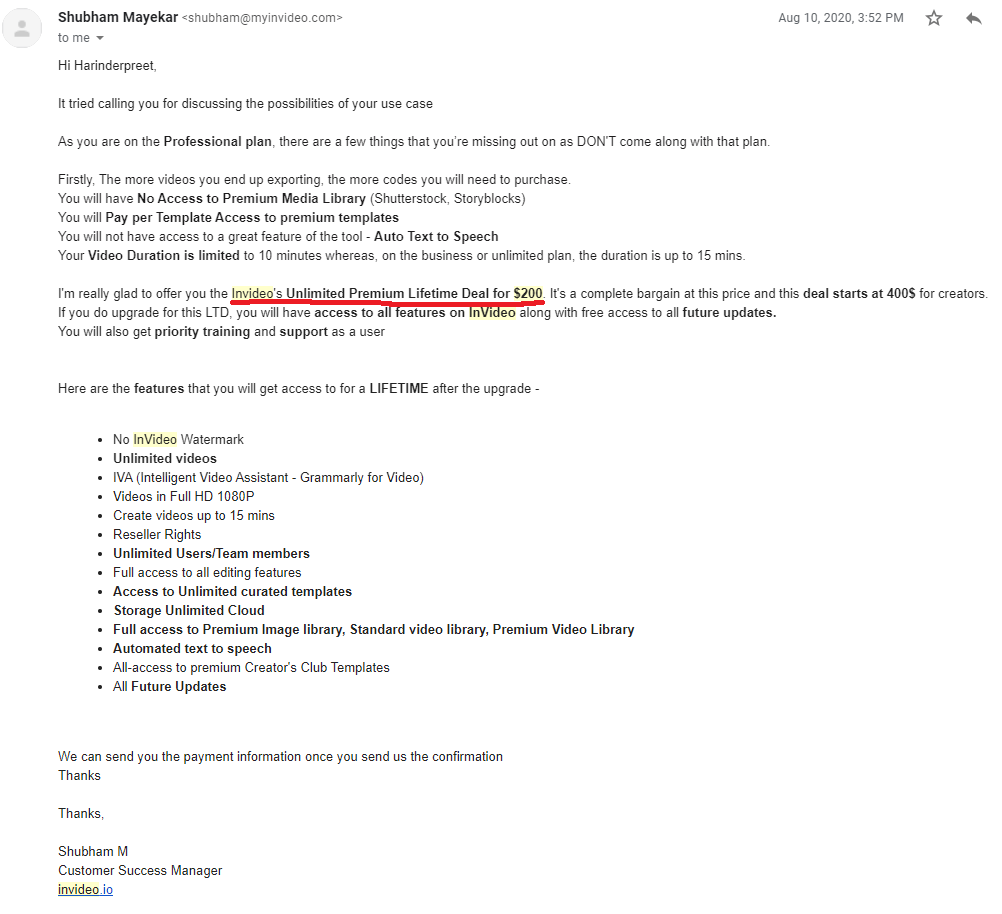
The choice is yours.
Anyway, In case you click on the link and found the deal is expired. Still, I have something for you.
When you subscribe to the annual payment you get a 50% discount. How about getting an extra 50% discount. You can get using coupon code JENN50.
Final Words
Anyone leveraging with social media for business knows the power of videos. Especially when you are selling by social media.
InVideo is used by some of the bigger brands such as snapdeal. In case you are wondering, Snapdeal is an Indian E-commerce website. Which is a multi-million dollar company.
Bottom line you should definitely give a shot to the invideo.