Did you know that both toonly and doodly are developed one single company Bryxen? First they create Doodly then after 2 years great success of doodly company launched another software Toonly.
If you are confused between both of them then you are the right page. Here I not only conver differences, I will break down real price ($67 is front end, there are few upsells as well).
Even if you know then difference but unable to pick the right software for your job still you are on the right page.
Difference Between Toonly & Doodly
First of all, I want to clarify the difference between doodly and toonly.
Doodly is software to create Doodle Videos.
Videos where usually hand draws objects
You can replace hand with pencil, pen etc.
Doodle characters don’t have any movement. For example, walking, saying hi, etc isn’t possible. But you will get a ton of Prop images get your imagintion into reality.
On the other side Toonly is
Software to Create cartoon 2D videos. Characters come with build-in actions. For example, walking, angry, saying hi, etc. The following video is created Inside toonly.
Drawing object with hand or pen isn’t possible inside Toonly.
In case you have your own image then both software allows users to import custom photos. Importing your own videos isn’t possible with any of them.
Now you have an idea What are the differences between toonly & doodly. Don’t pick side yet, we have to cover the price.
Pricing & OTO/Upsells
Upsell is an optional upgrade that is the pitch to the customer once he purchases the front end version. In the software industry, every product has 2 or more upsells. Where companies make real money from existing customers.
You probably saw an ad on Fb where they run a One-time offer at $67 for both products. In reality, this is a rabbit hole, especially with Doodly.
If you go there a website you will price based on a monthly subscription. But for this blog post, I’m going to break down $67 funnel of both products. Links for $67 offer is available blow the table.
Toonly
Front End $67
- 30 characters
- 17 Character’s actions
- 1058 Prop images
- 71 backgrounds
- Background Music 20
- 3 Text templates
Upsell 1) Enterprise plan $97
- 82 Characters (Enterprise plan has an additional 52 characters)
- 30 Total character Action
- 139 backgrounds
- Background Music 142
- 5 Text templates
Doodly
Front End $67
- 803 characters Images
- 1058 Prop images
- Whiteboard, Glassboard, Blackboard or Custom Background Option
- 100 Background Music
- 3 Text templates
Upsell 1) Enterprise plan $97
- 3,596 Character images
- 3000 Prop Images
- Whiteboard, Glassboard, Blackboard or Custom Background Option
- 150 Royalty-Free Music
- 3 Text Templates
Second & third upsells are common in both software.
Upsell 2) Automatic Script Software $97
This software can help you to generate copywriting for your business. I didn’t purchase it. The company claims that just by answering some simple questions about your business it will generate copy instantly.
Upsells 3) PressPlay $97
Basically this a video player for website owners. Using it you can create interactive videos. For example, adding an email Opt-in Form at any video of the video, Adding a call to action, etc.
At even allows you to control Auto-Playing, Play/Stop on Tab Switching, etc.
Upsell 4) Doodly Rainbow $67
This is available for doodly only. You will not see this while check out. You will find out while using doodly.
Basically without this you can’t create colorful doodle videos. Without this your videos will black & white.
Real cost of Toonly
An enterprise plan is almost necessary. Other upsells are not optional. Thus this way real cost is
$67 (Up front) + 97 (Enterprise)= $164
Doodly Real Price
For Doodly along with enterprise subscription you also need Rainbow for making colorful videos. Because nobody prefer black & white over colors in 2020. Thus real price of doodly is
$67 (Up front) + 97 (Enterprise) + 67 (Rainbow)= $231.
Now you know about both products. This is moment to discuss which is better
Toonly vs Doodly: Which is Better?
| Doodly Videos will get more engagement in following cases | On the other side animation (toonly) is perfect |
|---|---|
| 1. You looking for explainer Videos | 1. For Story Videos |
| 2. When you have a lot to say | 2. short videos |
| 3. Inspirational Videos | 3. For Making Ads |
Toonly, Doodly & Another Solution?
What if you I told about a software that is affordable and has feature of both toonly & doodly.
Software is CreateStudio. Maybe you already know about it. But it can do multiple things that combine toonly & doodly can’t do.
It can make Cartoon Videos.

It can Turn Your Videos into Promotional by applying chrome key, adding animated stuff etc.
Looking for a website or app promotion? No worries this animation software can create device mockup videos.
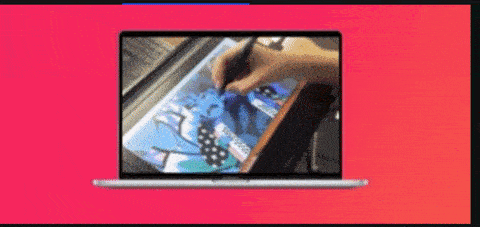
And now it allows even creating Doodle videos. Unlike Doodly you don’t need any rainbow add-on for making colorful videos.
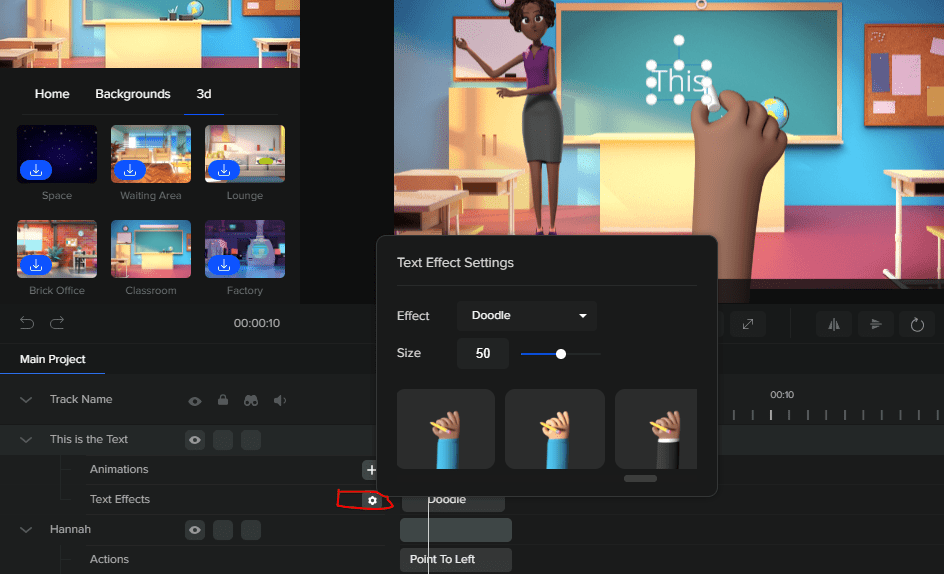
With their recent update now you can also apply the Doodle hand effect on the text as shown in the screenshot.
The $67 version is enough. Although there are few upsells that offer more features. This tool also comes with 30 days money-back guarantee.
Final Words
I hope I didn’t miss any crucial information. Try to cover everything Form features to the alternatives.
If you only need doodle videos they go with doodly but if you need toonly & combination of little doodly features then try createstudio.
Still in doubt, let me know your needs by the comment section. I will happy to help you.
Hi there. I’ m a kindergarden teacher and I want some kind of software to present stories, experiments or several lessons about numbers, colors, animals, emotions etc to the kids. Which software do you think could be helpful?
I mailed you answer
Hi i have recently comparing another software called videorobot.. how is this videorobot compared to toonly and doodly . I need board message like doodly i also need animation like toonly and im making video presentation in work and also personal life. I do a lots of video filming and editing kind of Vblog things also. Can advice?
To Be Honest with Videorobot sucks. It is old software not getting any updates. If you need the feature of both software they try createstudio. In Createstudio you can also include your own videos and do a few things. However, this isn’t a complete video editor. You can trim the clips add some assets. Can’t split the video, no speed control.
The problem with the videorobot is no customization. Characters have no action excepting presenting. Templates are also outdated.
I hope this helps
I create application explainer videos using Camtasia.
However, I would also like to expand on it by being able to add good transitions to the video and a good opening animation as well.
I want some ready-made videos available to be able to use for my videos and logo animator as well.
Create Studio seems like a tool that you have to download. I am more interested in an online tool and one which accepts one-time payment.
Well, If you are looking for pre-made transitions, visual effects that you can use inside Camtasia then go with productioncrate. It is a free website where you can sound FX files, transitions, visual effects, etc.
Renderforest is an online tool that can do logo intro, explainer videos, etc. It has pre-made templates as well. It is free to join. But it doesn’t have a one-time payment.
But it has pay as you go. It can be used to render one video in high quality without a watermark. I hope this email helps you. Another downside of renderforest it doesn’t have a lot of customization as well.
My to be 12 year old boy loves to tell stories. What would be a good program for him to create his own cartoon video stories?
I think the kid will enjoy cartoon videos more. So toonly or createstudio