If you are looking for two online-based video editor tools lumen5 and invideo then you are on the right page.
I’m going to compare both products in terms of featuers & price as well.
Introduction the competitors
InVideo
Invideo can do multiple things. It can edit videos, logo intro/outro and it has all kinds of templates that can save time when you want videos in no time.
Invideo exit in the market from the year 2017. It is used by some big brands such as Snapdeal.
Its Editor has all the necessary features from the basic cut, trimming to adding masking. Managing layers also a piece of cake.
It can also convert blog posts or scripts into videos. On top of that, Invideo has text to speech feature as well.
Lumen5
On other side luman exist in the market from year 2016. Unlike invideo Lumen5 is tool for converting script invideo.
Type your script, It will create clip. You can’t edit your video. No other feature, except script to video.
Its editor is also very basic. You can just change text style and background of the video.
Features Comparison
If you read the introduction part carefully then probably you already made your mind for invideo. Click here to jump on the price & discount section.
If you haven’t then this feature comparison section is for you.
Invideo: This is the Editor of Invideo. As you can see, it is kind of like a video editor.
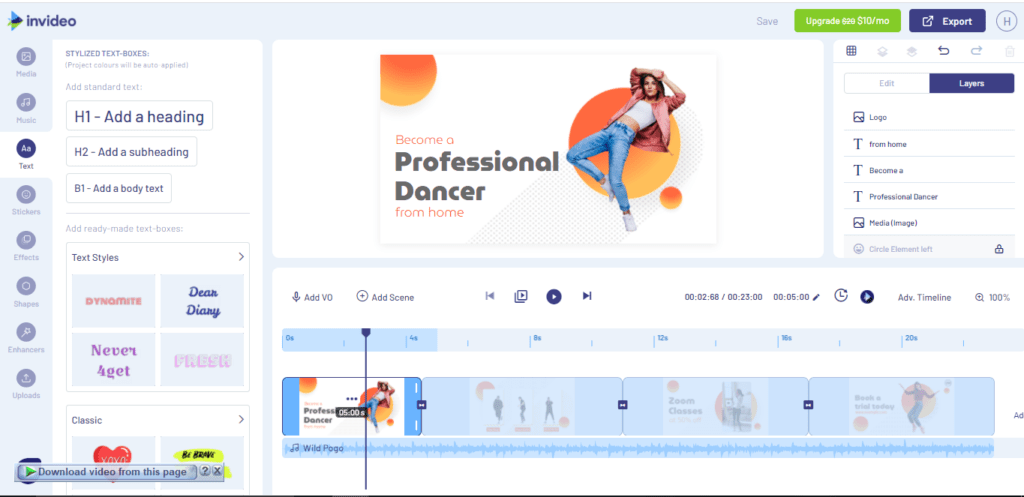
Import sections are available on the left side of the screen. Down below, we have time, at the center of the video preview window. On the right side you will find properties of selected tool.
Its no doubt, this is a bit similar to the Camtasia. Anyway, Invideo media library is big enough. Actually, it uses the API of Shutterstock, Pexels, and Pixabay. But it has its own library as well.
Invideo has almost everything done for you. Except for templates, It’s built in assets such as Text, Stickers, Shapes, Masking also makes the job easy.
As you can see in the screenshot you will find a lot of fancy titles. These things save a lot of time while editing.
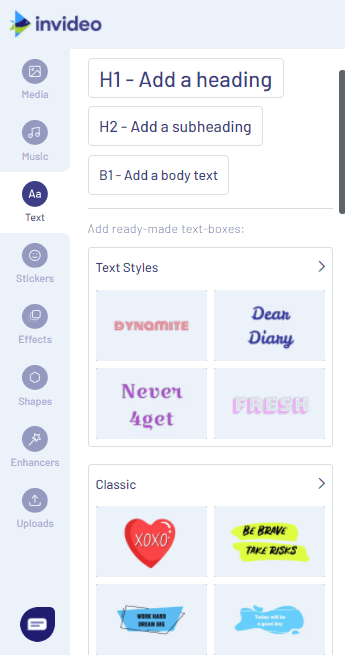
Invideo has also amazing Effects as well.
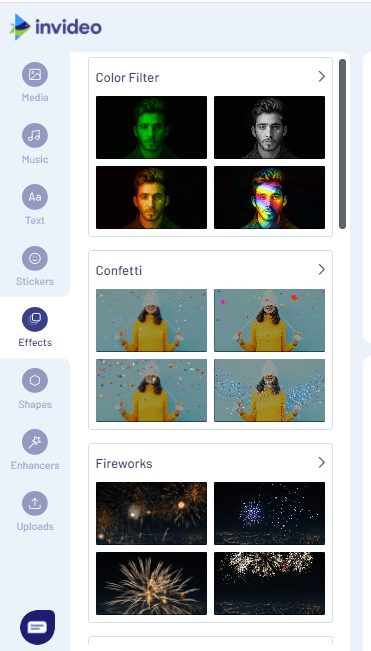
The list goes on and on. But I hope you got an idea of what is possible with invideo. By the way, if you are missing the transitions tab. Then click on the icon between two clips.
Lumen5: Lumen5 is super basic. Import sections are available in the left side. We have Story. Where you can write your script.
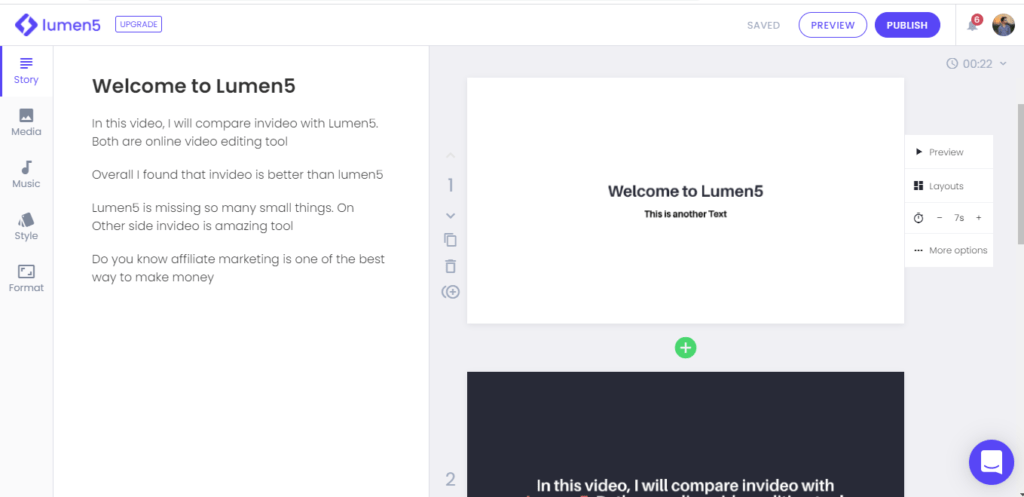
Type you script. For each paragraph it will generate one preview so don’t write lengthy paragraphs.
Hover over the script and click on + (plus) when you want to convert it into video. Lumen5 will add a slide.
In the slide, you can change the background: Color or Photo/Video from Media Tab. Change Text position, size & color. In sidebar, you have preview, duration & animation type.
That’s it. You can’t any other change such as adding multiple clips, stickers, Fancy titles, etc. That is not possible inside Lumen5.
It is basic tool for making text videos.
Winner: Without a doubt, Invideo is the winner. I don’t think so there is a competition between invideo & Lumen5.
Price & Discount
Price is something that can make or break the game. Both tools are available on a going subscription.
But Luckily there is lifetime sale availalbe for invideo. That can save huge money. But this deal is available for a limited time only.
Companies run these lifetime deals when they need huge capital in short time to grow more.
Anyway, you can get invideo lifetime deal on appsumo at $49 only.
Get InVideo Lifetime Deal At
$49
Expiring Soon!
.
On the other side, Lumen5 is available at a going monthly subscription. That makes again Invideo winner.
Anyway, here is pricing table
By the way, these are monthly charges when you pay for 1 year. It will cost you a little more if you decide to go with a monthly subscription.
Final Words
To Be honest with you, I see no value in the Lumen5 comparing with invideo. Invideo is a much better tool available at a fixed price. So my final recommendation is Get Invideo.
If you have doubts or I miss something then let me know by the comment section. I will happy to reply you.