Did you know that 6% of internet users use Tumblr? It is mainly popular among young adults. An American microblogging & social networking site that started in 2007 now becomes billion-dollar property.
If you are already using Tumblr and got frustrated by recommending blogs then here you can learn how to stop them, Keep reading.
Tumblr keeps recommending these blogs because their prime motive is to increase users’ time on the website. That end up more revenue for the company.
Anyway, there is no direct way, But there is an indirect method using Adblock. Follow these steps to do it.
First of all, install Adblocker to your chrome browser. If you are using any other browser then install something similar.
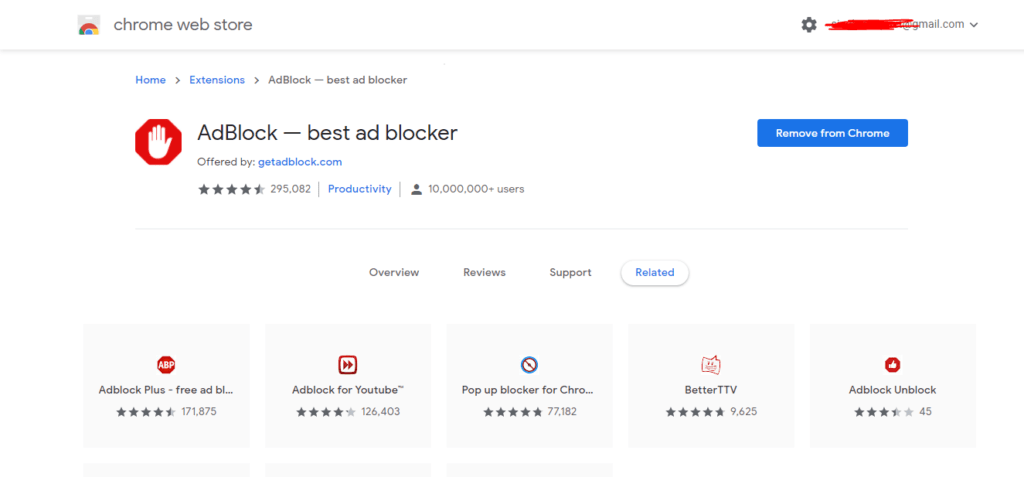
After that, refresh the Tumblr web page. Then Click on Adblocker from the top right corner, next to the address field as shown in the screenshot.
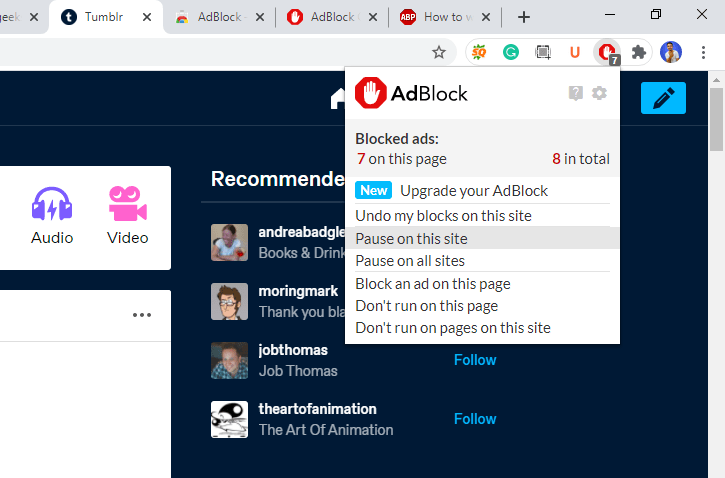
Choose Block an ad on this page. It will open a popup on the screen & ask you to select the area as shown in the screenshot. Select the area of recommendation blog.
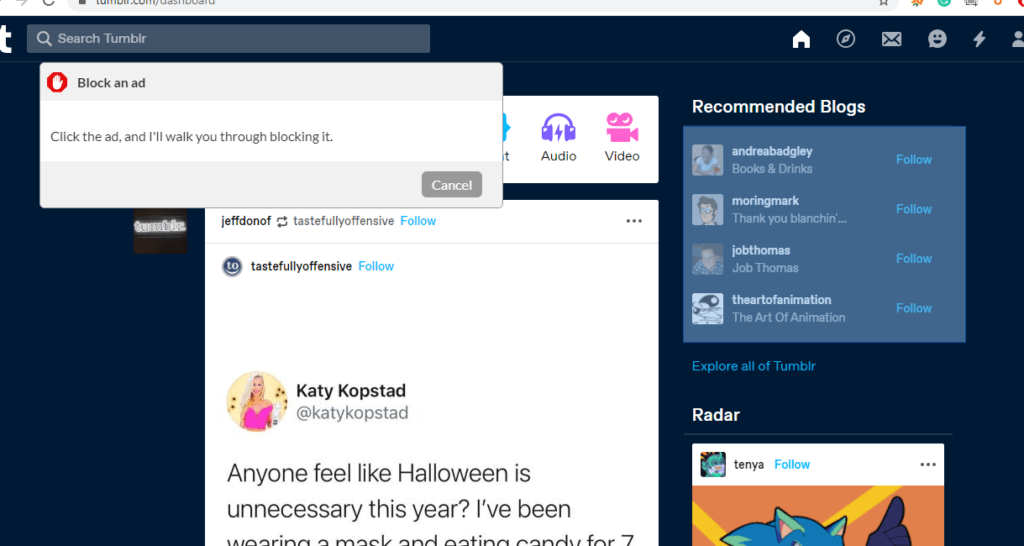
It will change the content of the popup screen. You will see something like this. If it blocked the area then click on Looks Good. Otherwise, select the area again.
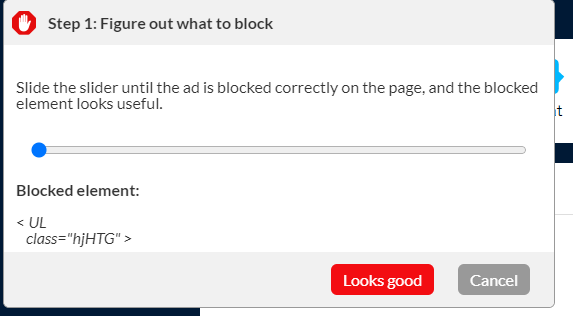
It will show you something like this. Proceed further and click on the Block It Red Button.
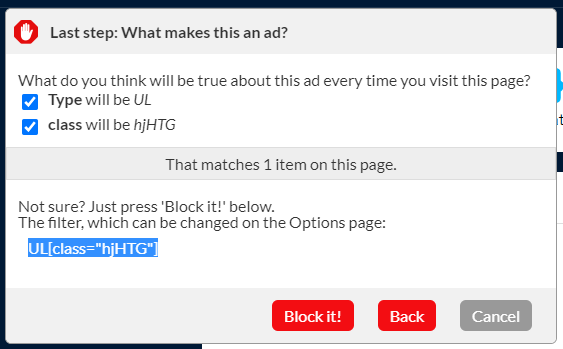
Last step, Just click on Done. If you want to block something else. Then click on the Block something else.
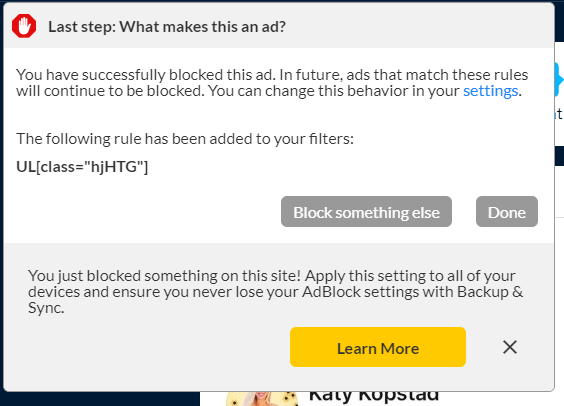
As you can see in the screenshot, It is not recommending me any other Blogs.
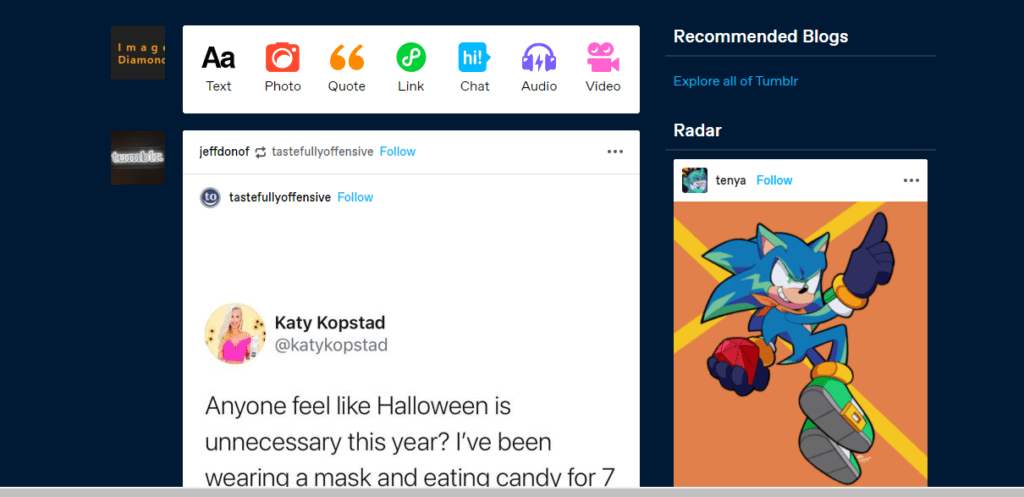
If you have any question or query then let me know by the comment section. I will happy to help you.