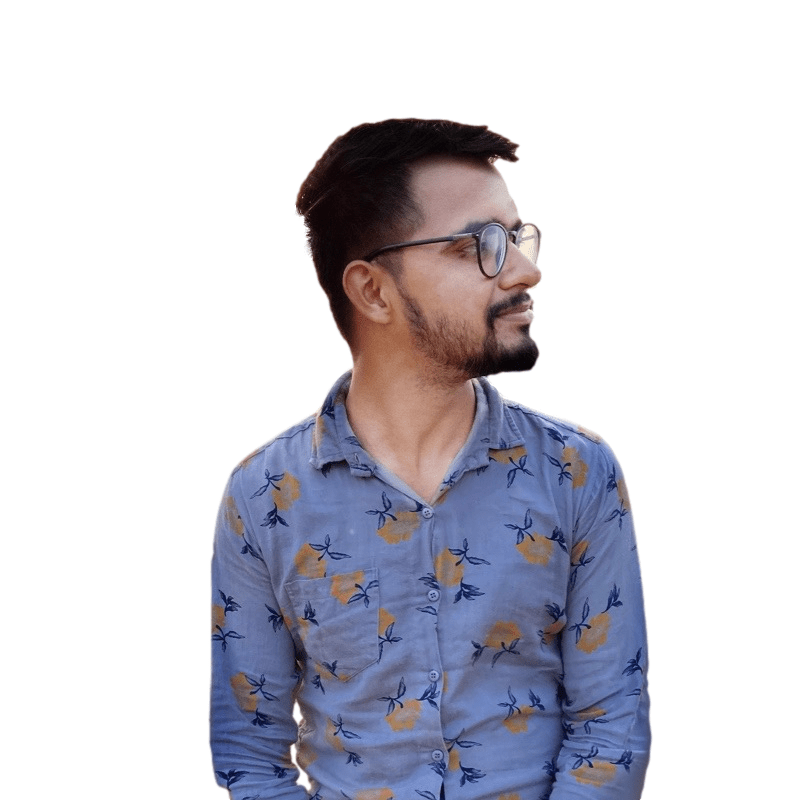Removing background from the images is an important task when it comes to making creatives or graphics for almost anything.
There are many times when you need images cropped out from other pictures without background to use.
PixLoom is one of those tools which helps you remove background from the images.
In this post, I am going to honestly review the PixLoom and tell you what I exactly think about the PixLoom. There’s a special catch in it for you, so stick till the end.
What is PixLoom Exactly?
PixLoom is an online website where you can order background removal service for images in multiple ways. It is not an automated tool which does all task for you; they provide you with the service which is done manually.
Ideally, you get your background removed images using PixLoom within 24 hours in PixLoom.
All you have to do is place an order by selecting the options that are there for you and done.
Here are the options that you get while placing an order to edit the image.
- White background
- Transparent background
- White and Transparent Both background (+$0.15)
- Colour background (+$0.25)
- Shadows and Reflections
PixLoom is known for providing the pixel-perfect background removed images. They charge $1 per image that you order for removing the background.
Why don’t I recommend PixLoom?
Let’s get to the point now.
I know the quality of the PixLoom edited images is really good, but yet it does not meet our expectations as a complete tool.
Here are some pointers that make me feel why you should know to give a shot to PixLoom, and you can get some better options.
- If you have to bulk background remove images like 100+ or something, then it will cost you a bit more compared to other tools in the market.
- The minimum order amount is three images. You can’t order 1 or 2 images if that’s you need.
- You won’t get your images instantly; you will need to wait for around a day. (That’s super late if you have to use it on some project)
- Site layout and navigation is not attractive, either.
I will not wait for some images to get background removed for around 24 hours. It’s a very long time when you are working on some project.
As I have not recommended the PixLoom, let me give you the best alternative solution as well. And the solution is Glorify App.
Glorify App
Glorify App is one of the most talked-about designing tools recently. It is an easy solution for anyone who does not know a lot about graphic designing yet they are into eCom business, marketing or anything online.
It is a simple app that lets you make images and creatives like Canva. Background removing is one of those features that you are getting in Glorify App and it is really good.
I have tested it by myself to remove the background image for the products of the eCommerce store. It is really a perfect tool to remove background and when compared with the PixLoom, it is much better. Even with the pricing and features as well.
Glorify App gives you more options than what you get in PixLoom or any other background removing tool.
The best thing about Glorify App is that you are getting a lifetime deal. You don’t need to pay the monthly recurring price or anything. Also, there is an ongoing offer of almost 93% on original pricing.
Reasons why I recommend Glorify App
- There is a lifetime deal going on for $97 starting
- You get 5 background removals per month in this tool
- You can even use it to create whole creatives
- You will get the whole graphic tool
- Premade templates available
- The pricing is affordable
Here are the pricing plans of the Glorify App.
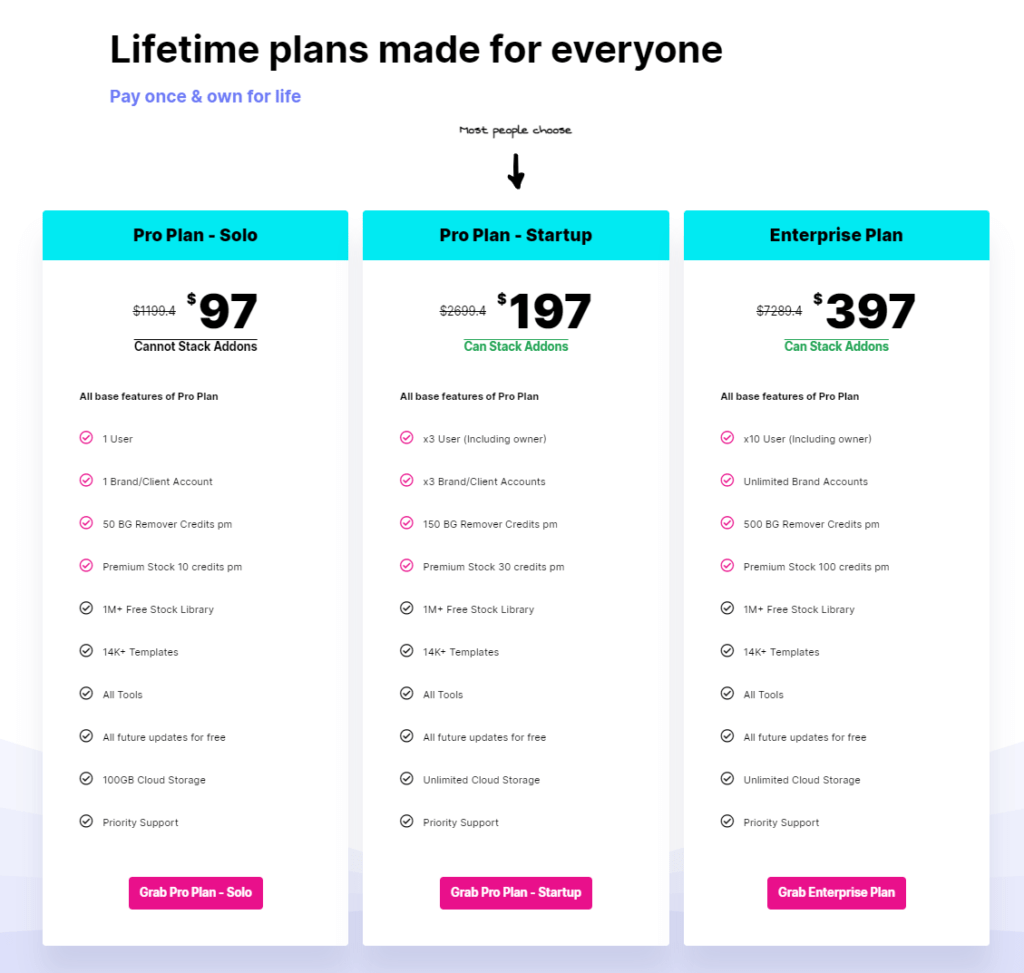
If you compare the pricing with PixLoom, it is way affordable in the long term. Not to forget, glorify app is complete tool editing graphics. You also using some kind tool for editing graphics. Why not use glorifyapp.
Here is the demo example of before and after the image of using background removing tool in Glorify App.
Glorify app took less 15 seconds to removing this image background. If you noticed it also removed background between my right arm & body.
On top of this, you can even remove or bring back specific area if system missed it.
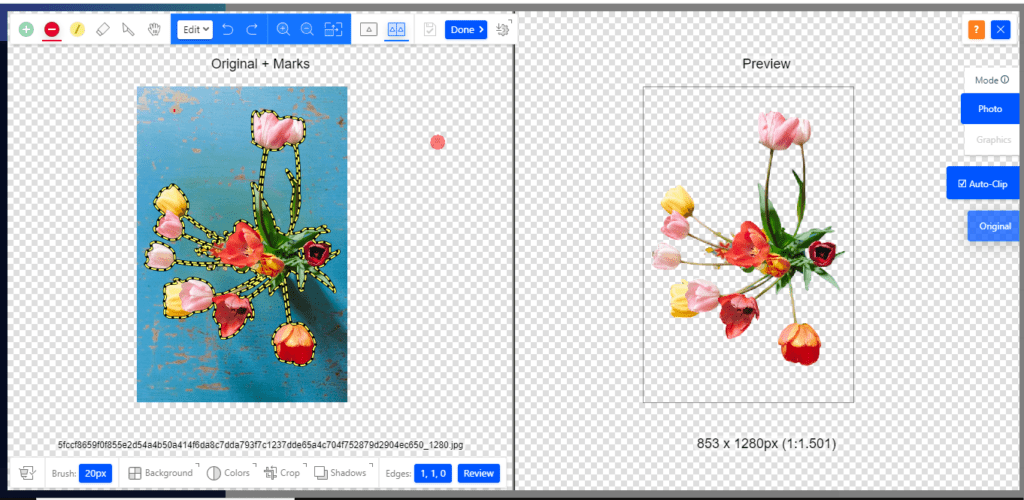
You can even integrate Glorify App with other sites such as Pixabay, Pexels, Noun Project, Icons8, Moose by Icons8, Humaaans and much more.
The core features that you get in Glorify App are:
- Background Remover
- Shadows
- Reflection
- Annotations
- 1-Click Brand Application
- Elements
- Custom Icon Styles
- Smart Resizes
- And much more
Let’s cut this short and you must have got an idea of why Glorify App is much better compared to PixLoom.
It is much better to choose Glorify App over the PixLoom if you have to choose a background removing tool.
The lifetime deal on Glorify App is there for a very limited time so I will suggest you put your hands on it before you miss out the deal.
You are getting a 14 days free trial which you can try without using a credit card. If you feel so, you can try the free trial as well.
Final Words
I hope you would have got an idea of what’s the better deal. I know you came here for the PixLoom review yet this is how it is.
I have found the best deal for you if you are convinced go for it without worrying about anything with the 14 days money-back guarantee.
Do you have any questions related to PixLoom or Glorify App? Do let me know in the comments below.