You have probably found out toonly by Facebook ads. Now you are looking for a review to know whether you should spend $67 or not. If this sounds great then you are on the right page.
Even if you have no idea what is precisely toonly still you are on the right page. This is going to be your last search on toonly. Because I will answer all questions.
Table of Contents
What is Toonly Exactly?
Toonly Best Features
Limitations Of Toonly That Nobody is Mentioning
Price & Upsells
Alternative
Final Words
What Is Toonly Exactly?
Toonly is software for windows & mac to create cartoon type explainer videos. Although it is software, still, it’s a cloud-based solution. Meaning you need internet connection while using it.
Toonly comes with built-in characters & assets. It even allows the user to upload their photos in the format of JPEG, PNG, and GIF.
Every character has built-in actions. For example, Saying Hi, dancing, angry, walking, etc. Creating a custom action isn’t possible. But from my experience, you will find all the necessary actions.
Obviously, alone characters are not enough. That’s why toonly come with build-in backgrounds and objects.
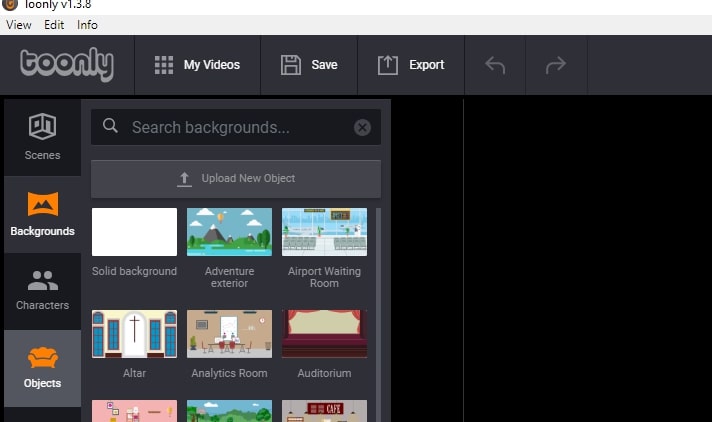
The good news is you can use an image as a background or prop image available on your computer.
Other than this Toonly has two more tabs, Text & Audio. Which are self-explanatory.
In the timeline, you will find 🎤 an icon to provide voiceover for videos.
The Quantity of everything depends upon the currently active subscription. I provide more details in the price & upsells section.
Video Demo: I know you have viewed their ad. But still, I will suggest you walkthrough the following video demo.
Best Features of Toonly
Features mentioned following are my favorite. That is USP (Unique selling point) of Toonly.
1. Lips Sync: It’s built-in the character’s action. The selected character will act like speaking. It will move lips depending upon the chosen voice wavelength.
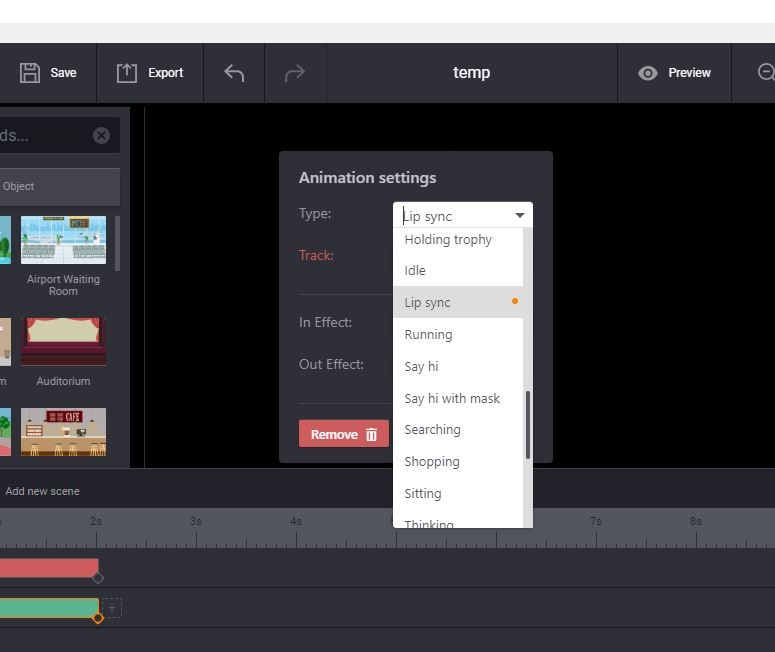
2. Enough Actions: Pre-made Actions are one of the most crucial concern about animation software. Toonly character’s come with enough pre-made actions. Here is list of 90% actions.
- Angry
- Clapping
- Comparing items
- Dancing
- Drinking Juice
- Exercise
- Flying In
- Flying out
- Gaming with JoyStick
- Hands to Waist
- Hands Up
- Handshake to the left side
- HandShake to Right side
- HandShake to Right Side with a briefcase
- Holding a Mobile
- Holding Camera
- Holding Trophy
- Lip Sync
- Running
- Saying Hi
- Searching
- Shopping
- Sitting
- Thinking
- Waiting Walking with Briefcase
- Working on Laptop
- Yoga
- Idle
You may a few more depending upon the character you have chosen.
3. Install on Multiple Computers: Agencies and team members don’t need to spend an extra penny for multiple licenses. Because there is no limit on devices.
However, you can’t control the user’s permission. You have to provide a toonly account for sign in.
Every user can access every project due to Its cloud-based technology. All computers will be the owners.
4. Easy To Use: Higher-end software like Adobe illustration where users can even control eyebrows are difficult to use. Creating a waving hand can take 5 minutes for beginners. But toonly is designed for whoever wants to create animation videos easily, quickly, and limited features.
It is extremely easy. Within 2 hours, anyone can become good at Tonoly. However, I believe that MAKING VIDEOS IS A SKILL. Videos That grabs attention will take time & energy.
Limitations Of Toonly: Missing Pieces
Being a 1-year-old customer of Toonly, I found the following limitations.
1. Can’t Import Videos: Sometimes, I want to mix real videos with cartoon characters. Sadly toonly allows us to import only photos.
Mixing toonly exported videos with your video using any video editor is a time-consuming step.
[pre]If you are planning to mix videos, then make sure you don’t apply any background. Thus you can use Chroma key to remove black space[pre]
2. Text Templates Are Frustrating: The most expensive plan has only 5 text templates. You can’t upload your own font family. That isn’t great for marketers.
Coming to customization, necessary things can be controlled. For example, font family, color, in and out animation border, etc can be customized
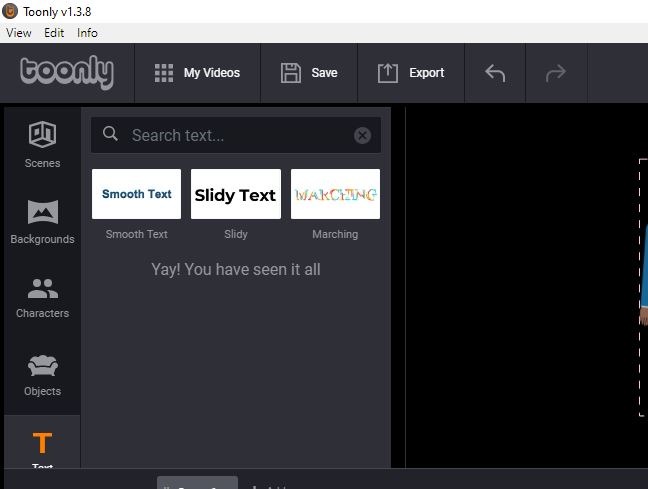
I think this is the area where toonly needs most improvement.
3. Limited Library: Except characters, its asset library is limited. In their enterprise plan, you will get around 2000 images. I know that including a ton of prop images will make the software heavier. But how about free stock media website API. One of toonly’s competitor did it.
4. Crash While Creating Videos Longer than 5 Minutes: I used toonly on 8 GB RAM windows machine and MacBook air 2019. While creating exporting lengthy videos around 5 minutes, it starts lags. Eventually, cashed, Sometimes show error on the screen. I contacted the toonly team but didn’t found a solution.
It not always lags but expects three out 5 times when you export long video.
6. Editing Projects Kind of Difficult: Because toonly require internet connection. When you edit any project it starts loading every character again. Now the problem is it doesn’t load everything at once. It loads everything while you preview video. This is frustrating, especially when you don’t have a strong internet connection.
Price & Upsells
I don’t know about other industries, but every software company includes upsells. Especially those are running One-time offer Ads.
Toonly pricing is a bit complex. If you go to their website, they offer monthly and annual subscription. Here are the details.
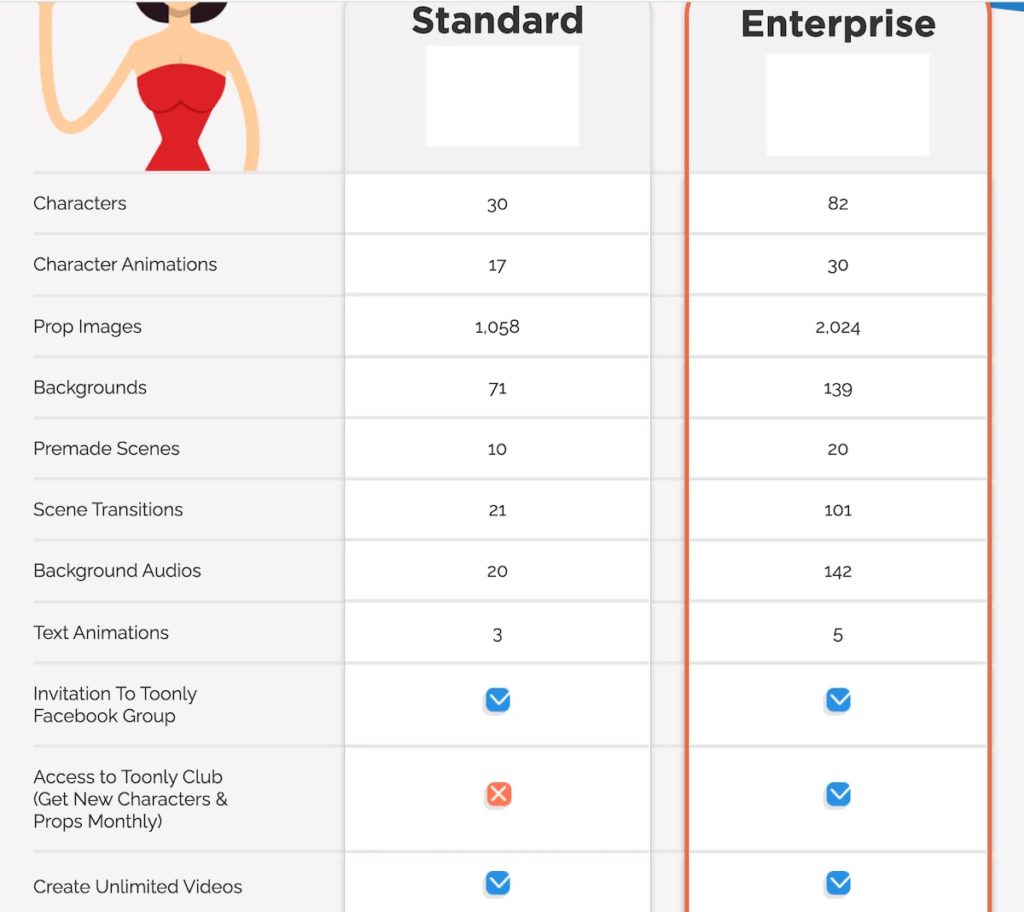
In case you find toonly through FB ads then you are aware of one time fees offer at $67. It is their standard subscription.
This deal includes the following upsells.
Enterprise at One time Cost: In the $67 deal, you are getting Standard subscription. The enterprise kind up-gradation to assets. Check the pricing table again to know what exactly you are getting inside this $97 deal.
Except the enterprise plan, there are two more upsells. But those are not related to Toonly. A Copywriting software and interactive video player.
$67 is a way to attract customers. Toonly main functionality are in enterprise subscription.
Thus the total cost is $164. By the way, its parent company created a course on toonly as well. It makes no sense to me.
Don’t worry; you will get free tutorial videos that cover all toonly functionality.
Alternative To Toonly
I don’t recommend you ten different alternative to confuse you again.
My recommendation to Toonly is createstudio. CreateStudio is newly launched software in 2020 that almost covers all toonly limitations.
Like Toonly, it will cost you one-time fees $67 and some upsell.
What is CreateStudio?
CreateStudio is anybody who needs help with animation. It can create the following things
- 2D and 3D Animation Videos
- Promotional videos
- Logo Intro
- App & Website Promotional videos (Few device mockups available)
- Anything Video that needs help with Animation (keyframe)
CreateStudio Advantages Over toonly
Import Own Videos & Edit As well: This isn’t a video editor but some simple features, for example, adding animated text, split, green screen, music can be done with the help of createstudio.
More & Better assets including Pexels API: CreateStudio has icons, callouts, better transitions, animated shapes, Video FX assets, illustrations photos, icons, etc.
Text to Speech solution: It Uses Microsoft voice API for speech service. Obviously it can’t compete with human voice but still far better than most of the robotic voices available on the market.
Better Designed assets: The Following screenshot is a collage of Toonly & CreateStudio. The Better one is from createstudio.
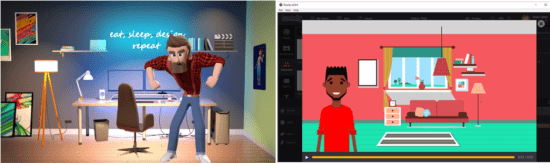
In Build Emoji with Motions: It has build-in emojis. Which I think is an excellent idea for making videos engaging.
More Text Templates: CreateStudio has more text templates, but it also has a youtube subscription, like and lower third social media templates. Customization is also better than Toonly.
Can Work offline once necessary assets downloaded: Inside the createStudio, you have to download characters. Once you downloaded them then they can be used offline for upcoming projects as well.
Create Own Motion: Basically, createStudio supports keyframe. That makes it above toonly and other competitors how you want to move things in videos. Either left to right or top to bottom.
It has build-in actions and it allows you to create your own as well.
Not only moving, but you can also create motion for the following things.
- Color
- Scale
- Opacity
- Rotation
- Skew
- Border
- Shadow
These animations can be applied to any asset.
Toonly advantage of CreateStudio
- Lips Sync Feature
- Can Be Installed on Multiple Computers
- Little More Number of Characters Actions
Check Here To CreateStudio Review
FAQ
If I don’t like Toonly?
Well, all plans are backed by 30 days money-back guarantee. Feel free to mail them at [email protected]
Toonly or Doodly: Which is Better?
Both software is developed by one company Bryxen. Toonly is for cartoon while doodly is for whiteboard videos.
Toonly is good for
- Story Videos
- Short Videos
- Video ads
Doodly is good for
- Motivational or inspiring videos
- Explainer Videos
Does it offer a free trial?
No, there is no free trial.
Is This Software right for teaching?
I have created video Best animation software for teaching kids.
Can I download Toonly crack?
Not possible, You can waste time if you want to.
When is $67 deal is going to expire
Never. It is the company’s marketing to get more customers.
Does Toonly Have Built-in templates?
No, But it few build in science that is almost useless because anybody can create them with a few minutes.
Final Words
Everybody’s requirements are different. Toonly for creating basic videos in no time. Because it is easy it means advance stuff isn’t possible. CreateStudio is definitely a better choice for two reasons.
- Better & More Assets
- Keyframe (Motion)
The main limitation of createstudio is its upsell All-access Pass. Actually it is a $37 monthly subscription. It unlocks more characters and assets. Include 30 new templates every month. On the other side, Toonly is one time fees.
By the way, both software comes with 30 days money-back guarantee. So try risk-free.
I try to cover all the crucial aspects of toonly. In case I missed something super important, please let me know by the comment section. You can get advice about your queries as well.
