Either you have tried vidnami in your past or not but if you are looking for an alternative platform then you are on the right page.
I simply think vidnami is not worth it for the price they are charging. Vidnami is mainly for converting text into video.
Type your script and it will automatically select clip for your video and over written text.
Before I provide you alternative platforms list let me tell you that I didn’t find any other solution for influencer videos. It automatically transcribes the video and adds them as a subtitle.
There are platforms that can convert your video into transcribing and you using video maker you can add content as the subtitle. But if you want an automated way then stick to vidnami.
Now let’s look for the alternative solution.
Let’s dig into the alternative list.
InVideo
Without a doubt, Invideo is the best alternative to vidnami. This is also a cloud-based solution. It almost offers similar features actually it offers more features.
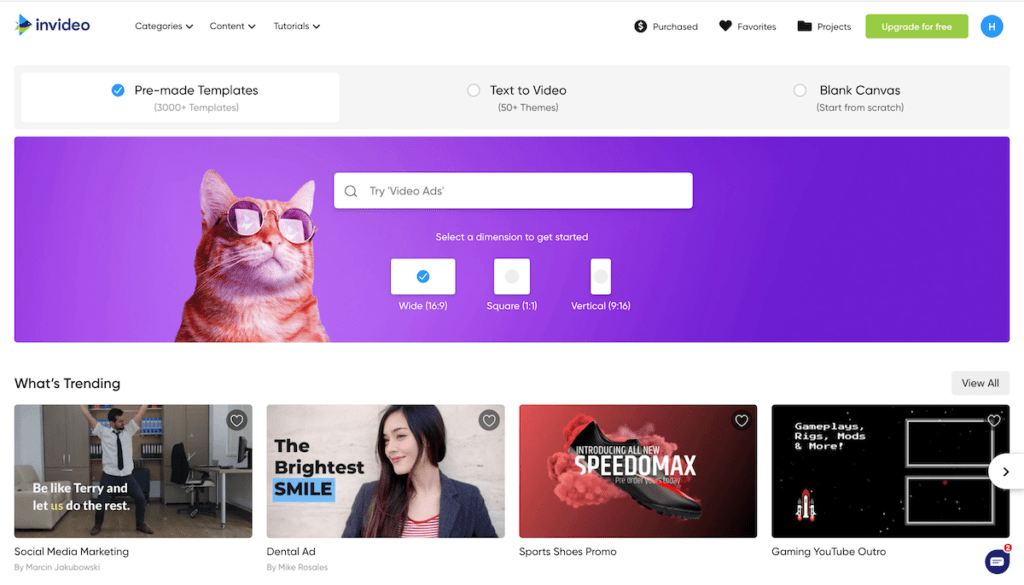
Here is the good news you can get a lifetime version of Invideo at just $49 with 60 days refund policy, here is the link.
Invideo has built-in API of Shutterstock and storyblocks media for its users. On the other side, Vidnami has only storyblocks API. You are also getting text to speech feature as well.
Converting text-based content into videos is pretty easy. InVideo also offers you more customization features.
There are more font families, better-animated graphics, better templates, etc. InVideo has a great library of never-ending templates. You can find all kind’s templates inside.
You can add text to any position unlike vidnami that offer 9 blocks.
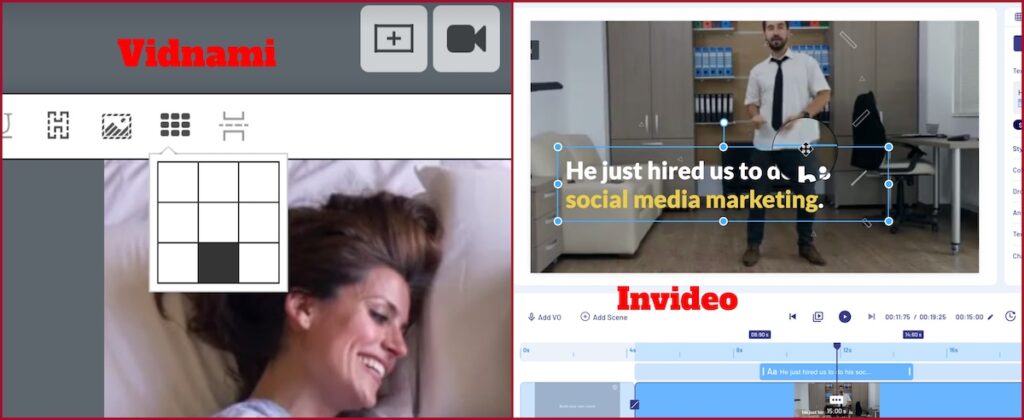
This platform is used by some big corporates such as snapdeal.
In simple words, the Invideo lifetime deal is a no-brainer in front of the Vidnami. That has fewer features but it is expensive than Invideo.
Except making video from text and pre-exiting templates you can also make intro/outro, text to speech, remove image background, etc.
Get InVideo Lifetime Deal At
$49
Expiring Soon!
.
Offeo
Offeo is the new player in the market. That’s why the company decided to run a lifetime deal of the offeo at a fixed price of just $98.
Offeo also offers similar features to the Invideo. Offeo is more famous among social media examiners.
The downside of the offeo is there are no premium stock media. It uses the API of the free stock media website Unsplash.
Recently, I have made a video on offeo, you can check the video if you want to learn more.
The thing that I love about offeo is its animated graphics especially if you want to make intro or outro.
So if you want to make videos for social media then it is great deal for you.
Animaker
I’m sure that probably you have heard about Animaker. As clear from its name Animaker is mainly for making cartoon animation videos.
However, it also lets you create a slideshow, text to speech, edit videos. Animaker can be a great choice if you also need a tool for making animation videos.
Unlike other animation videos builder you can make custom character, there are more than 500 actions for every character.
It also let’s animate things as you want. Animaker is also using premium stock media. Animaker can be great choice if you want one platform for both social & animation videos.
Animaker higher-end plan lets you export footage in 4k format, I haven’t found any other cloud-based solution that lets you export videos in 4k format.
Filmora X
Filmora X is the video editor for windows & mac users. Filmora is mainly famous among youtube creators.
If you don’t want automated templates but want to make awesome videos from scratch then go with filmora.
The reason for preferring filmora over other video editors is it is easy to use and affordable as well.
You can grab the lifetime version at $69.99. Actually, you can use it for free, however, your videos will be watermarked. So you are paying money just for removing the watermark.
If you are going to use filmora x then make sure your computer has 8 GB RAM and SSD storage or smooth performance.
There is an annual plan available well. There are enough title templates available or you can build custom from scratch.
You can also do custom animation inside filmora x. Unlike vidnami, it can work offline because this is software.
You can also record the screen and remove the green screen. For most users, this isn’t the best alternative. However, if you have time and you prefer building something from scratch instead of using a ready-made template then try filmora x.
Biteable
Personally, I haven’t tried the biteable platform. But I know this is a good platform. Biteable is mainly for those who are looking for ready-made videos.
So if you want a platform to build ads then try biteable. It’s templates are designed for social ads.
You can try biteable for free however your videos will be watermarked. Th paid subscription is starting at $19 per month. In case you want to resell your videos to other brands then go with their $49 platform.
Biteable is used by some big companies such as Google, Microsoft, Amazon, disney and many more.
Biteable is easy to use and offers a great variety of customization while making videos. You can also animate videos with it.
Give this platform a try if you looking for one platform to make all kinds of videos from presentations to youtube ads.
Powtoon
Powtoon is another famous platform for making videos. Powtoon start as the solution for making animation videos.
In the [currentyear] they allow users to make pretty much all kinds of videos. From presentation to youtube videos.
You can also record your screen as well. It is already king in the cartoon animation videos. I think powtoon isn’t a great choice if you want to make social media ads.
There are not enough templates. Powtoon is very expensive as well. Powtoon priced in way so user go with annual subscription.
You can also try powtoon for free, but videos will be watermarked. To unlock powtoon best features either go with pro+ or agency subscription.
Lumen5
Lumen5 is another platform for converting text into video. It is almost similar to the vidnami same features, same dashboard.
However, it is much cheaper than vidnami. Its business plan that is most popular lets you export 20 videos per month.
It will cost you $149 per annum. Personally, I think it is still overpriced. Other platforms such as invideo that offer more features will cost you less money.
You can also try lumen5 for free, but your videos will be watermarked. Lumen5 claimed that is used by 7000000+ businesses. That is a large number. I think they are famous that’s why they are overcharging.
Bottom line, if you are looking for something similar to the vidnami at lower cost then try lumen5.
Final Words
You can find many more video maker platform on the internet but I try to provide alternative that offers similar to better features to the vidnami.
My personal favorite is Invideo. You already know the reason less price and more features. What platform you are going to try let me know by the comment section.
If you think I missed a better alternative then also let me know by the comment section. If I think that platform is worth it then I will add into the article as soon as possible.