If you are looking for a free video editor Openshot comparison with Wondershare Filmora9, then you are on the right page.
Filmora9 is free to download. The only difference between the free & paid version is WATERMARK.
If you make till the end, probably you will find question to all answers.
Introduction The Competitors
In the left corner, WonderShare filmora9. This is the screenshot of the filmora9 dashboard.
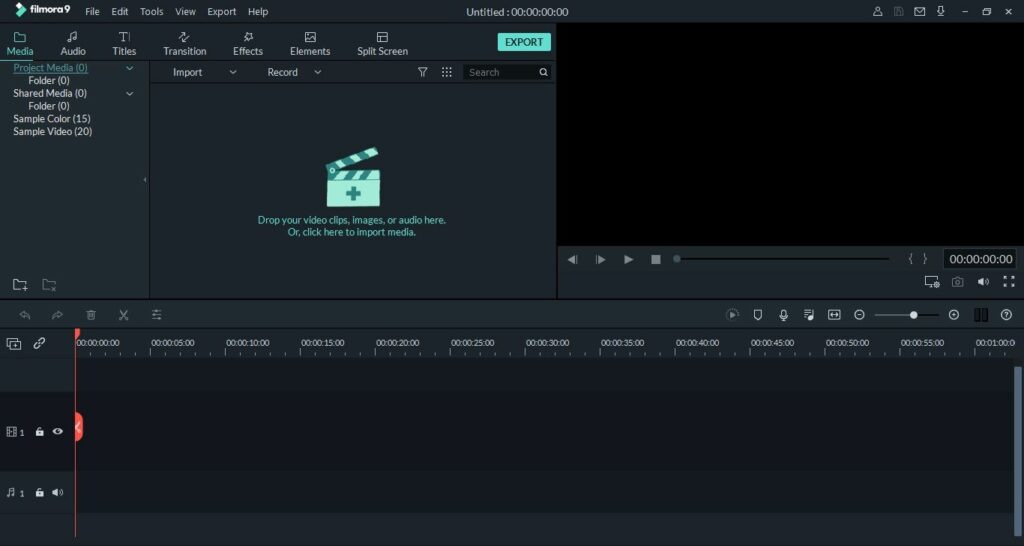
Wondershare first developed the filmora video editor. But as company revenue grows, company shutdown filmora.
It creates two editors. Filmora pro for professional video editors. Filmora9 for YouTubers or anyone looking affordable editor with necessary features.
On the other side, Openshot is a free & open-source editor. It works on donations. So updates, support mainly depend upon the money collected by donation.
Here is the dashboard images of Openshot software.
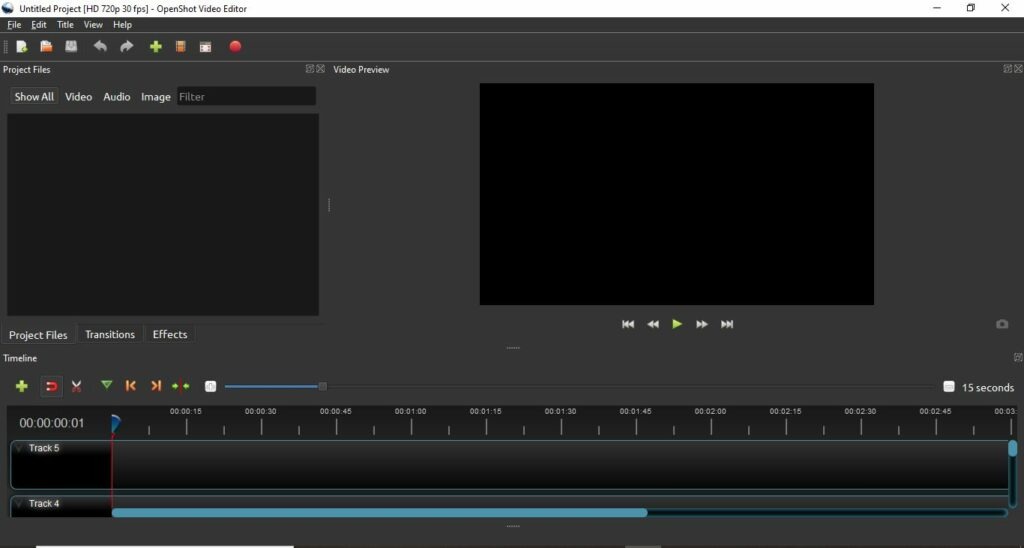
Being open-source meaning anyone can edit its programming code & sell it to others. Definitely it is an older editor than filmora9.
Now I’m going to compare important features one by one. Let’s see which software wins the race of editing.
Screen Recording
Filmora allows you to record screen & web camera separately or simultaneously.
It can record up to 120 frames per second. On top of that, effects can be applied on mouse click.
Sadly Openshot doesn’t have screen recording features.
Winner: Something is better than nothing. But filmora9 offers many features in the recording, so it is the winner.
Text Templates
Both software come with pre-made templates.
Filmora9: At the time of writing this article, filmora9 has 262 text templates. Users can get more by paying for the filmstock.
Coming to the customization part, filmora has no limits. This is a screenshot that I took while customizing text templates. You can even save a custom template to use in further projects.
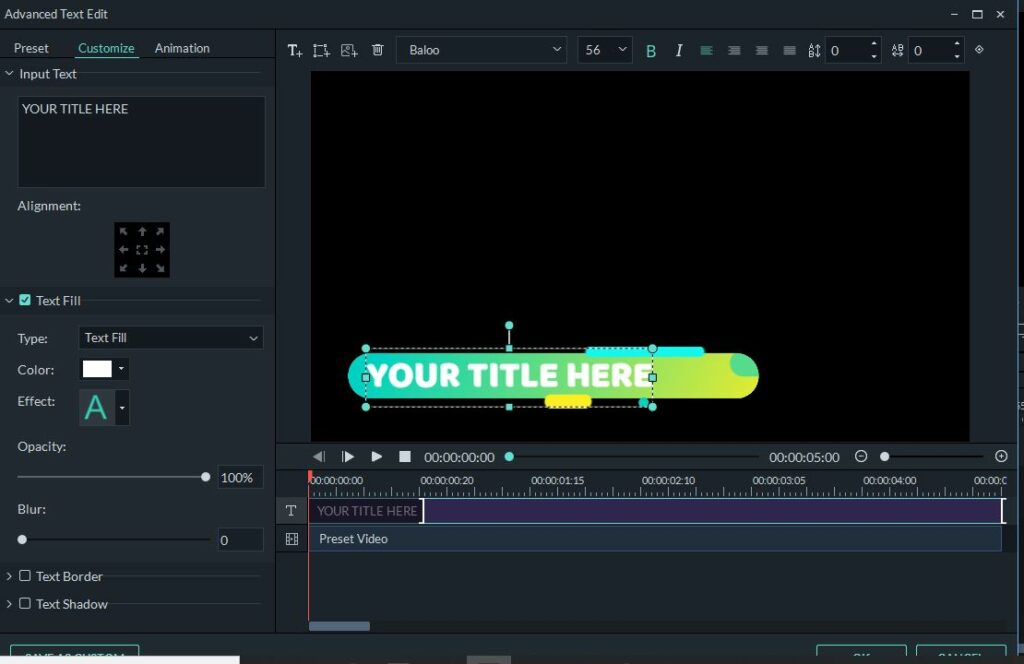
On the other side, the openshot has a lot fewer templates (only 47). And these templates look like old school.
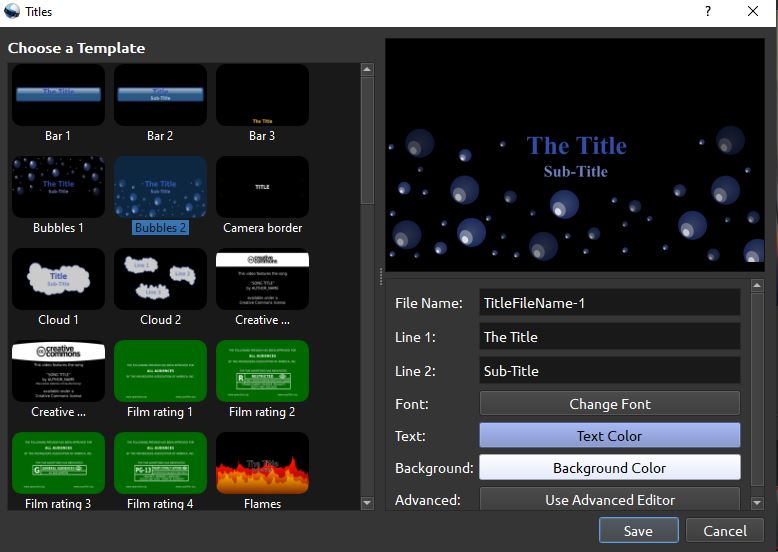
For its animated title it need blender that is free software for making 3D animation videos.
It offers basic customization such as changing font family, size colour etc. But still far away from filmora9. It is also missing saving custom template feature.
Winner: Once again, filmora9 is the winner in text templates.
Transitions
Transition is an animation between two clips.
Fimora9: There are 233 transitions in wondershare filmora. Coming to the customization you can only control timing.
A transition can be applied to a video clip or in between two clips. While using two clips, you can also control the position as well. Either you can apply
- Between two clips
- On the end of the first clip
- Or starting of the new clip
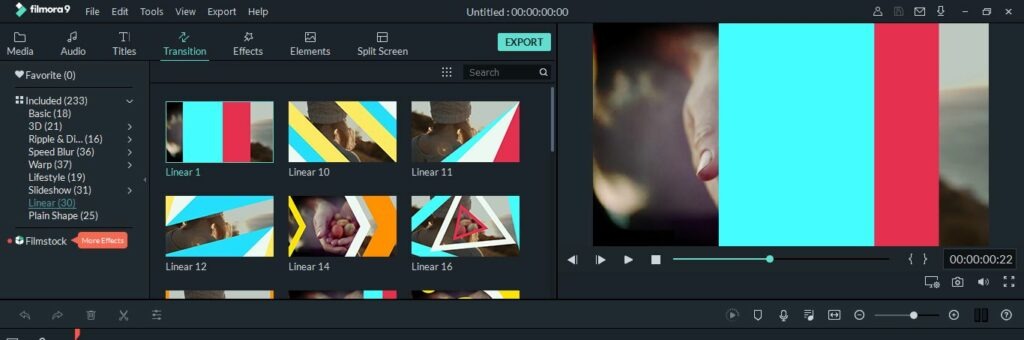
Openshot: Openshot transitions are also limited, but its customization is on the next level. But it makes it a bit difficult to use.
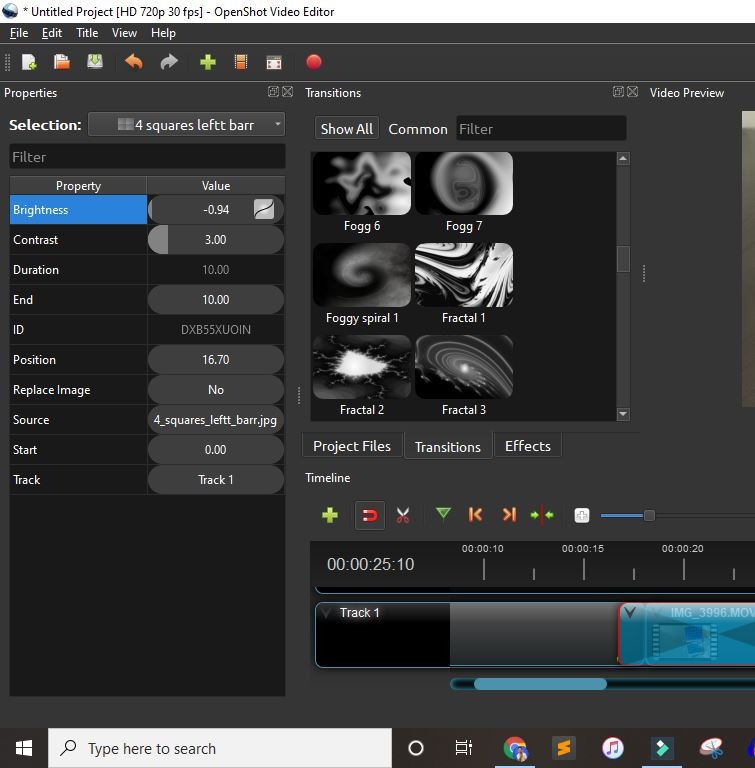
Winner: It depends if you want pre-made transitions with fewer control then go with filmora9. But if you want to customize then openshot seems a better solution.
Effects
Filmora9: One of the thing that I love about filmora is effects. It even allows you to customize the effects.
From converting video into black & white, drawing, blur, etc., you can find all types of crucial effects. There is a total of 285 effects available.
Openshot: In the openshot effects tab, you can find the chroma key, colour settings, crop, etc. In filmora9, these things are not part of the effects, you will find a a different position.
Winner: Similar to screen recording, filmora is the clear winner here.
Audio Editing
Filmora9: Just double click on the audio in the timeline to open audio editing settings..
You can apply fade in-out, control the pitch, apply Equalizer, or customize it. It has a background noise remove property as well.
You can also apply an audio keyframe, and it can beat the detection features.
Openshot: Again, the openshot is limited comparing with filmora9. You can only apply fade in & out.
Winner: Filmora9
Keyframe
The keyframe meaning custom animation. You have seen youtubers object object position as they want. This is done using keyframe.
Filmora doesn’t support the keyframe.
Openshot supports keyframe.
Winner: Openshot is the clear winner Here
Speed: Which is Faster?
On 8 GB, i3 processor, I didn’t find any difference. Both are running smoothly until unless you are not editing 4k video.
But if your computer has 4GB Ram, then you should go with openshot.
Because filmora is going to lack an 4GB ram computer.
Other Features
There are some small things such as speed control, number of layers, color controls etc.
In every aspect, filmora9 beat the openshot.
Price
Openshot is Free.
Here is price of Filmora9.
Free Plan: Free plan has everything except an additional watermark. This watermark can make any video terrible because it shows in the centre of the screen. It is also significant in size.
Individual Plan: Youtuber’s or other creators chose this plan.
| Plan | Pricing |
|---|---|
| Annual | $44.99 (Automatically renew) |
| Lifetime Plan | $69.99 |
| Annual Bundle Plan | $104.87/ year (it includes Filmostocks) |
AND The Winner Is
If your computer has 8 GB Ram, then filmora9 is a definitely a better choice.
It’s better transitions, text templates; color tuning will make your video more professional.
However, if you are limited ram and your buying for personal use then go with openshot.
Now It is Your Turn
I hope you like this comparison. Let me know by the comment section what video editor you have chosen. I personally use filmora9 for all videos.
OpenShot is horrible, a painstaking torture, mostly due to the choice of QT for the user interface.
Looking for alternatives that work with 4Gigs of RAM to make simple, 2-minute videos.
Try Camtasia or Movavi video suite