A lot of times we quickly want to edit or merge video then search online. Do you feel it is bit nasty work to do?
Let me make it simple for you.
After doing some research we found a video editor that will solve this problem. The only thing is that they do not have a free plan (ideal). If they have then you will get a watermark on your videos.
Watermark can ruin any videos and it does not look professional at all.
In this post, I am going to share some best video mergers that I have found after a lot of experiments.
If you are looking for a free online video merger with no watermark then you are on the right page. Here is a list of best video mergers.
Let’s get started

Harinder’s Take: A lot of pc user doesn’t know that they have free video editor in build in their computer. Regardless of OS. Either, it is windows of mac. A Video editor is pre-installed.
Windows 10 users type video editor (In earlier versions knows as window movie maker) in the search. Here is a tutorial on how to merge a video. Mac users go with iMovie
If you own iPhone then iMovie can do your job.
1. Kapwing: Best Overall
Kapwing is a famous online video merger tool. with both free and a paid plan as well.
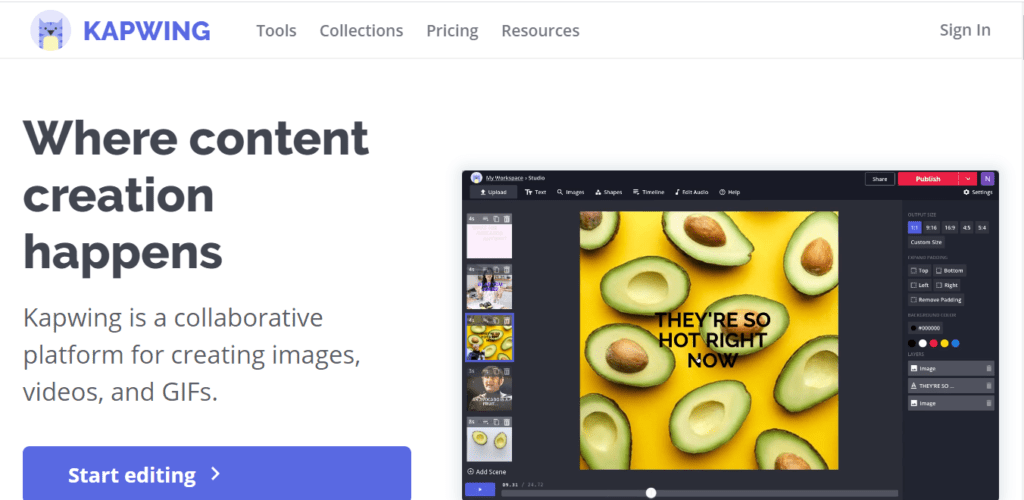
Luckily there is no watermark in the free plan. The best thing is, you don’t even need to sign up to use this tool.
But it has certain limits.
- 500 MB File upload limit
- Videos can’t be longer than 7 minutes
Kapwing works best if you create an account. Although it is not necessary.
Users can also import videos from a URL. It is not just an online video merger you will get a lot of features. For example
- Add Titles over Video
- Insert Images or Emojis
- Zoom and Crop
- Add Audio or Voice Over
- Shapes are available as well
- Control output ratio (Premade options are 9:16, 1:1, 16:9 4:5, 5:4) Custom feature available as well.
Key Points
- An account is Necessary To Save Project
- No Watermark
- Voice Over Feature
- Free Stock Media available
2. Movie Maker online
Movie Maker Online is the second-best option that you can go for. This tool can do your job but the only problem it is difficult to use.
Moreover, the exporting part takes a lot of time. If this kind of problems does not bother you, then it’s perfect for you.
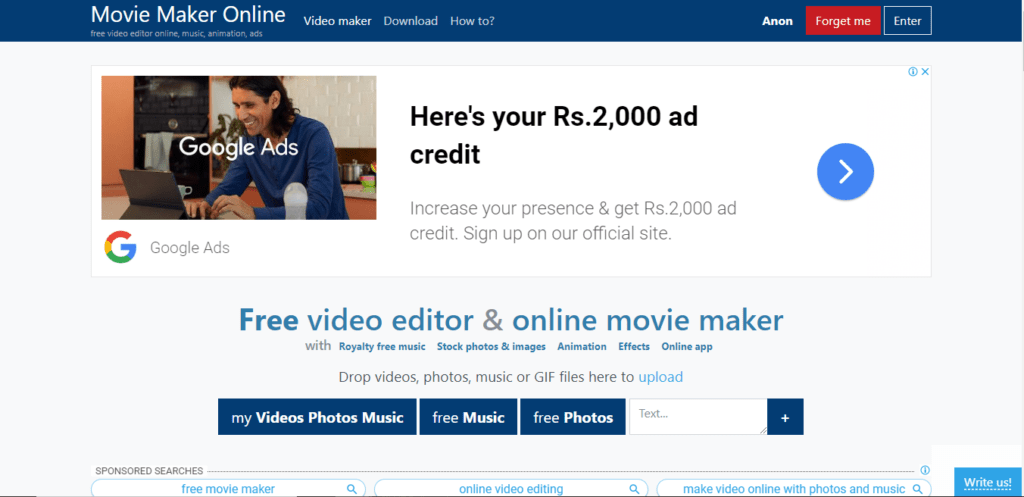
Not only merge you can also create photos slideshow, add text, background music, control the photo duration, etc.
But believe me, it takes a lot of time while exporting video.
Key Points
- Control over Customization
- Takes a lot of time while exporting video
- No Need Create an Account
- No Editing Options
3. Online Convertor Merge Tool: Best Quick Tool
Online Convertor Merger is probably the most simple and quick video merger. Open website, select files and click on submit.
But wait, you should know two things before using it
- There is no other feature except merging.
- Max total file size 200Mb
- No more than 4 videos
Unlike the movie maker, online convertor does not take a lot of time. It is quick and straight-forward.
Online Convertor Merger can be recommended to anyone.
4. Hippovideo: Best But Only 2 Days Free Trail
Hippo Video is the best video merger online But unlike other websites, it offers only 2 days of a free trial.
I check personally by creating a video. There is no watermark over the video. Moreover, apart from editing, you can also host videos on their platform. Just share the link with your contacts.
Obviously you will get download button if anyone want to save offline.
In the support Hippo video is Best you will get chatbot on every page and support is also very responsive
If you chat with a chatbot you may get a 7-day free trial. The paid plan starts from $15/month.
Key Points
- Only 2 Days Free Trial
- Account is Necessary
- All Video Editing Tools Available
- Easy to Use Dashboard
5. ClipChamp: Low Resolution
Clipchamp probably the Best video editor online. It has a free and paid plan as well. In the free version exported video resolution will be 480 pixels.
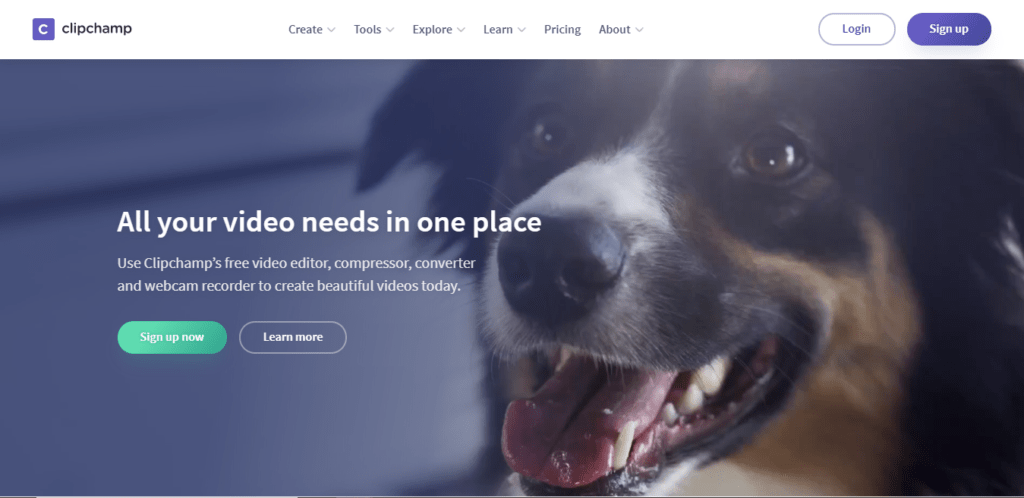
In the Clipchamp you can record your screen too. Apart from video merging, you can add text, background music as well.
Key Points
- Video Resolution will be 480 pixel
- A Complete Video Editing Tool
- Free build-in Music Available
- Account is necessary
6. Magisto: You Will Not Like It
Important things First. You will get watermark over videos. Moreover, there are not a lot of controls.
But this isn’t the main problem. The main problem is
You Can’t Download Videos In Free Plan
Either Invite your friends by referral link or upgrade to paid plan.
There is third option as well. Share link with friends which obviously no one will like.
I know you probably thinking if that service is so bad why you are listing it. The only reason is you do not waste your time.
7. WeVideo: A Small Watermark
Wevideo is Good alternative to clipchamp. The only issue is you will get watermark while exporting at top right corner.
If you don’t like Clipchamp due to 480 resolution then you can use WeVideo.
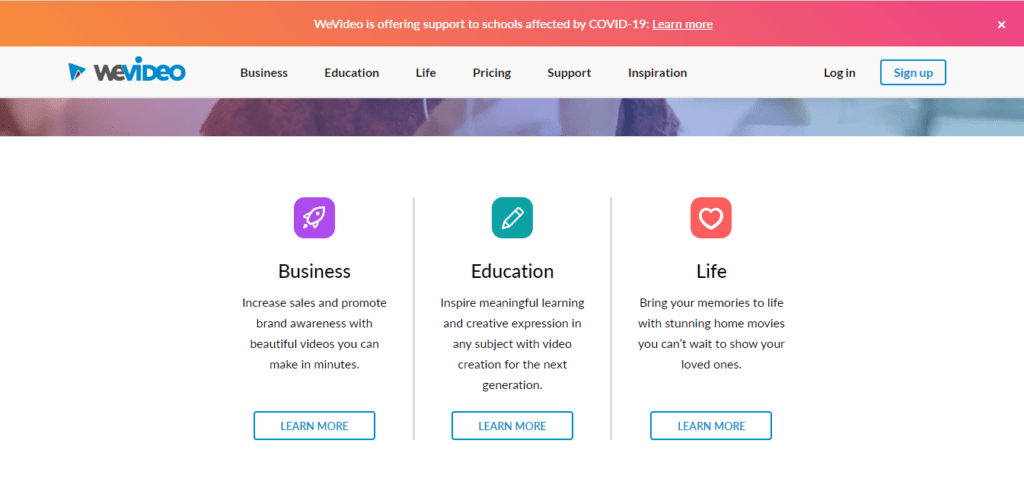
Its features and dashboard are similar to Clipchamp. Paid plans are starts $5/month. But unlike any software, this is a monthly fee but not a one-time payment.
Key Points
- Account is necessary
- A Small Watermark on the top right corner
- Similar to ClimChamp
8. Pixiko: Exporting Takes Time
Another great website to merge videos online without getting watermark.
Like Kapwing account is not necessary. But if you create it’s better.
The Biggest pain point of not having account is
You have to wait for exporting.
Having an account is definitely not going to Speed up the process. But you can close the tab, the process will not stop. Download later on at any time.
Actually pixiko provide system resource to one user at a time. So having more users more time.
Except this thing, pixiko is the great video editor. Here you can a lot of things like adding text, cropping video and controlling video ratio.
Free Software Alternative With No Watermark
If you are a desktop user can then you can use the following free software to merger your videos.
Video editors that I recommended will export videos without any watermark.
Moreover, you can also use other editing features like adding text, music, split, trim etc. You name it.
Following blow is list of these type of video editors
Openshot: Best Free Video Editor Without Watermark
Probably the best free open-source video editor. It is compatible with Windows, Linux, and Mac. You will get a lot advance editing features.
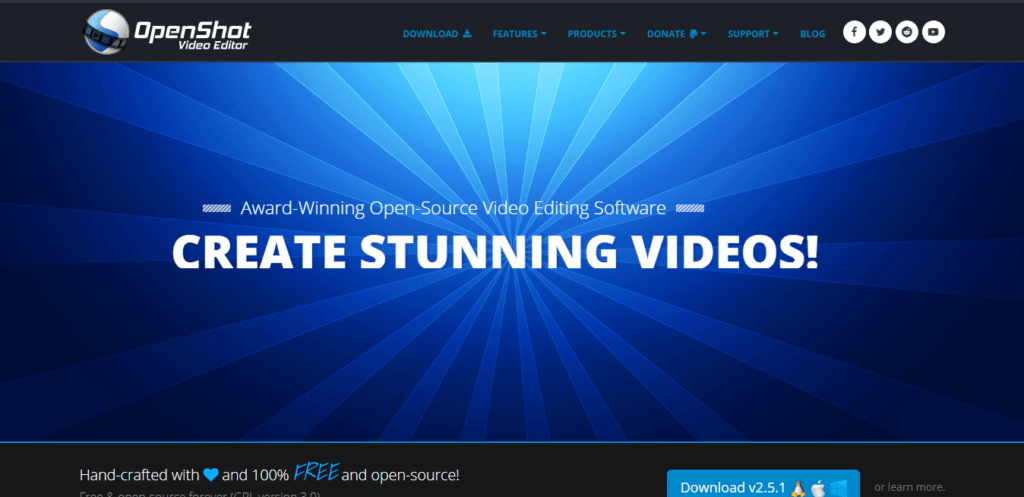
Openshot is open source and it makes money from donation.
Few Features of Openshot
- Trim and Slice
- Animation and Keyframes
- Unlimited Track
- Video Effects
- Audio Waveforms
- Title Editor
- 3D Animation
- Slow motion and time Effects
- Easy to Use interface
Shotcut: Great Alternative To Openshot
This free video editor also supports 4k videos. In image importing it supports every format from png to webp.
In the audio editing, you can add audio scops for example loudness, peak meter, waveform, and spectrum analyzer.
Oher audio editing features fade in-out, audio mixer, audio filters, etc everything is available inside shotcut.
Moreover you will also get video effects and color controls.
On paper, I didn’t find any single feature that openshot has and shotcut doesn’t have. But the reality is checked in the long term usages.
in fact it also cover advance features.
Key points
- Wide Format Support
- Audio Editing
- Video Effects
- All Common Video Editors Features
- Cross-Platform (Available for Mac, Windows, and Linux as well)
- Hardware support (Webcam capture, parallel image processing over GPU)
LightWorks: 25 years Old Editor
Lightworks is old age but it can compete with new software. Unlike other software, this isn’t open source.
In fact, it has a paid subscription with more features. But that doesn’t mean the free version is not good enough. In the free version, you can’t add titles and some codecs aren’t supported.
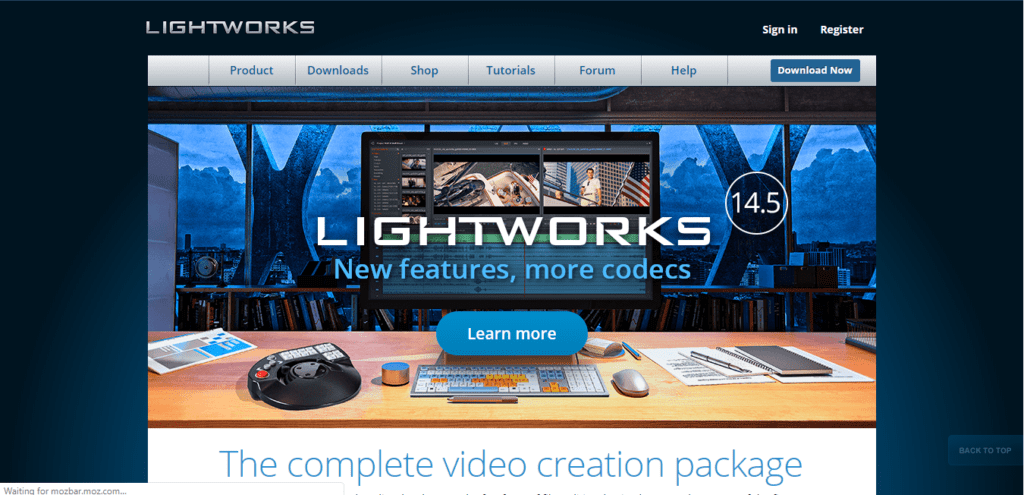
Some of its features not available in any other free editor. For example proxy for 4k video.
While working with 4k videos. It uses low resolution in the preview. This reduces load over system resources for fast speed
For slideshow lovers music available that you can use for commercial purposes as well.
Some of it’s Features are
- ChromaKey
- Inbuilt Effects
- Advance Color correction
- Keyframe
- Easy User Interface
- Control over exporting features
Video Merger Apps For Mobile Users
If you are a mobile user then you can use any of the following app. I will recommend iPhone users to use iMovie. Because third party editor either you are paid or contain the watermark.
Quick: Best Overall
Quick has 4.7 ratings by 1.3 million users. Not only video merging it is also a great choice for creating photos slideshow. The build-in theme makes jobs easy flawless.
Another cool feature that I like is adding photos from Google drive, dropbox, and other services.
You will also get 100 free songs to make videos appealing.
Inshot: A Small watermark but great editor
Inshot is the popular in both mobile stores. It is like complete suite. Here are few features of inshot
- Add Stickers and Emoji
- Add Customized Titles
- Speed, reverse and Freeze control
- Multiple track editing
- Premade filters that can be customized
- Canvas editing For example Video ratio
YouCut: Simple Straight Forward App
youcut is another popular app in the play store. Apart from video merging It includes trimming and splitting features.
Here are other important features
- Video Speed Control
- Photo Slideshow Maker
- No watermark
- No Ads While Editing ( But it contain ads)
- Build in Music
- Text and Filters option
- Color adjusting
- Video background blur and much more
Cheap Video Editor Software
The Biggest problem with free is no proper support. I know some companies provide support but not like paid ones.
Moreover, you will get a premium dashboard with advanced features. If you made your mind to invest money in paid video editor that can do a lot of things for example
- Complete video editing suite
- Screen and webcam recorder
- color correction
Then I will suggest you go with filmora9. Probably the best editor when it comes to creators.
The good news is filmora9 offers you a free version to test its features. The free version has all paid subscription features except watermark. Here you can read it’s a complete review
Get InVideo Lifetime Deal At
$49
Expiring Soon!
.
Final Words
There are many tools in the market which lets you test out many things. I will suggest you to give try to few tools which I have listed above and then pick the best one for yourself.
Choose the tool which is flexible for you.
Do you want anything to ask me? Or want me to suggest some more tools for other things? Do let me know in the comments section below.
I would love to get the feedback from you as well.