Do you know that iMovie is released in 1999 from apple for it’s a device only? For example mac os, IOS. So far it got many updates. For mac users, it is amazing video editing software because it is free and easy to use.
If you are looking for that how to use iMovie on windows then probably you have recently shit from any apple device.
Anyway, You can’t install iMovie on windows because apple created it only for its operating system. There are a great number of alternative available that can be installed on windows
It is like installing xbox game file on play station.
Over the internet, you may find some fake tutorials but believe me, none of them is going to work.
So what is the solution?
There are a great number of alternatives available. Free and paid. Paid video editors are better than iMovie in terms of features and simplicity.
My Suggestion
Filmora9: This is my favorite video editor. It can be installed on both windows and mac operating systems. Its free version has only one catch. You will get a big watermark at the center of your video. Paid plans start from $40. You can read an in-depth review here.
moreover it come with 30 days money back guarantee. So if you are unsatisfied with any reason then get your 100% money back.
Best Free Alternatives To iMovie
if you need only basic video editing like imovie then you can use use free alternatives. Paid software has more features and you will get support.
Widow Build in Editor or Video Editor (Build In)
Previously it was known as a window movie maker. But in windows 10 it is known as the video editor. It can also be accessed from the photos app by clicking on New Video.
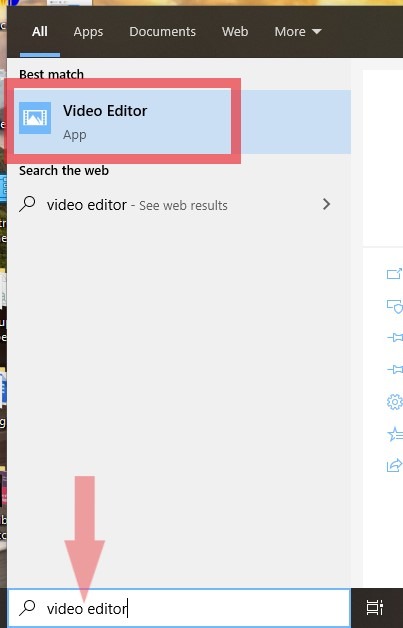
This is pre-build in the Microsoft app. That’s why it is a lot faster than any third-party software.
Believe me or not it has all basic features for editing. From adding Text, Split, trim, filters and speed control can be done inside this.
Moreover, there is background music available that can be applied with a few clicks.
Inside the motion section, you will get pan and zoom features. Pre-made effects that you will get inside the 3d effects are mind-blowing.
If you truly looking for imovie alternative then it is best alternative.
The video editor user interface is different than a movie or any other software. It uses storyboard instead of timeline. The storyboard is great for short videos. The storyboard is single track meaning no image over video. Enter it starting or end. Sure, by splitting you can add in the middle but not over video.
In the importing, it has the option of web. It will open a bing image search popup. This alone feature can save a ton of time for peoples like me.
Keypoints
- Very Fast
- The dashboard is different. New Users have to learn how to Split, trim
- Adding a new video will only add the first few seconds. To Add whole video few extra steps are needed.
- Pre-made Filters
- Best if you Either you want to edit short video or want to make photos slideshow
Avidemux
Avidemux is a free and open-source video editor. Unlike iMovie, it is available for Windows, OS X and Linux as well.
Honestly, I do not recommend this to anyone. Because Avidemux is a bit old style.
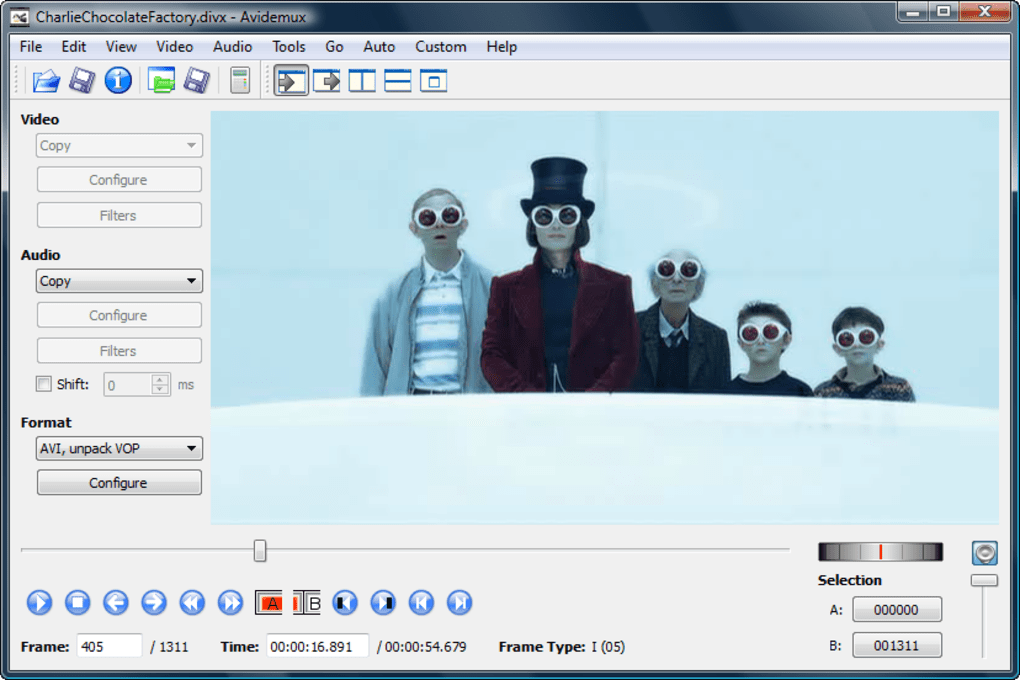
Anyway, it does not work. Using it for cutting, making photos slideshow, trimming can be a good choice.
But it does not have any filters, transition. Morever output formats are limited.
For Linux users it can good choice but windows build in editor is much better than it.
Openshot
Another open-source video editor that is available for windows, mac os X and Linux as well.
At first glance I thought it is average editor like Avidemux. But I was wrong.
It has following features
Unlimited Tracks
In openshot you can add many layers you want to add. No limitation. Even some paid editors has limited number of tracks feature.
Video Effects
Using openshot video engine you can remove background, colors inverting, brightness adjusting etc
3D Animation
Some pre-made 3d animations are snow, lens flares or flying text
Trim and Slice
Not a lot of free editors has this feature. But in open shot it is easy to do
Title Editors
Generally free video editors software does not have pre-made templates. These text templates can customized according to needs.
Slow motion & Time Effects
Even Video can controlled using openshot. Reversing video is also feature of this.
Animation and Keyframes
Keyframes has great use in editing. The animation has great variety of features. Like fade in, out, zooming, sliding. Moreover these animation can customized
Audio wavelength
Like imovie you will audion wavelength
Simple User Interface and 70+ languages
User interface is easy and clean. For non native english speakers openshot is available in 70+ languages.
Kdenlive
Another open source video editor which is compatible with windows, mac and Linux.
Like other free video, editors kdenlive based on donation and by some developers who want work for free.
latest version is 19.12.3. It has great features which are given blow.
Add Multiple tracks: I have no idea how many tracks can be added. But for sure 7-8 tracks can be easily managed by kdenlive.
Use any Audio or Video format: Unlike Avidemux, you can edit any video format. It uses the FFmpeg library.
Moreover, while exporting select any format. It means no need to use any video conversion tool.
Own Interface & Shortcuts: Tell where you can find this feature. The layout can be customized according to your needs and moreover you can create custom keyboard shortcuts to perform a specific function.
Title Editing: Adding text is a must for every editing software. In kdenlive you can adjust font family, size, position, color, rotate, etc.
Color Correction: Adjusting color can be a great reason to use as iMovie alternative. I have seen free editing software has tons of great feature. But only a few have color tuning settings. kdenlive is one of them.
Other Features
- Audio Editing
- Dozens of Effects
- Proxy Editing: It will automatically create low-resolution copies that reduce great memory load from the computer.
- Automatic Backup
- Online Resource of Text titles, render profile, etc.
- keyframe effects
These are the free alternative. For sure I can write about hundreds of other editors. But I don’t want to confuse you about choosing a perfect alternative.
These are free video editors. Now look for some paid one.
iMovie Paid Alternative
The biggest difference between free and paid editors is supports and more features. The user interface is also a key point to go with paid plans.
Movavi (Price Varies country to country)
probably you have seen some other bloggers recommending movavi video editor. Because
- it is easy to use
- Simple interface
- cheap as well
No doubt these things are true. But it has a lot of catches attached to it’s price.
The biggest catch is it has different plans for every country. I don’t know why. For USA the most expensive plan around $70. For India and other countries, the price is around $27.
Actually, I have written an in-depth review of movavi here. If you need paid editor then go with filmora9. Otherwise use free editor.
Filmora Pro (Starts From $90/Annual)
Filmora Pro is a powerful video editor. filmora9 and pro both are created by wondershare. Pro version is for professional video editors. and 9 is for creators.
Filmora Pro is like an up-gradation to better software instead of using an alternative.
Following are the some advance features of filmora pro
- Motion tracking
- Masking
- Warp & Distort
It can download free But only you will get a big watermark at the center of your video. Pricing could be $90 for an annual subscription or $149 for a lifetime.
CyberLink PowerDirector
CyberLink PowerDirector also can a great alternative for iMovie. It has all the advanced features and cheap as well.
PowerDirector has many plans like PowerDirector 18 Ultra and ultimate which are basic video editor. You can buy them with one time fees.
PowerDirector 365 & Director Suite 365 has monthly or yearly plan.
PowerDirector price is $51/annual. In this, you will also get access to effects, background music, and sound clips. Which CyberLink keep updating every month
The suite will cost $97. It has all the PowerDirector features. But you will also get access to other software of CyberLink like PhotoDirector, colordirector, audiodirector.
In all plans you will get cloud storage. Which varies from plan to plan.
Like filmora pro this is advance video editor software.
If you want to Use imovie at Any Cost
If you are crazy and want to use iMovie at any condition then there is a way for you. But it is complicated and not worth it. Actually there are two ways.
Using Virtual Box or vmware
Both virtual boxes and VMware are software that can be used to install the operating systems inside the operating system.
The point is you have to install macOS on virtual box or vmware. And off curse inside this you can use imovie.
Installing it is not as easy as writing in two lines. Here is the video if you want to do it.
Second Crazy is to Renting Cloud Mac computer
If you have money then you can want to use any iMovie on windows at any cost you can rent a mac computer online.
Basically, you will get online access. it is more like remotely controlling mac by window computer.
Over the internet, there are many services available. MacinCloud is one of them. Plans start from $20/month. I never use them because I don’t need it. You can buy it if you dying to use iMovie 😂
Final Verdict
So no doubt you can get so many better alternatives to iMovie for windows operating system.
If you already using another software as alternative to iMovie then let us know by comment section so it can help other users to decide which one to chose.