In this blog post, I will review the movavi video Suite.
But before writing a single word, I want to inform you that Movavi has 3 video editors.
- Video Editor
- Video Editor Plus
- Video Suite
In this articel I will review video suite 2020.
Table of Contents
Features of MovaniPros of Movavi
What is Missing in Movavi?
Pricing & Discount Code: What is Best plan for you
Filmora9 vs Movavi
Other Alternative That you Can Try
Final Verdiect
Features of Movavi Video Suite
Movavi is best for a beginner-friendly video editor. Here are the features of Movav video suite 2020.
Build-in intro Video: Inside the movavi, you will find intro video templates that you can customize according to your needs. Type of your channel name. And you ready to Go.
Build in Sound Effects and Music: It is common and expected as well. But movavi sound effects are very useful. Other editors doesn’t contain necessary sound effects.
Movavi has clapping, humor any more more sound effects. That makes editing easier.
Callouts: I use a lot of arrows, pointers, and square while editing. Unlike filmora9 no additional download. All Callouts has build-in animation. Definitely better than Filmora9
Keyframe: The keyframe is used to move objects’ positions. Video suite contains inbuilt keyframe features as you can see in the screenshot.
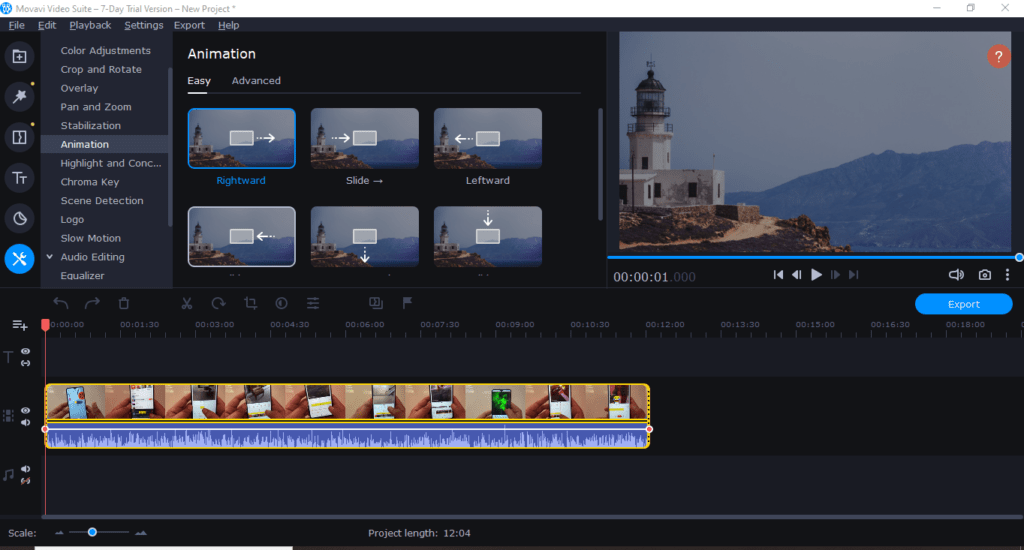
But if you switch to advance tab, it allows you to control opacity and angle.
Color Adjustments: You will get 4 pre-made adjustments which are
- Auto Contrast
- Auto Saturation
- Auto White Balance
- Magic enhace
But most of the time I like to customize it by own. This is a basic video editor so you will not get a lot of controls. The following settings can be controlled by Slidebar.
- Brightness
- Contrast
- Saturation
- Highlights
- Gamma
- Shadows
- Hue
- Temperature
- Tint
Transition Wizard: An amazing shortcut to apply Transitions on all cuts with one click. Just select transitions, duration, and image slide duration then you are good to go.
Audio Editing: From removing background noise to adding Equalizer can done in Movavi. Splitting, mixing with another audio like music file are almost available in all editors.
Other Common Features
- Chromakey: Used to change the video background.
- Blur and Highlighter
- In Build Text templates
- Pan and Zoom, Crop, rotate, etc
- Voice over
- Screen Recording
What I like about Movavi Video Suite 2020
Premium Dashboard: Check the following screenshot. It looks more premium type of design.
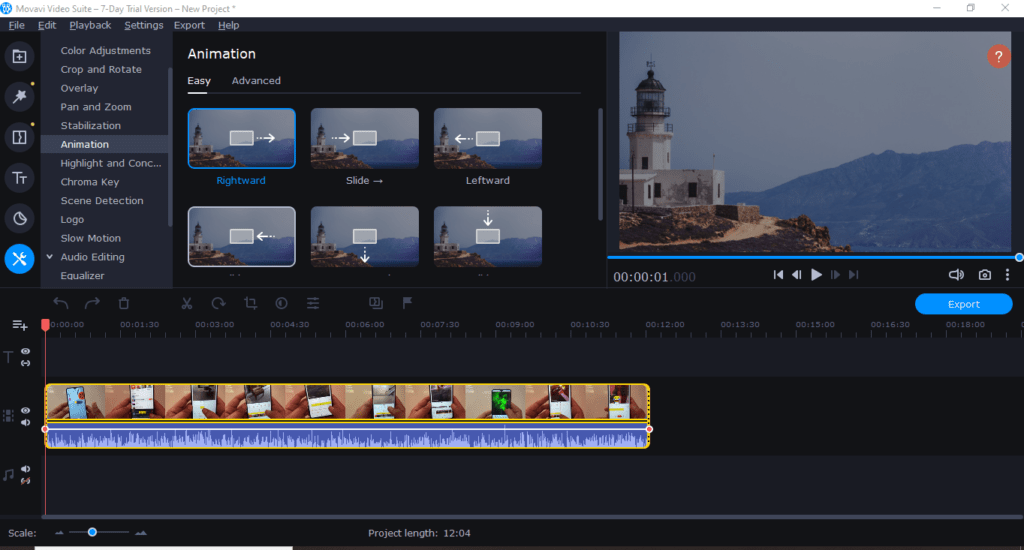
Faster Editor: If your computer has 4 or less ram than you can’t find a better editor than movavi. Because all other alternatives need 8 GB of Ram at least.
Easy to Use: It is no doubt that movavi is straightforward. All important menus are available in the left sidebar. Some are available above the timeline.
What I Don’t Like About Movavi
Not a lot of control over color Tuning: No doubt you will get some basic color settings. But unlike some other software, it provides only basic controls. Filmora9 which is the best alternative has plenty of controls.
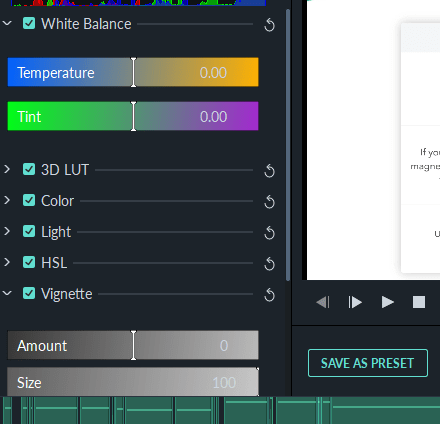
Few Templates For Text Templates & Transitions: I think this is an area where movavi need more improvement. Effect Store is an option but it’s paid.
Not available for Mac: Video Suite 2020 is still not ready for mac users. All other products are available
The free trial isn’t Good: Movavi just has 7 free trial. The First limitation is, the exported video will contain a watermark. Other than this, it will not import full video. So you will have missing clips.
Movavi Video Tutorial
For Product demo, nothing is better than video. I found this amazing video about movavi on youtube.
Price & Discount Code
Chances are high that you are already familiar with the price. If I have to ask about the price. Everyone’s answer will be different depending upon the country.
In India, it will cost you $26 only. While in the USA it will cost you $59. In Some Countries, Price is even higher. Here is the screenshot.
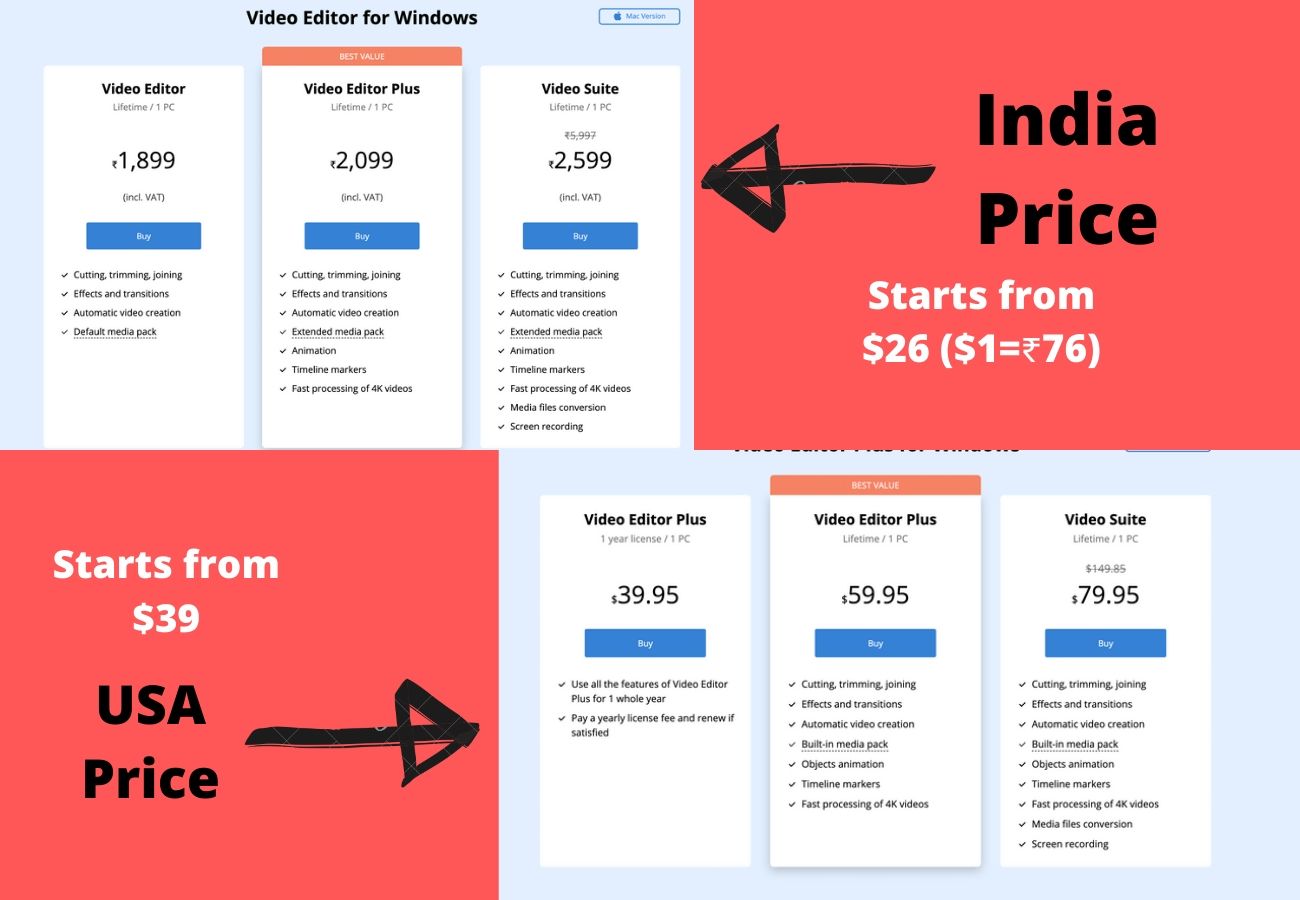
It’s not something like that you are getting better version in USA. It’s the same product. I guess they price depending upon country development.
USA and in other developed countries price is higher. Countries like india which are developing have low price.
So what you should Do? Buy or not
My advice is if you found the price is less than $40 in your area then go for it. Otherwise, You better Go with Filmora9. Here you can read a complete comparison of filmora9 vs movavi
Upsells
I told you above that it has a lot of upsells. First one is while checkout.
Download insurance Service with this you will able to re-download installation files. It cost you around $4.
I'll suggest now not to get download insurance. Instead, upload your downloaded file immediately to cloud storage like Google drive. I know $4 is not a big deal but you can save it.
Effects Store: In the Effect store you will get additional Text styles, transitions, filters and stickers. There are a lot of packages available between range of $3-$30. Beginners don’t need it. Once you start creating an amazing video then you might need this thing.
This is not something that you will see on the page. But while using video suite you will see a button inside the Text templates and Transitions section.
Filmora9 vs Movavi
Wondershare Filmora 9 is the most popular among YouTubers.
| Filmora9 Advantages | Movavi Advantages |
|---|---|
| $70/lifetime price | $26-72 depending upon country |
| 8 GB Ram Recommended | Can work any low slow compouter |
| Plenty of Text templates, transitions and effects | Less text templates |
Other Alternative That you Can Try
iMovie or window movie maker: Both windows and Apple Mac os has pre-installed video editor. iMovie in mac and movie maker in windows.
If you need basic video editing like cut, adding background music, adding text, crop then it can be done through these free softwares.
ActivePresenter: Like Movani this is a screen recording and video editor as well. The Best thing about ActivePresenter is the Free plan you will not get a watermark on the videos. It is used by some big companies like Microsoft etc. It is compatible with Windows and OSX as well.
PowerDirector: Powerdirector is created by the Cyberlink company. It has all video editing features that beginners need. The only problem is it is a monthly or yearly subscription. PowerDirector can be used on android, ios, and windows.
ShotCut: Shotcut can a great choice if you need a free editor with no watermark. But it does not have advance features like video effects, different text styles, etc. But nothing is better than free. Shotcut has no paid plans. It makes money from ads and donations.
Other Products By Movavi
Movavi is the name of the company. Above you have read a review about their video suite 2020. They created a lot of software related to video editing, photos editing, and screen recording.
Video Editor and Video Editor Plus: Don’t Buy video editor. Just by spending a couple of bucks more, you can get video editor plus. Plus has more transitions, intro, outro and sample videos. As well as audio and sticker as well.
Video Suite: Video suite has all features of editor plus. In addition to that you will also get screen recorder and media conversion.
Video Converter: Using it you can convert videos into 180 different formats. It is not for everybody. Like the video editor, it has a lot of 3 plans. 1-year license, lifetime and third one is a combo with other software like video editor and screen recorder.
Slideshow Maker: It’s a self explainer. Make videos from photos and add music in the background. Don’t buy it. Instead, buy video editor plus with it you can edit video as well.
PPT converter: Convert your Powerpoint presentation. Add Music etc. Not Recommended
Clips: Clips is the video editor for mobile. It is available for both android and IOS operating systems.
Video Editor 360: A software to edit 360-degree videos. Currently, It is available only for windows. It uses this to make sure your system has 8 GB of Ram.
Screen Recorder & Gecata: Screen Recorder is can also basic video editor. But I will not suggest anyone buy it. With video editor plus you can record screen. Gecata is a gameplay recorder. My advice is to go with Filmora scrn. Using it you can record gameplay and screen as well.
Movavi Photo Editor: First I thought it will be a simple editor. But it’s quite impressive. Today most people like to edit photos from a mobile phone but it is installed windows and Mac os. This isn’t adobe photoshop alternative. But it can do a lot of things like removing scares, lipstick, etc.
Movavi Photo Focus: If you want to play with blur then you can use it. It only for making photos blur. There is a lot of customization that you can do. Price is $8/lifetime license.
Stock Photo, Video, and Audio: Movavi has own library of stock photos, videos, and audio files.
Final Verdict
No doubt movavi is easy to use, basic video editor. That can use for editing tutorial videos, video courses, and simple youtube stuff.
Filmora9 is another great alternative that famous among youtube creators. In fact wondershare mainly developed for youtube creators.
I highly suggest you leave your feedback by comment section. So it can help other users to make a better decision.