Quick Note: Wondershare has two video editors. Filmroa x and Filmora Pro. In this article, I will compare filmora x with movavi video suite Because of a similar price and features.
in this post, I will compare filmora x with movavi video suite to the rest in terms of
Let’s do this
Introducing The Two Competitor
In the blue corner, we have filmora x. It is developed by wondershare.
Wondershare initially created a filmora video editor. But as filmora keep getting updates. Wondershare keeps renaming it Filmora 8, Filmora9, and now filmora x. Basically, the filmora name depends upon its version number.
- Filmora9: For Creators
- FilmoraPro: For intermediate Professional video editors.
Not only this they create several other products as well. Filmora X is created for YouTubers. But it doesn’t mean that non-YouTubers can’t use it.
In the red corner, we have movavi video suite.
At first, it’s confusing for me which product to download because as you can see in the screenshot. There are plenty of video editors.
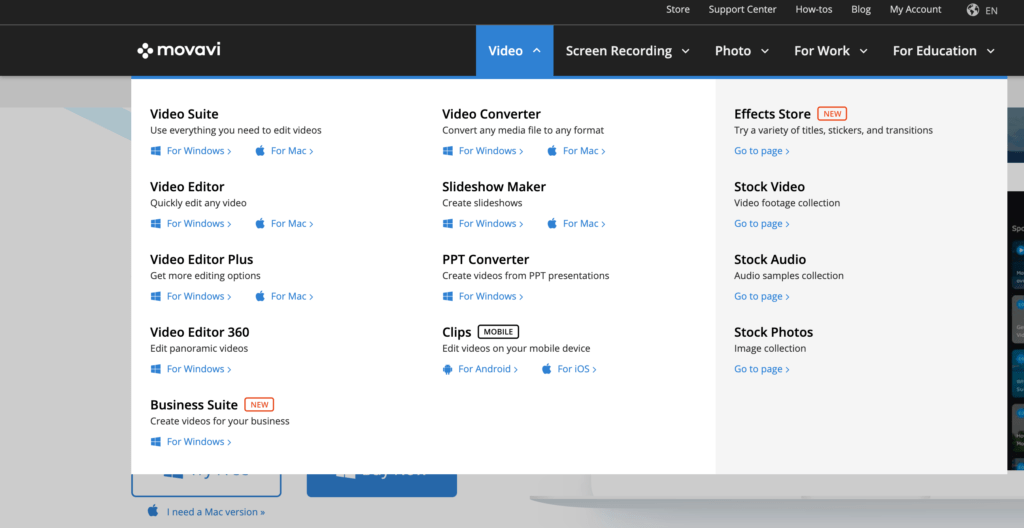
But the video suite is their top-notch product with the most features. So I decided to go with it. Unlike wondershare, they have created products related to videos and photos only.
Which Tool is Best for Video Editing?
At a glance, you have thought both have the same features. That’s why I look deeper into every single property.
I have found that filmora X has advanced customization of every property. For example Titles, You can add gradient colors, animation controls, etc.
On movavi, you get a little bit extra features But it doesn’t have customization like filmora X.
The following features are common in both editors or have controls.
- Split, Trim
- Chrome Key
- Adding Multiple layers of Screen
- Stabilization
- Equalizer
- Custom Keyword shortcut
Dashboard
Filmora Xhas a simple layout. It created a section for important features at top of the screen.
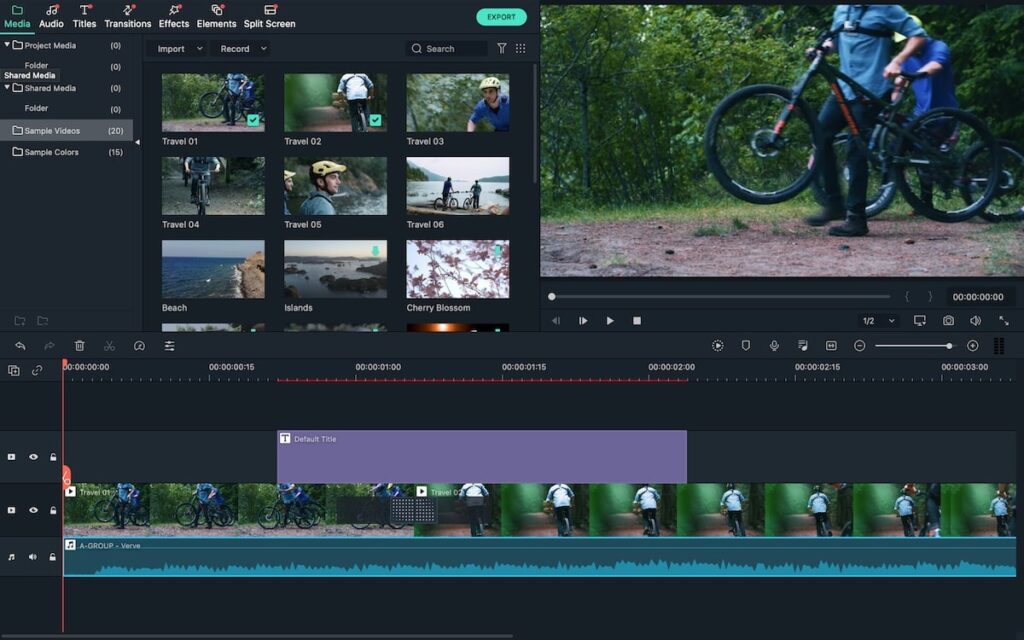
Other features can found above the timeline or by right-clicking on the video or audio clip.
Movavi is similar except its main controls. Which are available on the left side.
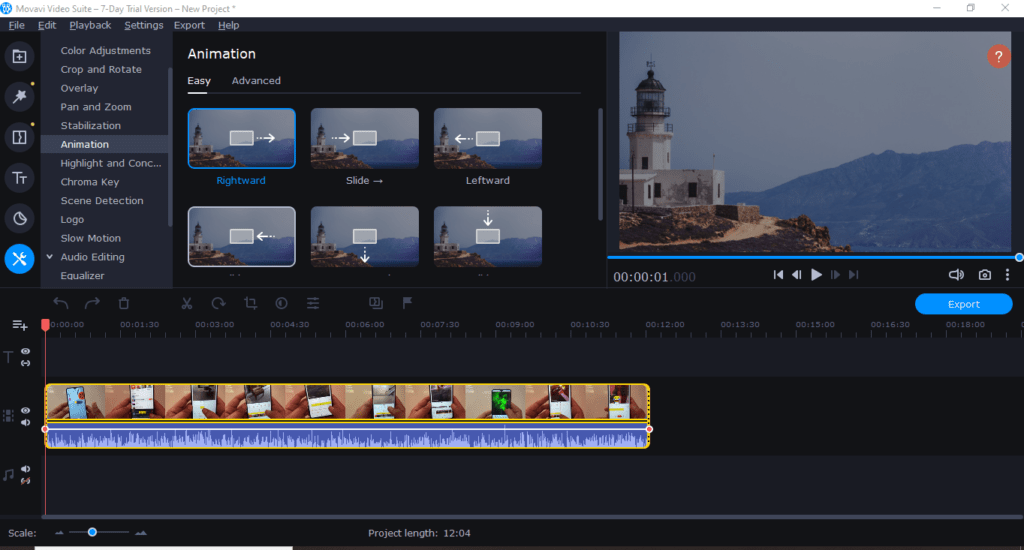
Screen recorder: Screen recording is a must for tech YouTubers. Both companies have separate screen recorder as well.
However, there is build in screen recorder as well. I have tested both of them.
Two of them have mouse effects and can record webcam simultaneously. Although filmora x provides more mouse effects but it is negligible fact. Because nobody will spend money just because of the 3 extra mouse effects.
Winner: Tie
Titles Adding: Both editors allow to
- Change Font family
- Text size
- Text-alignment
- Color, background color, shadow, and outline
But filmora x also allows to use the color gradient, border, line-height, and so many other things.
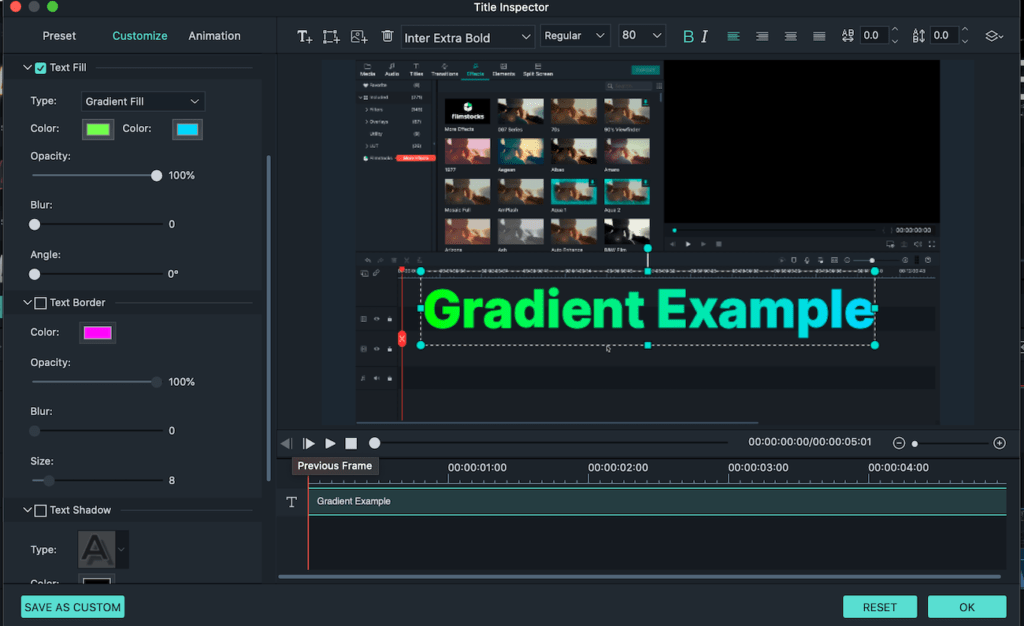
Both editors have pre-made title templates. But filmora X did a better job in the numbers and have more customization as well.
Filmora also has better animation effects for titles as well.
Winner: Filmora 9 is the winner without a doubt
Color Tuning: Color tuning is another essential property in video editing.
Again filmora does a good job because it has plenty of controls. In filmora, users will get pre-made presents and customize everything on your own.
Saving Custom presents is another important thing.
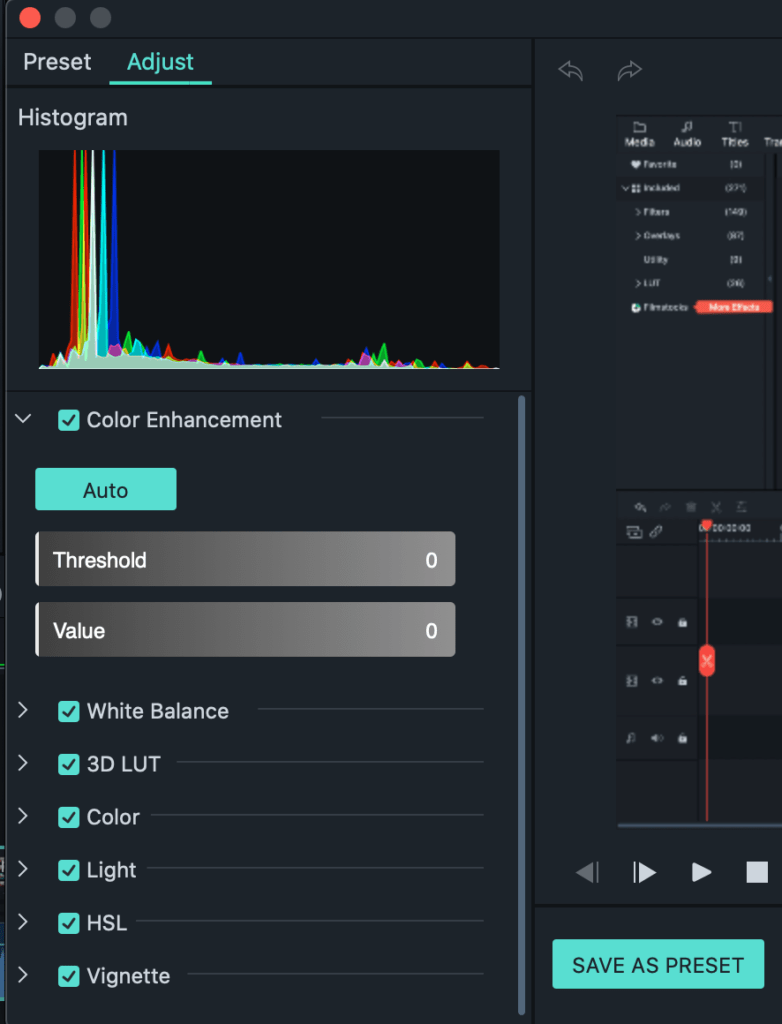
With a recent version of Filmora, you can do color matching. Color matching is basically a button in filmora that will match one clip color to another selected clip.
On other side movavi provides you limited controls. Here is the screenshot.
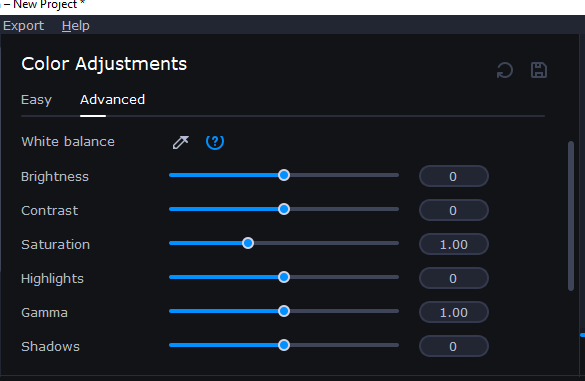
After the shadow property you have Hue, Temperature & tint control.
Winner: Filmora is once again winner in the color tuning
Speed Control: In filmora, you get a pre-made speed controller, for example 2x, 4x 8x, 10x, or 20x and type duration, It will adjust speed accordingly followed by a given time. It includes freeze screen property as well.
In movavi speed can be controlled by percentage. Up to 1000% which means max 10x.
Both tools have a reverse clip feature.
In movavi speed can be controlled by percentage. Up to 1000% which means max 10x.
Both have a reverse clip feature.
Winner: Filmora9 is the winner here. Because you can make up to 50X faster or adjust by duration. Movavi just allows making 10x faster. There is not duration control and freeze screen property
Effects vs Filters: In filmora we have effects tab the same way movavi has the Filters section.
Inside movavi filters you can find basic filters such as different kinds of blur and color tunings.
While Filmora has really advance Effect store. Expect some color effects you can find
- Different kind of blur effects
- Glitch Effects
And most importantly you can find Image masking. There are pre-made effects available but you can also import custom own.
Image masking mean turning rectangle image into circle, heart etc kind of formats.
In the numbers, filmora has 285 effects while movavi has only 167. Wondershare also provides great customization over the effects.
Numbers can change over a period of time.
Winner: Filmora, without a doubt. I can’t survive without image masking. Except image masking still, filmora is the better option.
Transitions: Transition is basically pre-made animation that plays between two clips. Filmora has more number of transitions but I like movavi transitions. Maybe I’m just getting used to filmora transitions or it is just personal preference.
Winner: Difficult to decide or it does not matter.
Animation (keyframe): Another vital property has every video editor should have. In case you don’t know keyframe, basically it is used to change object position, scale etc. You have seen arrow moving, that is done with the help of keyframe.
Both editors allows you to get custom keyframe. In movavi you can only control two properties.
Straighten (Rotation) and opacity.
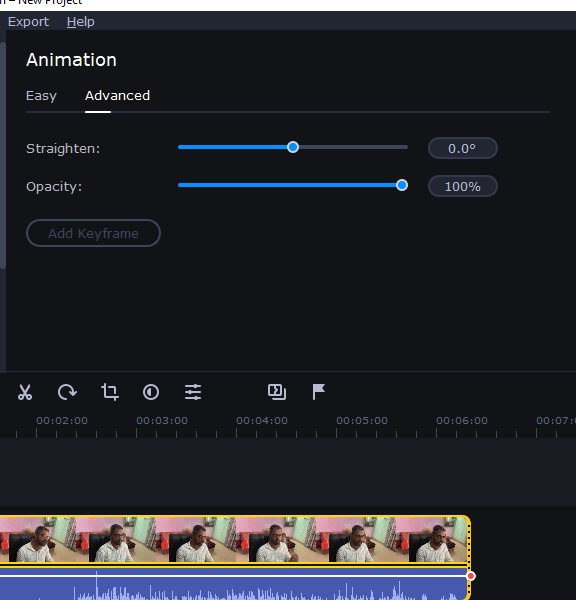
While in filmora you can control
- Rotate
- Scale
- Position
- Opacity
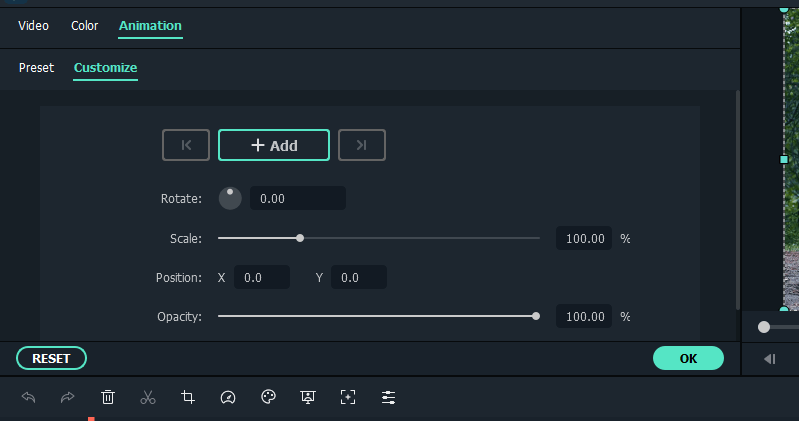
Winner: Filmora has another important feature that movavi is missing.
Filmora Only Features
Except above comparison, the following features are available in filmora only. You are not getting them inside movavi.
- Lens Correction
- Drop Shadow
- Auto-enhance
- Audio Mixer
Motion Tracking: In Motion tracking, you can track any object inside the video such as a moving car. Then you can attach any element to that object. In short, you can create videos that like the following one.
For the audio, inside filmora, you have an audio keyframe and audio ducking feature. In Audio ducking, other clip’s volume will automatically be lowered.
Movavi Only Features
One of the movavi that I miss in filmora is Synchronize audio. Basically, when you have an external microphone with a camera with one clip you can match audio to the camera track instead manually adjusting audio position.
Another feature is in case you have multiple monitors you can move things from one monitor to another monitor.
Movavi also has a scene detection feature. Basically, when you one clip that is made of multiple small clips you can split all of them with one click.
Use Coupon Code MENCJAFF to get Extra $5 off
Filmora vs Movavi: Which is Easy to Use?
The dashboard of filmora9 looks more premium. It also has a section for important features at the top of the screen.
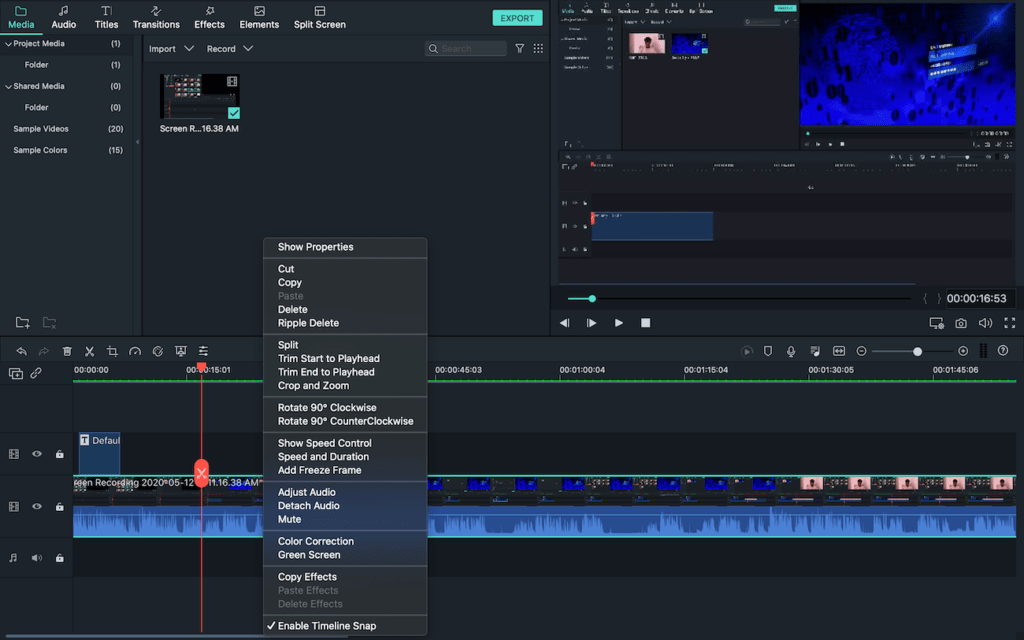
In movavi, you will get everything in the left sidebar as you can see in the screenshot.
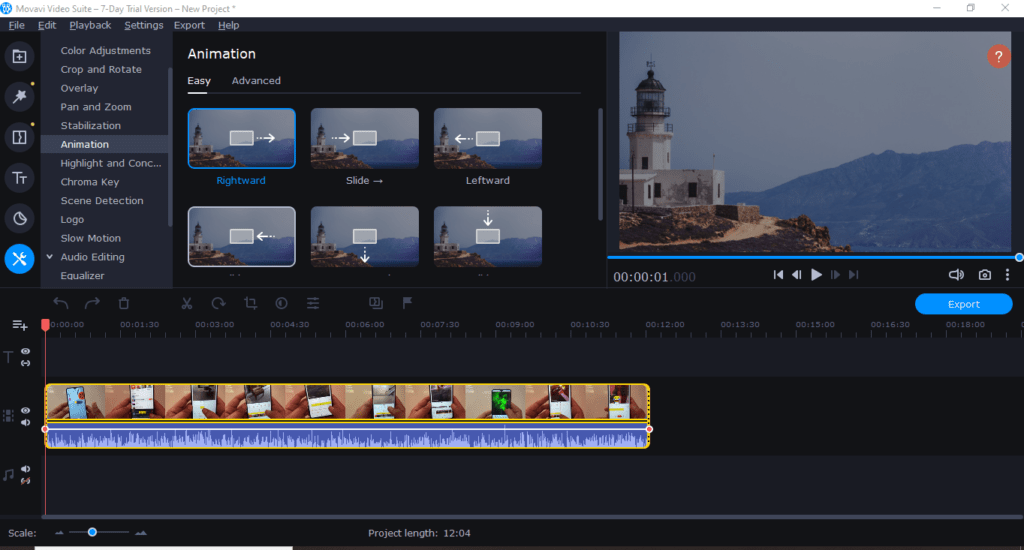
Inside filmora the timeline you can apply cut by clicking on progress bar.
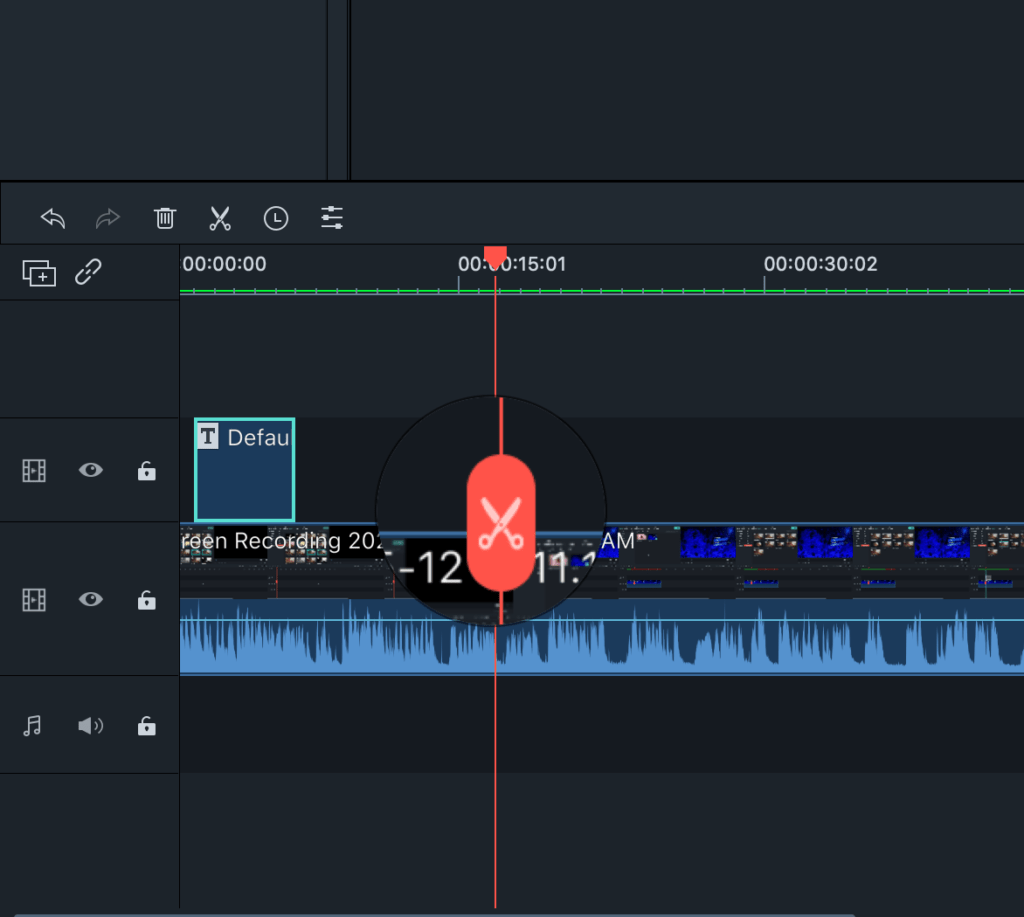
Filmora timeline bar can be stretched to adjust. It has a Zoom scale available as well. In movavi, you will get scale at the bottom of the screen.
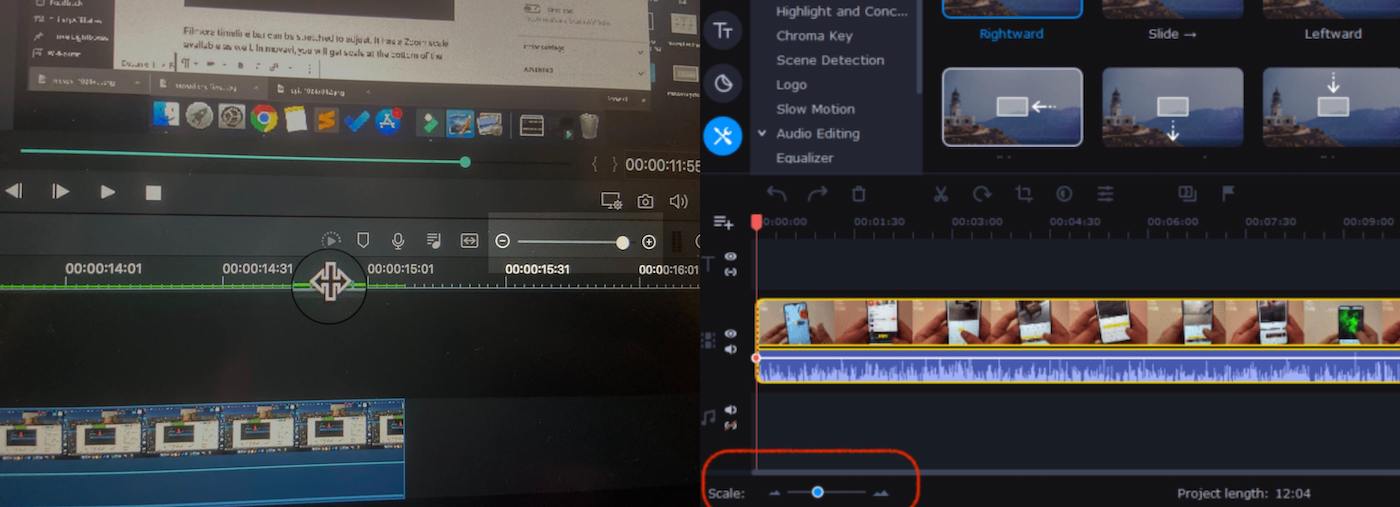
I never use the scale. I stretch the timeline to adjust timing.
Except this, both editors almost work the same way. You can also create a custom keyword shortcut in both editors.
Winner: I will vote for filmora. movavi isn’t difficult to use. Filmora is just better or maybe I’m just being biased because I’m using it from couple of months.
Performance: Which Is Faster?
I already know movavi is a faster editor before using it. Why?
Because of movavi system requirements.
| Operating system | Window 7, 8, 10/ Mac |
| Processor | Intel®, AMD®, or compatible dual-core processor, 1.5 GHz |
| Display | 1280 × 768 minimum resolution, 32-bit color |
| RAM | 2 GB minimum |
| HD Space | 830 MB for installation and 2 GB for while using. |
On the other hand, filmora didn’t find any specific requirements But they recommended 8 GB Ram Intel i5 and 10GB disk space.
On the other hand, filmora9 didn’t find any specific requirements But they recommended 8 GB Ram Intel i5 and 10GB disk space.
Currently, I’m using an 8 GB computer along with an i3 processor. It works fine. For sure I face lags while editing 4k video.
Recently a person shared his movavi experience that he can’t edit 120 FPS video inside movavi so he tried filmora. Now he completely moved to Filmora.
I also found movavi is bit slow while I was doing color grading.
Winner: It is difficult to choose the winner. Because movavi can work on the slow computer however filmora provides better performance if you have a computer with good specification.
Pricing: Which Have Better plans
movavi pricing is so confusing. As I mentioned earlier there are so many video editors.
Check the screenshot again.
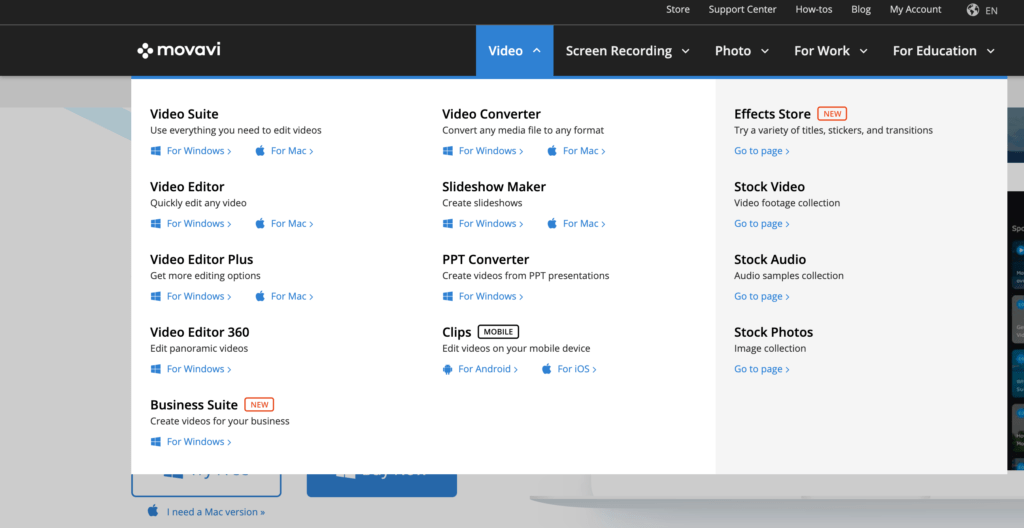
The video suite is best. The More confusing thing is its price. Movavi have different plans depending upon the country.
For example, in India, It will show you $26 only (price in Indian currency). But for Canada it’s the price is $111 USD.
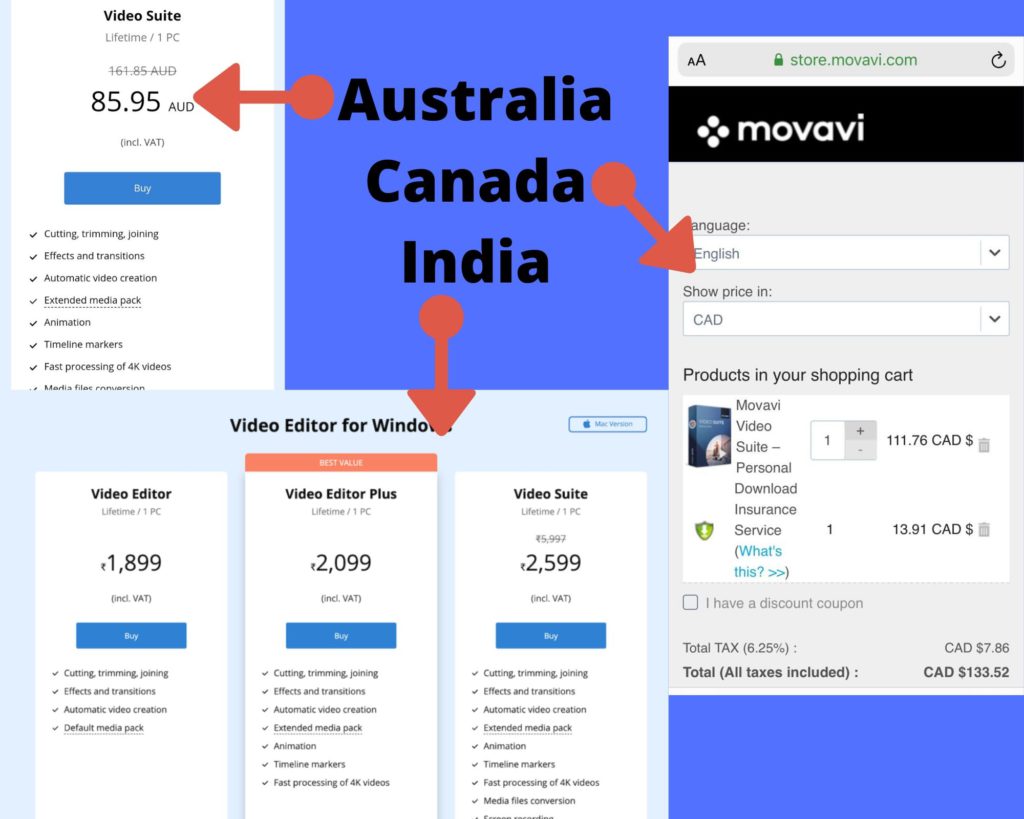
screenshots are taken on different devices and Canada screenshot is from the checkout page
As I mentioned earlier I used a video suit.
Movavi all editors can be downloaded for free. It offers you 7-day free trial with a watermark. Movavi has 30 days money-back guarantee with a catch.
Movavi will cost you $26-83 depending upon your country.
Filmora
Filmora has neat and clean pricing. $70 for a lifetime membership. $104 annual bundle where you will get access to filmstocks standard library for a year. (We will discuss filmstocks later on in this article)
There are other plans as well. But I recommended either lifetime or annual bundle plan.
Wondershare offers you 30 days money-back guarantee. . The free version can be used for an unlimited time. Off curse, your videos come with a watermark.
Flimstocks vs Effects Store
Flimstock (Wondershare) is an additional upgrade where you can get extra transitions, titles templates, elements, Audio tracks, effects, and split-screen templates.
Same way Movavi has effects store. Apart from these things, you will get stock footage in both stores.
Wondershare again keeps price simple. If you didn’t buy a filmora annual bundle plan which includes standard library then it will cost $7.99/month or $95 a year.
It has a premium library has well. It just contains more templates and receives more updates. It will cost $39.99/month.
The good news is that filmstocks has a free membership plan as well.
Effect Store Pricing: movavi does not have any membership plans. It sells in bundles. For example education set. Every bundle item is created for specific industries.
The bundle can cost you $8-40. Unlike flimstocks, it is a one-time fee. I think comparing both services is useless. Because you can’t use filmstocks items in movavi or vice versa. But I thought you should know before purchasing any of them.
So What’s The End Result?
No doubt both are amazing video editors. But If I have to choose one I will go with wondershare filmora.
Why?
- Because there are tons of videos available on youtube. Some editors just make impossible things possible. For example, check this video.
- Better customization
- Other than this, wondershare keep providing updates.
Movavi can useful
- If you can’t pay for filmora9 price
- Your computer doesn’t have 8 GB of Ram.
- For its special features such as scene detection, audio sync etc.
If you are still confused to choose which one. Then Download both on your system.
Filmora offers an unlimited free trial while movavi for 7 days. Test which works better for you. When you decided to purchase the full subscription to remove the watermark and to get support.
I’m using both. First I bought Movavi, but it was not possible to manage a 120FPS video. Really super bad performances. then , I downloaded test version of Filmora9 and managing 120FPS video was fast as any other video 30 or 60 FPS. So I decided to buy Filmora too. But now I want to use only Filmora
Yeah, Movavi can’t record up to 120 FPS. I missed this thing. Anyway, thanks for sharing. I hope it will other users. By the way, I use filmora