Are you looking for information about Thumbnail blaster? Either you are looking for basic information or you want upsells info & Bonuses, you are on the right page.
When I first found about thumbnail blaster then I thought about why I need this tool when I can make free thumbnails using other tools. But somehow eventually I bought, found there are some useful things in this software.
If you make it till the end then you don’t need to make another search on google about this software.
Table of contents
How Thumbnail blaster is different from other solutions
Pros & Cons Thumbnail Blaster Price & OTO Information
Thumbnail blaster Discount
Quality Bonuses
Why Trust Us?
Hi, My name is Harinderpreet Singh. I’m the founder of Globalbestoffer & several other blogs & few youtube channels. I write a product review after testing them. Here is my receipt, I have spent my own money to buy this software
This is the receipt for front end version only, I have purchase several upsells as well.
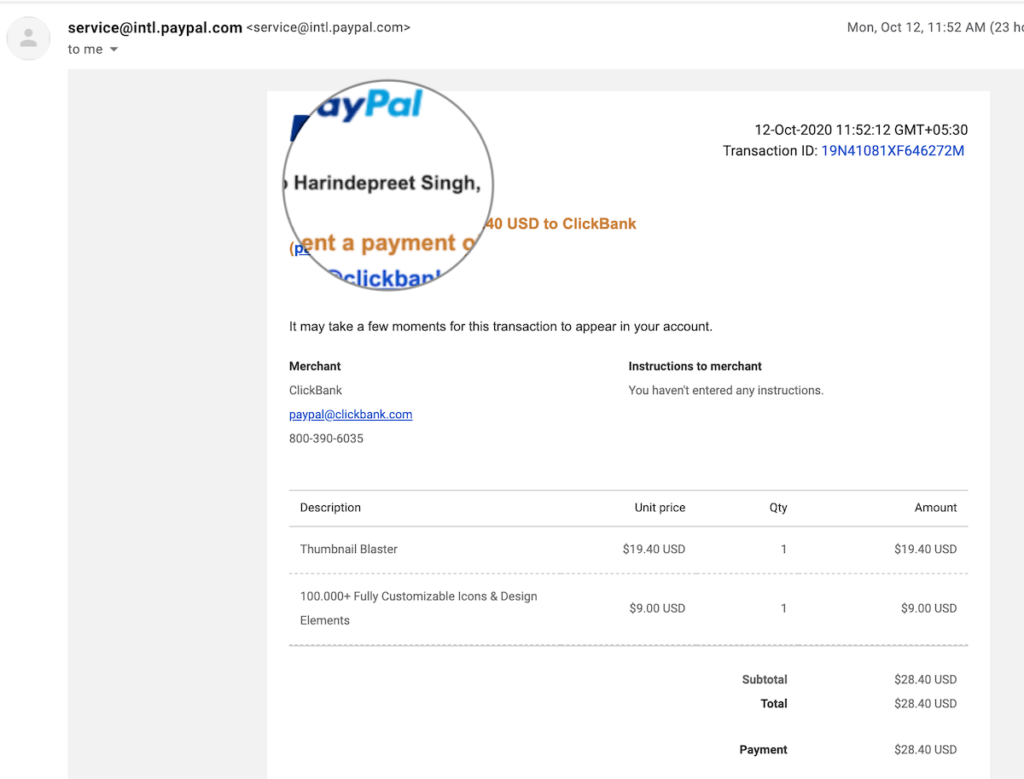
So this review is coming from real users.
How Thumbnail blaster is different from other solutions?
On the internet, you can find thousands of tools for making youtube thumbnails So what is special in this software?
Well thumbnail blaster comes with pre-made templates that you can customize according to your needs
It has analyze image feature that using Google vision API to provide you a number between 1-100. It scores based upon how appealing & safe your image is.
On top of that, it has split testing feature, After connecting your youtube account It will use first thumbnail for x/2 days and second thumbnail again for x/2 days.
Here x is the number that you decide to do split testing and obiously you also need to provide two thumbnails for testing.
Anyway, after the x days it will provide details which thumbnail is getting more clicks. So you can choose & create best thumbnail in the long term.
Once you find what type of thumbnails works for your videos then it will easy for to create winning thumbnail that is proven to drive views.
TB (Thumbnail Blaster) Dashboard: This is the screenshot that I took yesterday while creating thumbnail for my video.
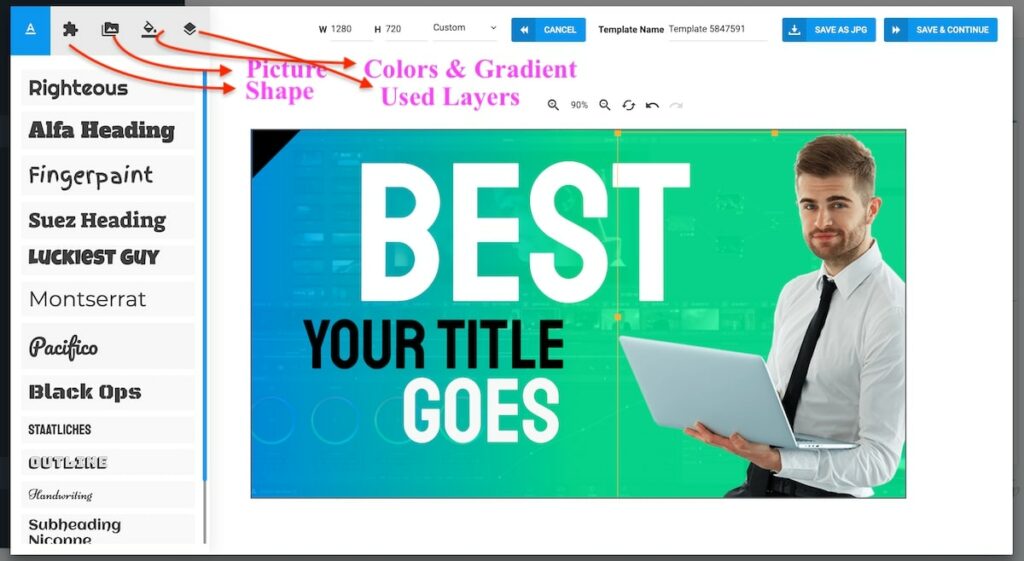
If you are looking for proper tutorial about how to use thumbnail blaster then view the following video.
What I like About Thumbnail Blaster
Here are the things that I like about thumbnail blaster.
1. Pixabay API: In case you don’t know, pixabay is a free stock media website. Having API meaning you can directly import images rather than first downloading by the browser then uploading. Except you will also get system images that are useful for making appealing thumbnails.
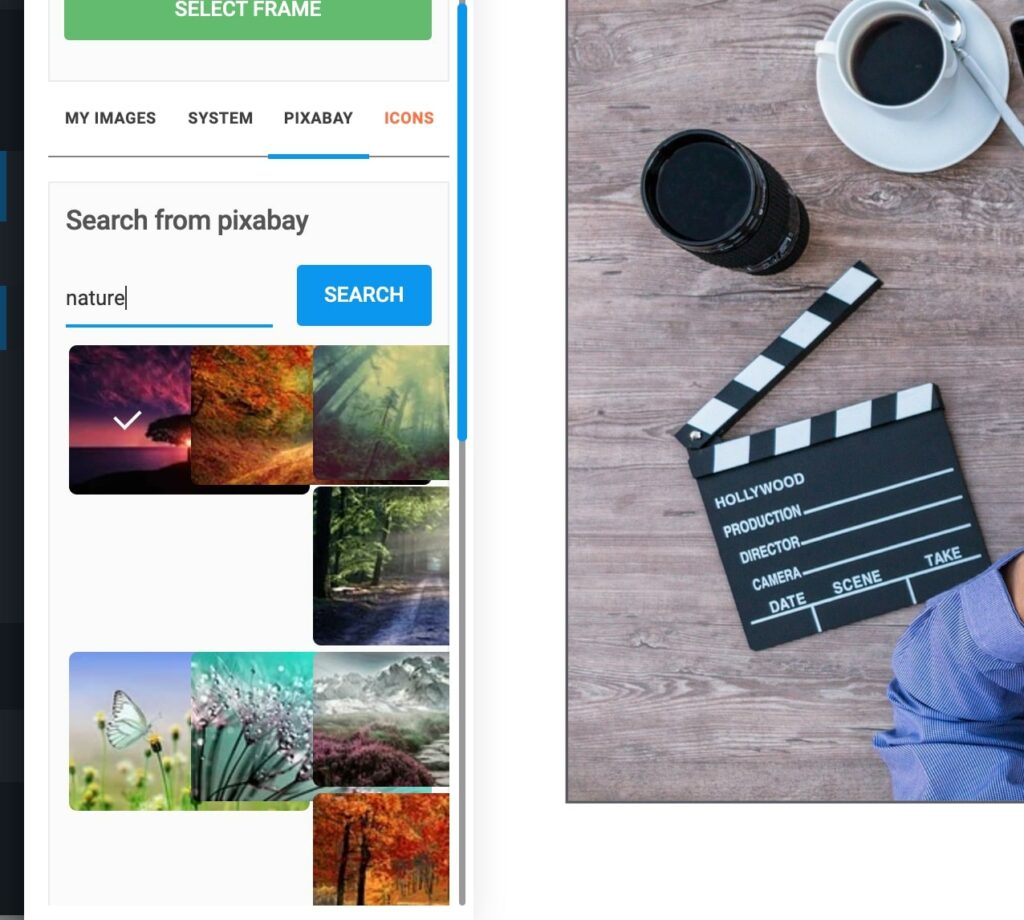
2. Gradient Color: Gradient color is basically a mixture of two or more colors. In TB you can set background to a gradient color of your choice. You will also get pre-made styles.
But you can also apply gradient color on the text that none of the tools allowed that I have tried in my past.
3. Custom Draw Shapes: Obviously, you get a pre-made arrow, buttons, Emoji, etc But on top of that, you can draw custom shapes as you like. Here is the shape that I have drawn for this taking screenshot.
Once you drawing in finished you can set custom color, shadow & opacity.
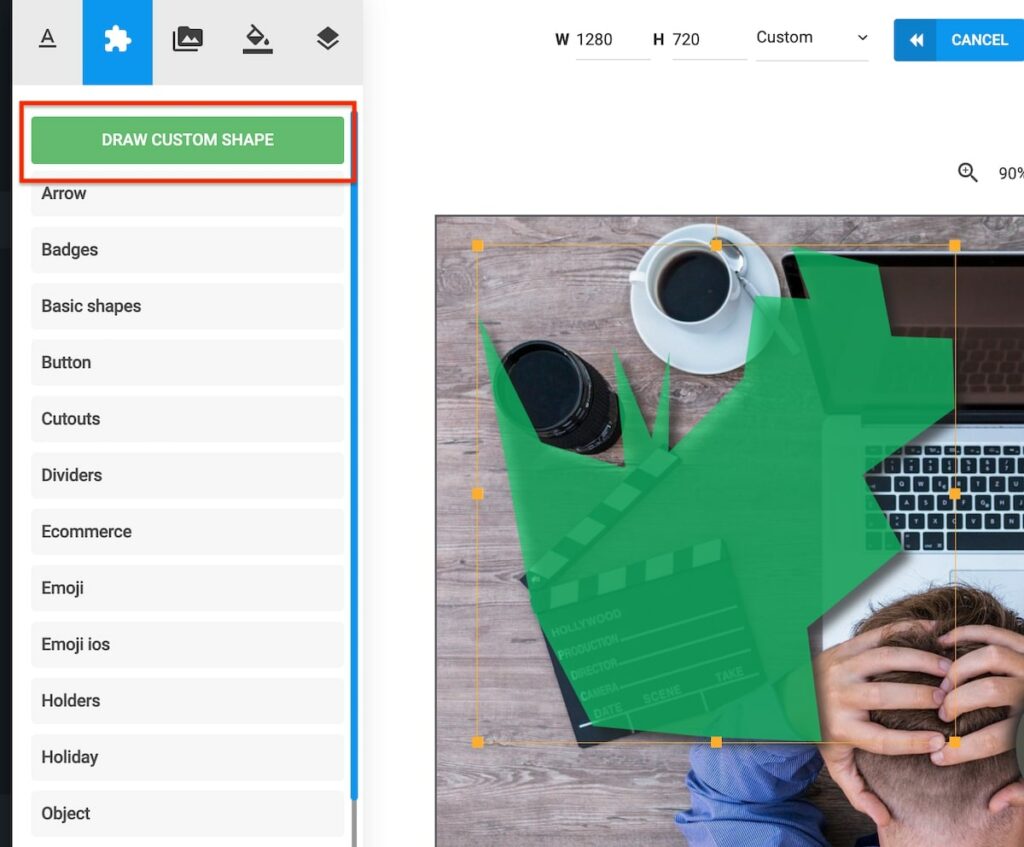
4. Split Testing: This is one of the Best features of TB. Basically, after connecting your account (It needs certain permission) You can split the test to find the best thumbnail that drives you more views as I described at the starting of the article.
5. Load Image From Youtube Video: Sometimes we need pictures from videos that we want to use in the thumbnail. All you have to do is provide the youtube video URL, It will load the video when you find the perfect moment, click on Load This frame. It will take screenshot.
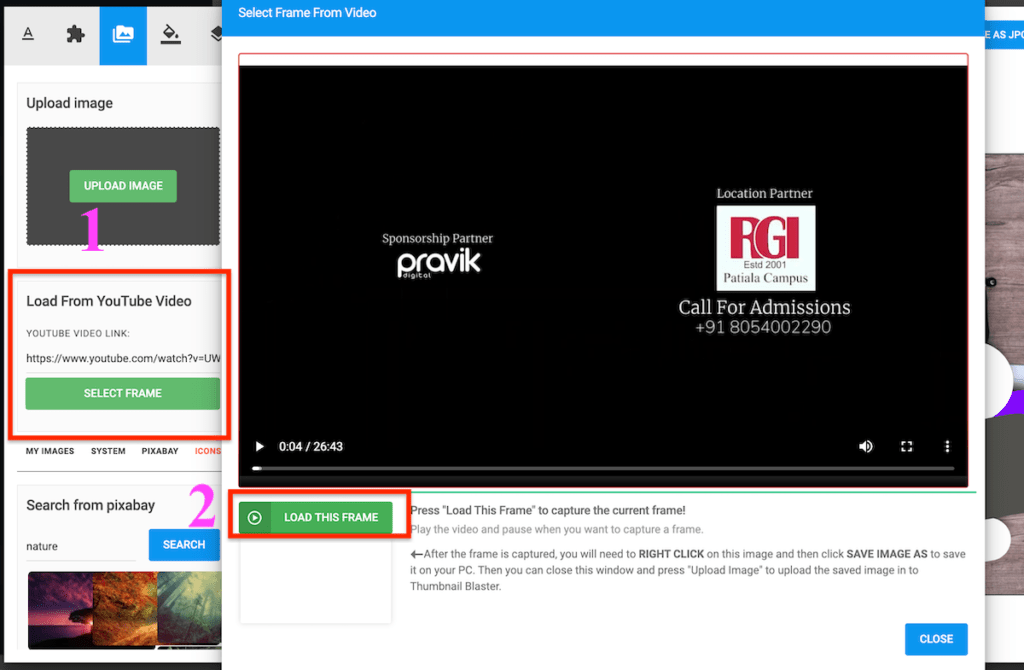
But the funny thing is you can’t directly import the thumbnail into TB dashboard you have to save on your computer then upload.
Cons of Thumbnail Blaster ☹️
No product is the perfect. Here are the limitation of thumbnail blaster that I have found after using it several days.
1. Bit Over Price: A seriously believe that its Template club where you will get 400 templates on the spot & new templates every month should cost close $100 instead of $197.
2. So Many Upsells: There are a total of 3 upsells & Front End version. Blaster Software also developed several other software except this such as speechelo that is text to speech service.
Once you bought this, you will also get mails from the blaster team about other products.
3. Automatic Logout: Sometimes I found me account get automatically logout for no reason. I didn’t use multiple computer for login but still my account got logout.
Remove background: If you purchase the thumbnail blaster pro then you will get remove background feature but in reality it is remove background color. It doesn’t work proper with real images.
Thumbnail Blaster Price & OTO 🤑
Price is something that can make or break the game. OTO (on-time offer) is another thing in price. Almost every IM product has upsells to get more revenue from the existing customers.
Anyway, Here is price information about thumbnail blaster
0. Thumbnail Blaster Front End
Price: $19 with coupon code
This is the product that you see by fb ads or however you find thumbnail blaster. In the front end version it includes following things
- 30 Pre-made templates
- Connect One YouTube Account
- Pixabay API
- Icons (Optional)
There is no different in editor either you purchase or leave the upsells. If you to the website it will show you $37 price.
To get this at $19 keep reading. You will find coupon code in the discount section.
1. Club Template
Price: $197
In the template club make you will 400 templates on spot and 20 new templates every month.
This is something that you need. I think 30 templates will enough for when you are making continuously videos.
I seriously believe this is over priced. I think this $100 will the perfect price and blaster team will more sales if they decrease the price.
Anyway, if you are not ready at this moment then you can upgrade later on any time, Price will not go hight
2. Thumbnail Blaster Pro
Price: $26 with coupon code
When you upgrade to this upsell you can integrate multiple accounts & several other features. You can also create sub-accounts for your team members
You are also getting Vimeo Integration. This is another platform to host videos.
The third thing in this upsell is A.I. Image analysis
You will also getting Image Filters shown in the screenshot.
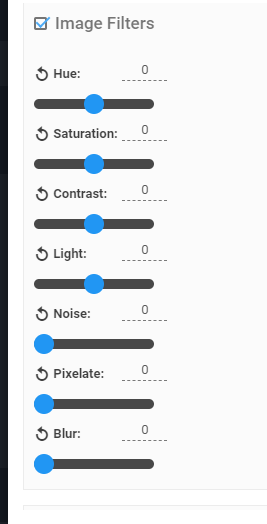
You also getting VIP support & ability to save custom thumbnail template so you can use in the future.
Last but not least is Image Background removal.
On the landing page as you can price is $47. In the discount section I will also show how to get this at $26 only.
3. Agency License
Price: $67
If you want to sell your thumbnails to other youtubers then this upsell is for you.
Here you have permission to sell others. By the way, they are not going to find if you are selling without this.
But you can also add your client’s accounts so you can directly update thumbnail from the dashboard with one click or you can split testing.
While provide preview to clients you can send watermark thumbnails via link
You also getting pre-made agency website. All this, at cost of one time payment $67.
Discount Codes
This section is all about getting discounts.
Front end $19 instead of $37
For the end product version when you open landing page you will see something like this.
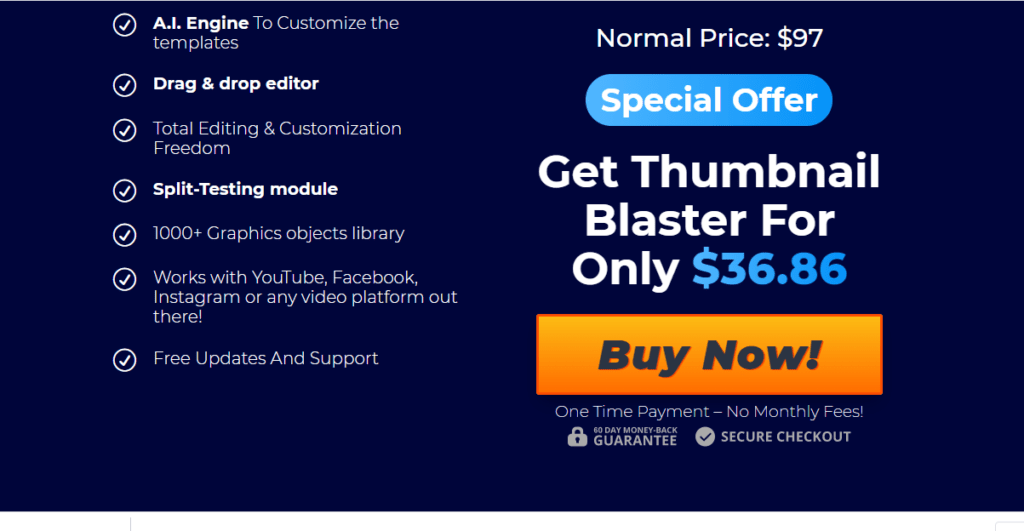
Just click on buy button It will take you to the checkout page. Here in the URL change blaster37 with blaster19 after coupon=. This will change price from $36.86 to $19 as shown in the screenshot.
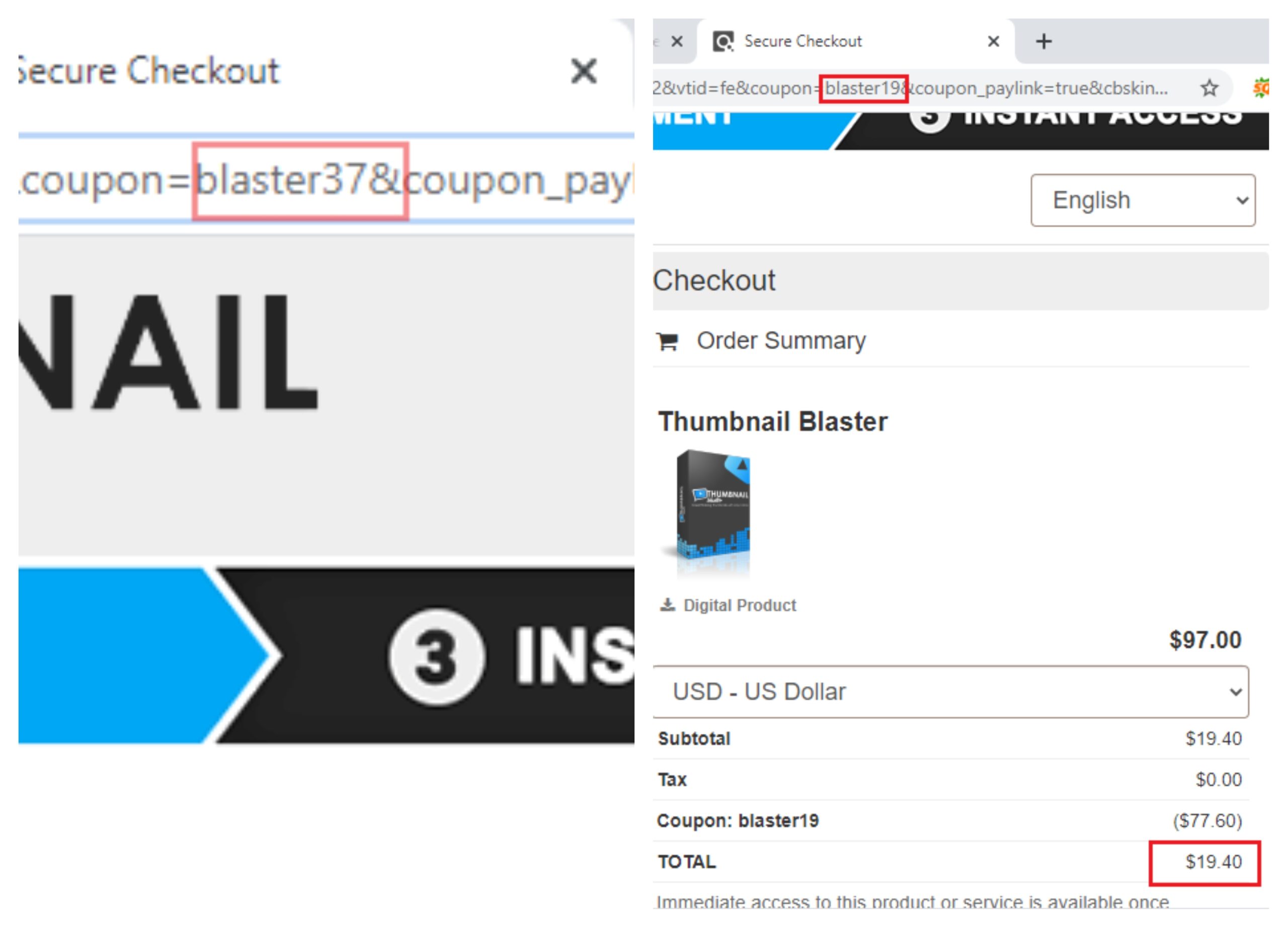
Make sure you don’t select template club from the sidebar because instead of monthly payment in the next upsell you are going to get this at one time price $197.
Thumbnail Blaster Pro $26 instead of $47
For the second upsell you don’t need any coupon code. All you have to do is reject the offer & click on the NO thanks link.
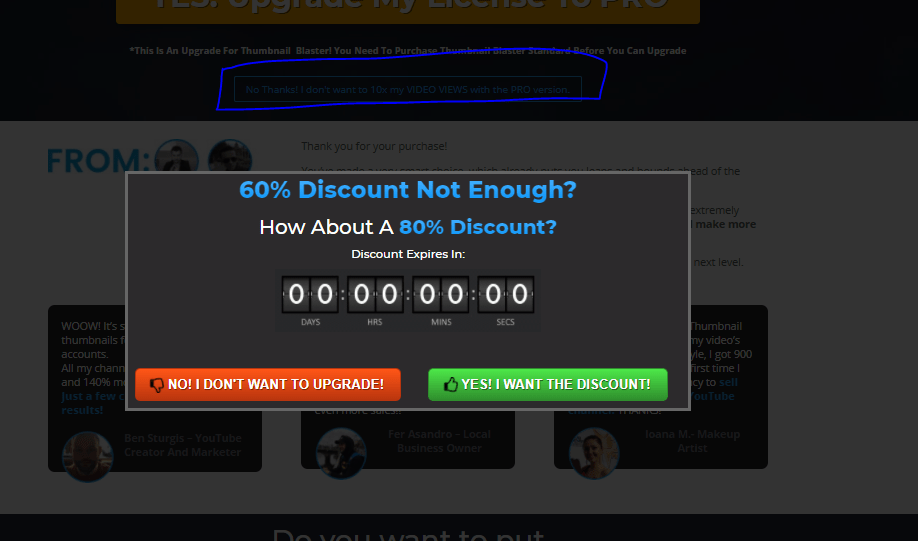
It will show you a popup where you will get 80% discount. So click on the yes button for the upgrade.
Exclusive Bonuses
Did my thumbnail blaster review help you make a decision if yes then why not get some extra bonuses to enhance the value of product.
All you have to do is Buy my affiliate link & then mail me your receipt to receive bonuses. All links on this page are affiliate links
Mail me your receipt at [email protected]
Did my review get you interesting in this product?
Why Not get some extra help to start your journey.
Instead of overwhelming you with whopping bonuses that you will never use I have created a non-fluff bonus package for you.
All you need to do is buy through my affiliate link ( I will get a commission). All the links on this page are affiliate links.
You will receive bonuses automatically if you haven’t received bonuses then mail your receipt at [email protected]
2) Google Ads Bootcamp

Video Course $0.00 $199.00
Google Ads Bootcamp is a 5-day online course that shows you how to structure your marketing model and budget for a higher ROI.
2.5 Hours content completely free.
3) Facebook Ads Bootcamp

Video Course $0.00 $199
Facebook Ads Bootcamp is an online course that teaches new Facebook advertisers how to set a budget and target the best audience.
4) Noah’s Youtube Secrets
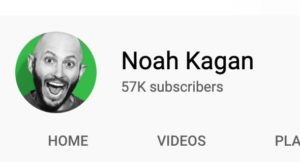
PDF Guide $0.00 $9.00
Noah Kagan has 57K subscribers at this moment. He has grown his channel is an extremely competitive niche business niche.
5) Million-Dollar Email Templates

PDF Guide $0.00 $9.00
Million-Dollar Email Templates is an ebook of 30 email scripts used and curated by Sumo and AppSumo to help develop business and client relationships.
6) Making Remote Work Work

PDF Guide $0.00 $17.00
Remote Control: Lessons from World-Class Experts & Entrepreneurs is an ebook that condenses over 20 hours of interviews into simple, actionable advice for a variety of industries.
Linkedin Outrach Bootcamp
PDF Guide $0.00 $19.00 check price here
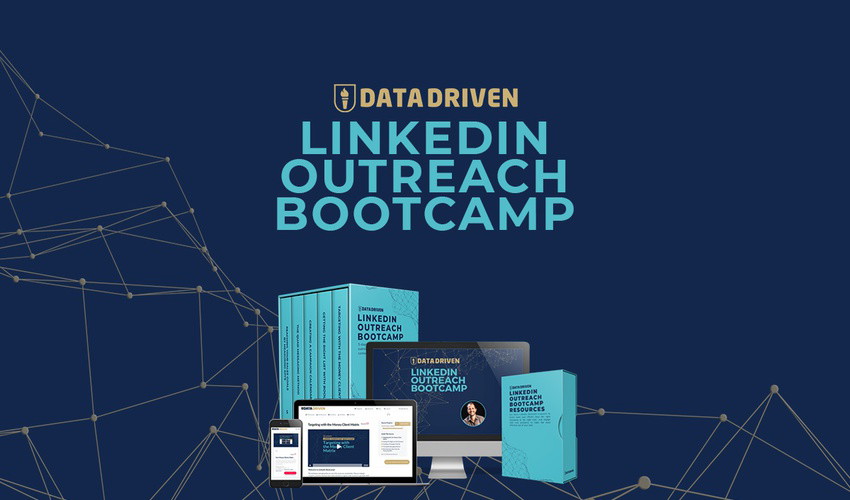
LinkedIn Outreach Bootcamp is a 5-day course that teaches B2B marketers how to use LinkedIn outreach to consistently generate new clients.
Agency Survival Bootcamp
Video Course $0.00 $199
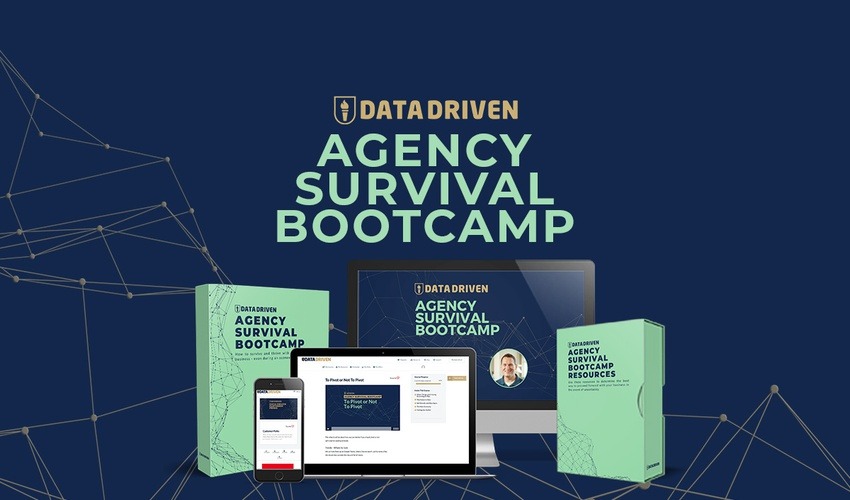
Agency Survival Bootcamp is an online course that teaches you how to sustain your business and find new growth in a down economy.
Final Words
I think thumbnail is perfect for people like who are not good at designed. Pre-made template really helped to design great thumbnails.
But if you are pro at Designing then this isn’t for you. Anyway, if you have any question or query let me know by the comment section.