In today’s article, I will compare the two famous platforms for making animation videos Animaker and Vyond.
Both are cloud-based solutions for making animation videos. In recent years, both Vyond and Animaker added a lot of features except animation videos.
So if you are looking for up to date comparison, then you are on the right page. I will compare both in the terms of
Introduction the competitors
In the blue corner, we have Animaker. It is started in 2014 by RS Raghavan. In 2015 the software launched a freemium model that allows the user to create a free account.
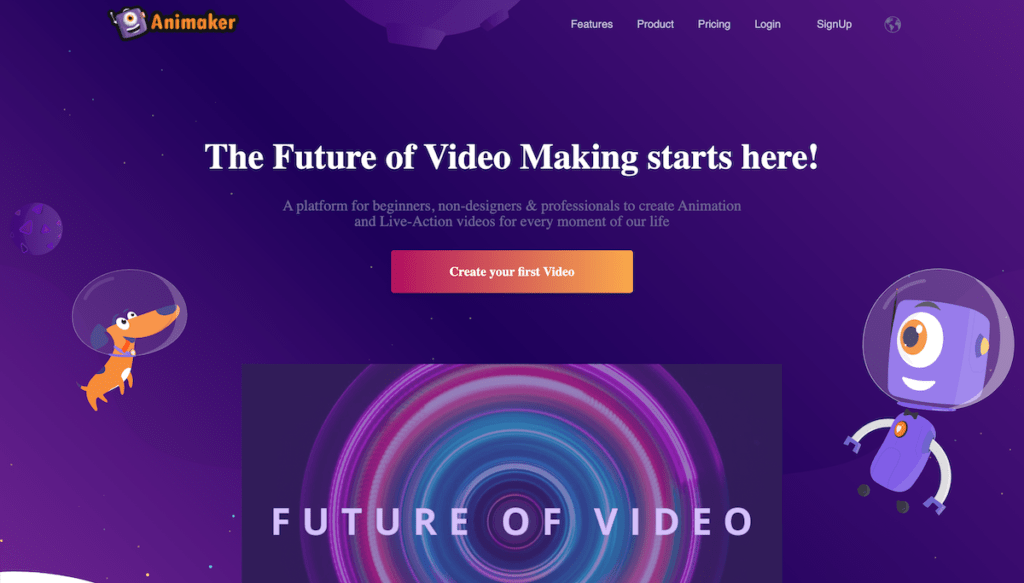
The main limitation of a free account is your videos will be watermarked.
Animaker recently launched a 2.0 version that works without flash. It is missing some features such as characters, whiteboard videos, infographic videos.
It’s 1.0 version can’t be accessed because browsers stop supporting flash white writing this article.
Animaker also launched picmaker (a graphic design tool) and vmaker (cloud-based solution for video recording). These are separate apps from Animaker, meaning you are not getting their subscription with Animaker.
You have to purchase additionally. However, similar to the Animaker, you can sign up for free.
In the red corner, we have Vyond. Vyond was previously known as GoAnimate. Goanimate was founded in 2007. In the 2018 GoAnimate renamed Vyond. Unlike Animaker it doesn’t offer any free plan. It offers a 14-day free trial.
Vyond can do multiple things.
- Make Cartoon Explainer Videos
- Create Whiteboard Videos
However, you can’t edit your videos basically it can make only animation videos.
Features Comparison
In this section, I will compare the features of both tools. Mainly I look into animation videos maker because probably you can buy $70 software such as Filmora x for video recording & editing.
Characters: Characters are one of the most important assets of any animation video tool. Iside
Vyond has no limit when it comes to character. You are getting 923 business characters, 257 whiteboard animation character,s, and 291 contemporary characters. There isn’t a big difference between contemporary and business characters.
Inside Animaker you are getting only 30 characters. The reason for that animation 2.0 version. The Animaker team is still working on 2.0 assets. However, even once the development is done it can’t beat Vyond.
Animaker has a custom character builder feature has Vyond is missing. Here is the screenshot character customization. As you can see everything from top to bottom can be customized.
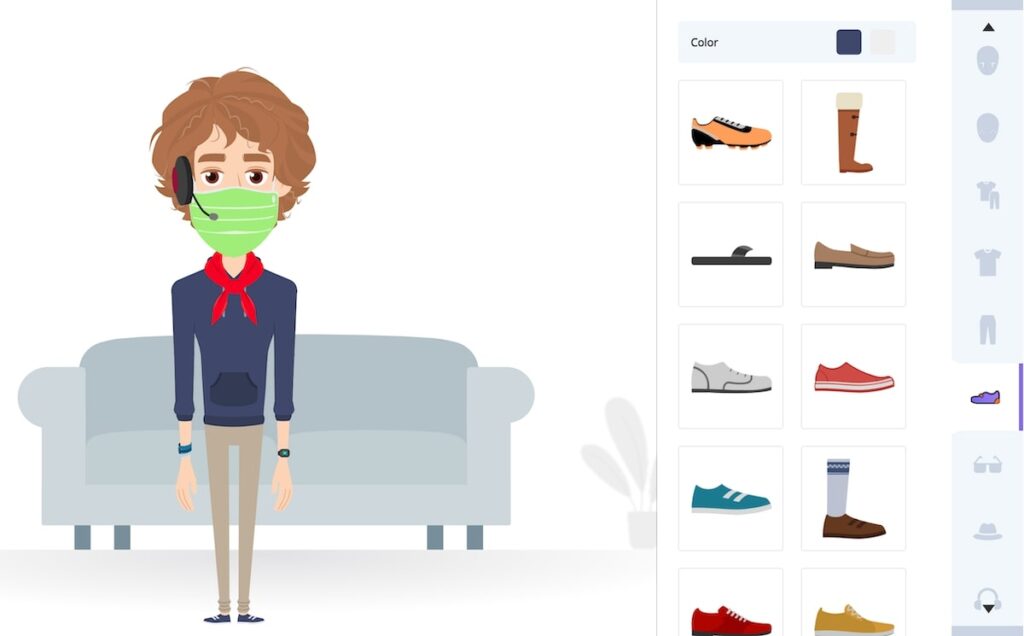
Next, I have checked the character’s actions in each platform. Vyond has more than 2000 actions while Animaker has only 500 actions.
Both platforms allows you to customize the face expression here again vyond beats the animaker.
Winner: Vyond is the clear winner.
Prop images Both platforms have a big enough library of other assets such as shapes, emoji, stickers, etc.
You are getting search for finding the right assets quickly. It is difficult to say which tool has a better library; both are good enough.
Keep in mind that you can also upload your own one if you cannot find a specific prop image. There are tons of sites on the internet such as freepik
Once again Vyond library is bigger and better than Animaker.
Winner: Both have a decent library. But if I have to pick one, then I will choose Vyond.
Timeline: Inside Animaker you are getting scene. Every scene is by default 20 seconds long. You can increase or decrease the duration.
Vyond has one timeline. Inside the timeline, you can insert your scene. Unlike Animaker Scene can be controlled inside the timeline. You don’t need to go right sidebar for adding a new scene. Here is the screenshot.
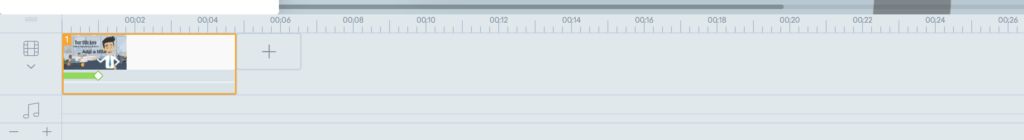
This makes the job so much easier especially when you want to match the voiceover. On top of that, you can send characters from one scene to the next scene.
Animaker only Features
There are some features that you are not getting in Vyond. You are getting only in Animaker.
- Text to Speech: This isn’t any other robotic text to speech. It is pretty decent. You can also control the volume, pitch or emphasize the specific words.
Video Editor: Animaker supports real videos. It means you can not only edit your videos but you can also make video that with combination of cartoon on your video.
Vyond Only Features
- Whiteboard Videos: You don’t need to purchase any additional software for making doodle videos. You can make it inside the Vyond.
- No Limit on Downloads: Unlike Animaker there isn’t any limit on the downloads. You can export as many videos as you want.
Pricing
Last but not least, we have pricing. This is something that can make or break the game.
If you are already familiar with price, then you know Vyond pricing is shocking.
Anyway, here are the Vyond plans.
| Essential | Premium | Professional |
|---|---|---|
| $299 annual or $49 monthly | $649 annual or $89 monthly | $999 annual or 159 monthly |
| 720 Videos | 1080P Videos | 1080P Videos |
| Watermarked in the lower-left corner | No Watermark | No Watermark |
| Commercial Rights | Commercial Rights | Commercial rights |
| Import Custom Fonts | ||
| Contemporary – 2D characters designed for a more modern look ? | ||
| Business Friendly | Business Friendly | |
| Whiteboard | Whiteboard | Whiteboard |
| Live Chat | Live Chat | |
| Work Together with multiple peoples |
The biggest shocking thing for me is your videos will be watermarked in the essential plan. This makes no sense to me.
The bottom line, try to avoid the essential plan if you are considering Vyond. There is also an enterprise plan (pricing not available) with priority support and training.
Here are Animaker’s plans.
| Basic | Starter | Pro | Enterprise |
|---|---|---|---|
| $120 annual or $20 monthly | $228 annual or $35 monthly | $468 annual or $97 monthly | Custom Price |
| 5 Video Export Per month | 10 Video Export Per month | 20 Video Export Per month | Unlimited Downloads |
| HD quality Videos (720 p) | Full HD quality Videos (1080 p) | 2k Videos | 4k Videos |
| $20 per extra Download | $15 per extra Download | $10 per extra Download | No Extra charge |
| Custom Fonts | Custom Fonts | ||
| Commercial rights | Commercial rights | ||
| License to resell | |||
| Priority rendering | |||
| 5 Custom Character | 15 Custom Character | 30 Custom Character | Unlimited Custom Character |
| 20 Animaker Voice (TTS) | 50 Animaker Voice (TTS) | 100 Animaker Voice (TTS) | 200 Animaker Voice (TTS) |
| 5 GB Space For Uploading Own Files | 5 GB Space For Uploading Own Files | 10 GB Space For Uploading Own Files | 20 GB Space For Uploading Own Files |
Try to avoid a basic plan because of limited assets. Go for starter and pro subscription.
Vyond vs Animaker: Which Is Winner?
I accept that I didn’t compare every single feature. I thought an overview is enough for making a decision.
Here are the advantages of both platforms over each other.
| Animaker | Vyond |
|---|---|
| Budget-friendly | Giant library of characters & assets |
| Custom character Builder & Customize existing characters | Whiteboard Animation Videos |
| Export In 2k and 4K | Better Timeline |
| Text to Speech | Well organized |
| Video Editor |
If you can afford Vyond go with it. My only complain to Vyond is the price. It is really expensive maybe you can hire some for making videos for you.
Final Words
If you are already using any platform and think I miss a crucial point, let me know in the comment section.
So it can help other users. If you made a mind for one specific software, then let me know in the comment section.