Screenflow is the most popluar screen recorder among mac users. A complete tool for screen recording and video editing.
Here I will provide all kinds of alternatives that are cheap, feature-rich, cross-platform compatible, etc.
I have tested every single product before writing a word about it. So you don’t have to Google for the review.
Let do this.
EaseUS RecExperts: Easy and Powerful Screen Recording Software
Free Trial: Unlimited (watermark) Paid: $69.95/lifetime
EaseUS RecExperts allows you to easily make screen capture on Mac and Windows. It is lightweight and quick. With the ability of recording video, audio or webcam, it is a good choice for you to record your Zoom meeting, webinar, YouTube videos, and many more.
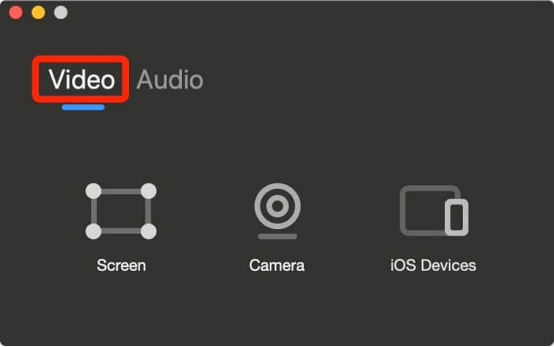
The downsides of EaseUS RecExperts are:
- It lacks video editing features. If you need to edit your recording further, you can try EaseUS Video Editor.
- Not very cheap
It works on slow computers with no lag. Also, this software has quick and professional customer support.
Camtasia: More Features
Free trial: 30 days (No watermark) Price: $249 or $298 with next year updates and suport
No doubt, Camtasia is one of the best screen recorder available in the market.
It is available for both platform’s windows and mac. In fact, they have an app for the IOS platform as well. It can record the screen and send it to your desktop screen.
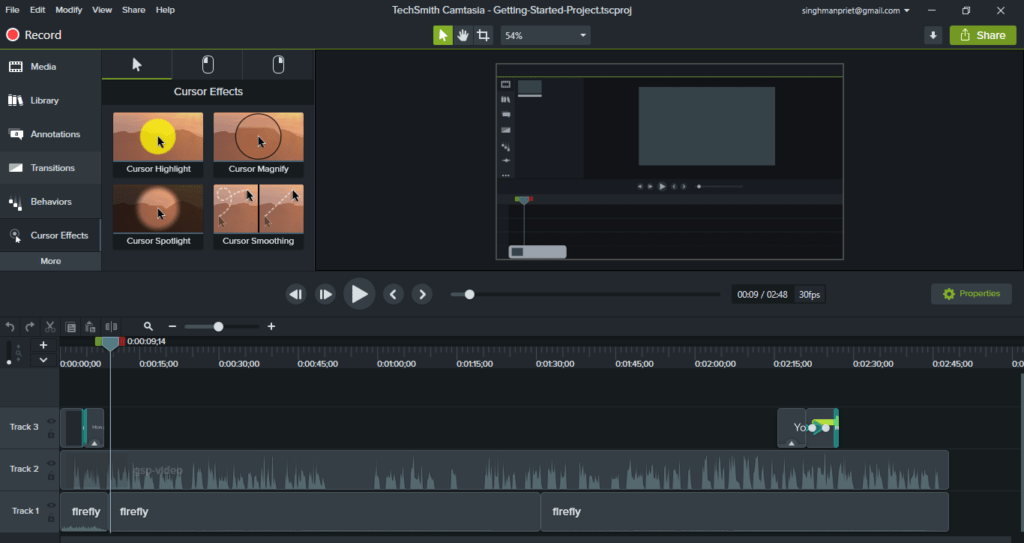
Another advantage of Camtasia is one license key can work for 2 systems. Maybe one is for you and second for your editor. Or you can use the second key on the windows machine.
The Biggest Benefit of choosing Camtasia is more editing features for example better mouse effects, annotations support, and all other screen recording editing features.
The Downside of Camtasia is it’s more expensive. Moreover, this isn’t a one-time payment. If you want to continue updates and support then you have to pay around $50 every year.
Filmora Scrn: Cheap But Slow
Free Trail: Unlimited (watermark) Paid: $29/lifetime
Wondershare has multiple video editors. Filmora scrn can record screen up to 200 Frame rate.
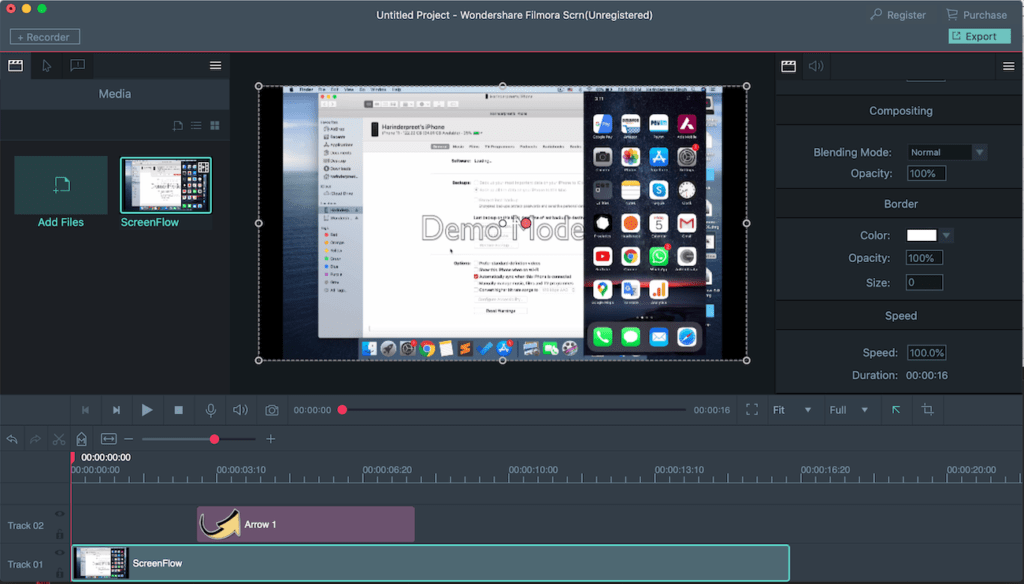
Definitely a better alternative for screen recording. Another advantage is it is very cheap. Only $29 for a lifetime.
But the downside of Filmora scrn is,
- It takes time while exporting your videos.
- Another limitation is a few video editing features.
Recently I have written an in-depth comparison of Screen flow vs filmora scrn.
Filmora9 which is another product of wondershare combined with filmora scrn is deadly combination. But this will ruin your productivity.
Filmora9: Basic Recorder With Powerful editing features
Free Trail: Unlimited (watermark) Paid: $29/lifetime
filmora9 also has screen recording property. It can record both screen and web cameras simultaneously. But you can’t change camera position, size once the recording is done.
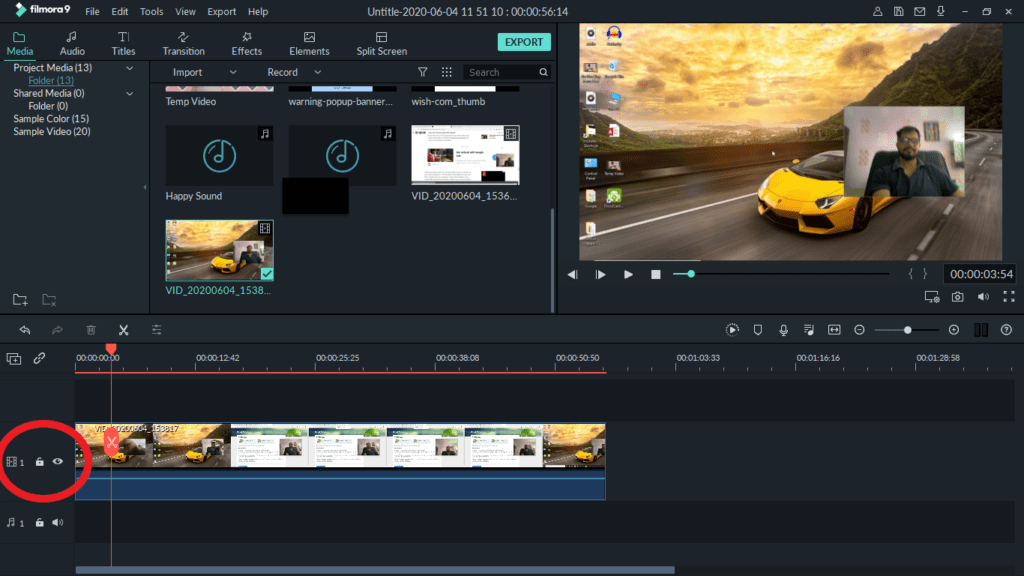
In video editing, It is better than screenflow. You have more text templates, easy to use, Full of transitions, effects and other things.
Here you can read an in-depth review of filmora9. It is definitely a better video editor But it doesn’t contain animation. You have seen object position moving while the video is playing. This thing is done with the help of a keyframe.
Screenflow has animation feature but filmora9 doesn’t. Other than this It is better video editor.
ApowerRec: Cheap & Cross Platform available
Free Trail: Unlimited (watermark) Paid: $69/lifetime
Apowermirror is a very popular screen mirroring app. ApowerRec is developed by the same company.
The biggest advantage over ScreenFlow is its cross-platform compatibility.
Windows, Mac, Android, or IOS. You name it. It is available for every major OS.
Similar to Camtasia, apowerRec provides you 2 licence keys. Basically one for mobile and second for computer.
The Downside is not a lot editing features. If you just want to do, cut, trim, adding text, annotations then you can go with it. Otherwise it is not worth it.
Personally I don’t recommend apowerRec to anyone. I think it’s expensive comparing to it’s price.
Command+Shift+5 & iMovie
Maybe I should put this thing at the top. Anyway, but if you just want to record a screen and then cut, split, transitions thing then why you don’t use Apple keyword shortcut to record your screen and imovie for editing.
Maybe you don’t need all the editing features. Windows users also have default video editor Windows movie maker which renamed the video editor for windows 10 user.
There is a built-in feature as well for the recording screen as well. You can read it here.
Movavi Video Suite: Powerful Video Editor But
Free Trial: 7 Days (watermark) Paid: $26-90
Movavi has several video editors. Out of them, the movavi video suite is the Best editor and screen recorder.
Another advantage of movavi is it can work on 2 GB RAM computer.
Again except animation, you will get all other features. It’s pricing is something that can confuse anyone.
Because it can keep changing country to country. For example, in India, it will cost you only $26. But in developed countries it will price is around $70.
Recently I asked my friends, to send me a screenshot of movavi pricing, who are living in different corners of the world?
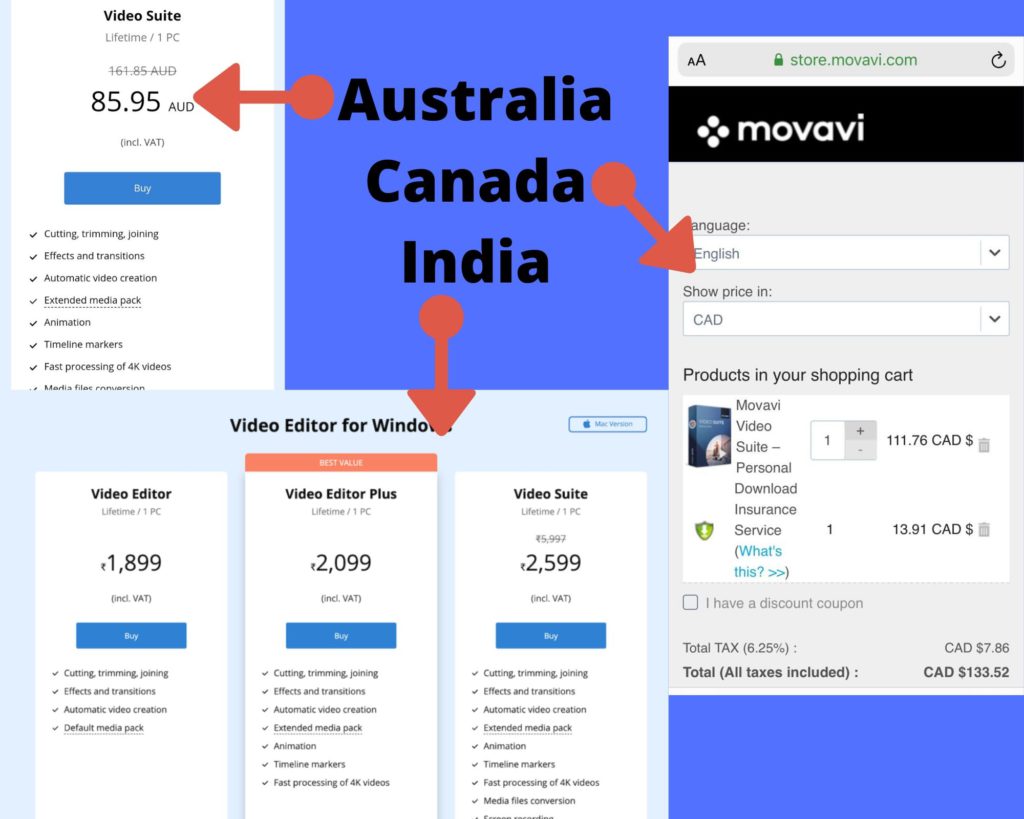
The product is the same you ain’t getting any extra over Indian peoples.
If your computer is slow then it is the best alternative to Screenflow that you can use. If you need a complete review read here.
Snagit
Free Trial: 30 Days (No watermark) Paid: $58
Another product from Techsmith. Snagit is famous for taking sreenshots.
But it’s screen recorder is also good. In case you need a simple screen recorder without plenty of editing features then Snagit is for you.
Its screenshot feature is mind-blowing. You have all the tools to edit your screenshot easily and quickly. Snagit Screen recorder is mainly for sending videos to your team, not as professional recording.
Coming to Price It provides you 30 Days free trial without credit card or account. The free trial doesn’t mean a watermark. It will cost you $58, optionally $15 for phone support and updates.
Camstudio: Free Alternative
Free and Will Be
For Windows users, I will recommend Camstudio. It is a free screen recorder and a few editing features. It’s only available for Windows users.
It’s free and open source. It can record web camera and screen simultaneously. Basically you can show both things using picture in picture mode.
Support can problem But maybe you don’t need support. For example I never contacted my video editing company.
The Downside of CamStudio is you don’t have plenty of editing features.
screencast-o-matic: Free Web Alternative
Free trial: Unlimited (Watermark) Paid: $1-$4
This long name product isn’t something that you have to install on your computer.
Basically it is an online web-based application, in simple words it is a website. But you can’t record videos longer than 15 minutes.
Another sad news is no video editing feature in the free version. But it’s paid version Premier will cost you only $4/month. Here you have all editing features.
Definitely it isn’t cheap in the long run. But in case you need it only for few months then go with it.
Just make sure your internet connection is strong enough to do online editing.
BANDICAM: Best for Gameplay Recording
Free trial: Unlimited (Watermark) Paid: $39 or $60
Bandicam is definitely underrated product. Bandicam free version is good for testing not for recording. Because in free version
- You can record for 10 minutes
- Watermark over Videos.
It will cost you $39 for lifetime access. It is mainly used for gameplay recording.
I will suggest you get Bandicut with it. It’s is a video editor. Both will cost you $60 for lifetime access. This isn’t a bad deal especially comparing with ScreenFlow.
It can work on slow computers as well.
Final Verdirect
For sure, i missed some options. But I try to cover all major alternative to screenflow.
If you are windows user can confuse which one to pick I will recommend Camtasia.
For Mac users, I think ScreenFlow is the number one screen recorder if you don’t need advanced editing features.
I hope this article will help you. In case you still have a query then comment down. I help you to decide.