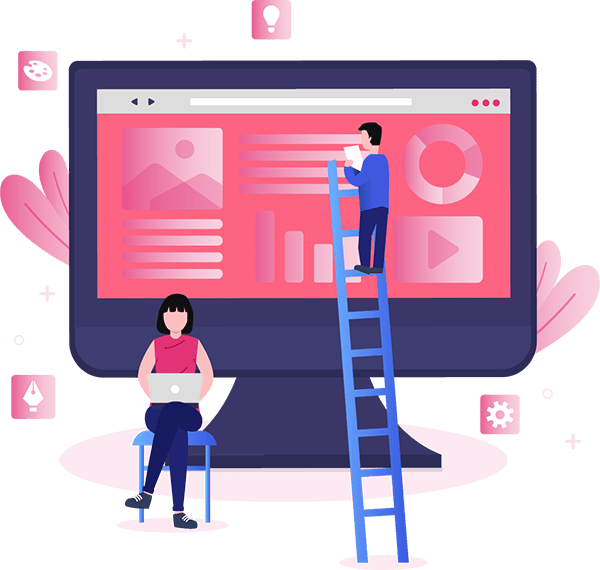Looks like you are confused to choose a video animation software.
That’s why people visit Globalbestoffer or contact me when they need help to choose the right software.
In today’s article, I’m going to compare Toonly vs powtoon in terms of features and price
Powtoon is probably the oldest animation solution. It is started in 2011. As you know its a cloud-based solution.
On the other side, Toonly is developed in 2015. Although it is software still your files are goona to upload on their server only then you can use it into your project.
The moral of the story is both are cloud-based solutions. So make sure you have a good internet connection especially when you are going to use tons of own media files.
Features Comparison
First I want to see which is best in the features.
Powtoon
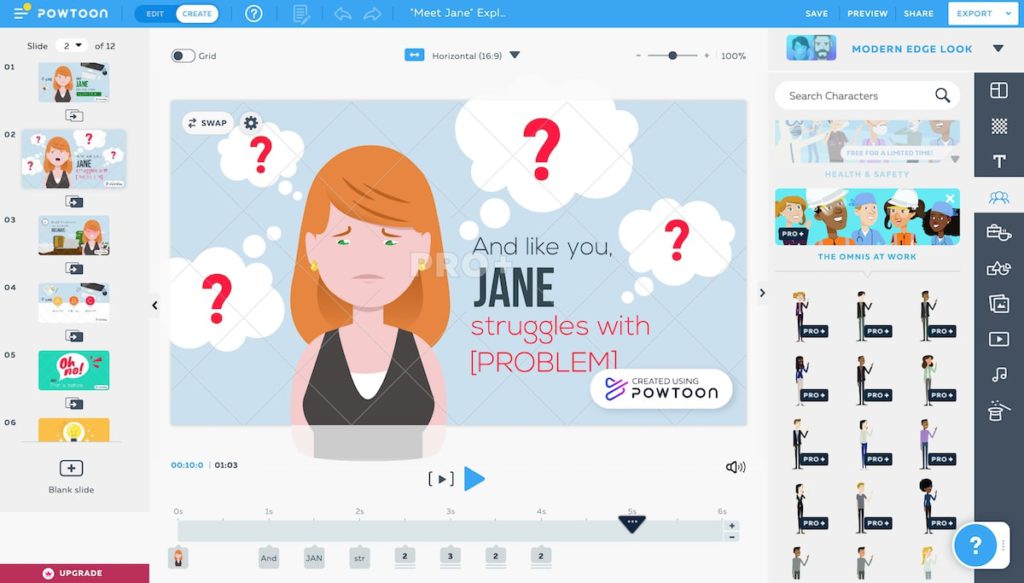
Powtoon can create any type of video related to animation.
Either you need Doodle video, 2D cartoon video, presentation video or promotional video.
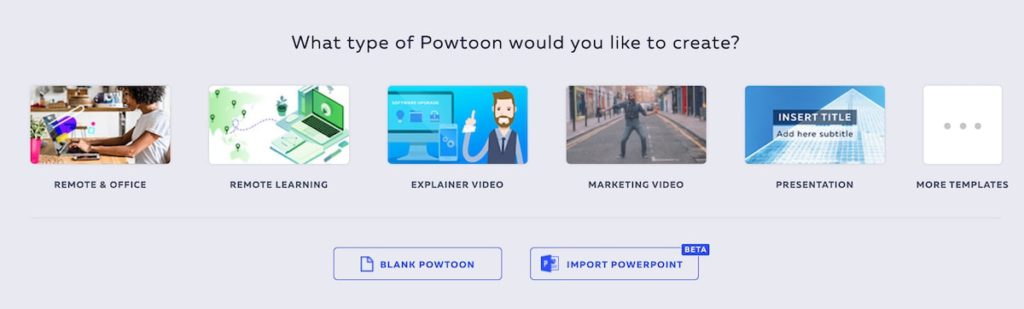
Its pre-build in templates are good to make Quality videos.
While creating videos I found that I can change the color of characters, clothes, etc.
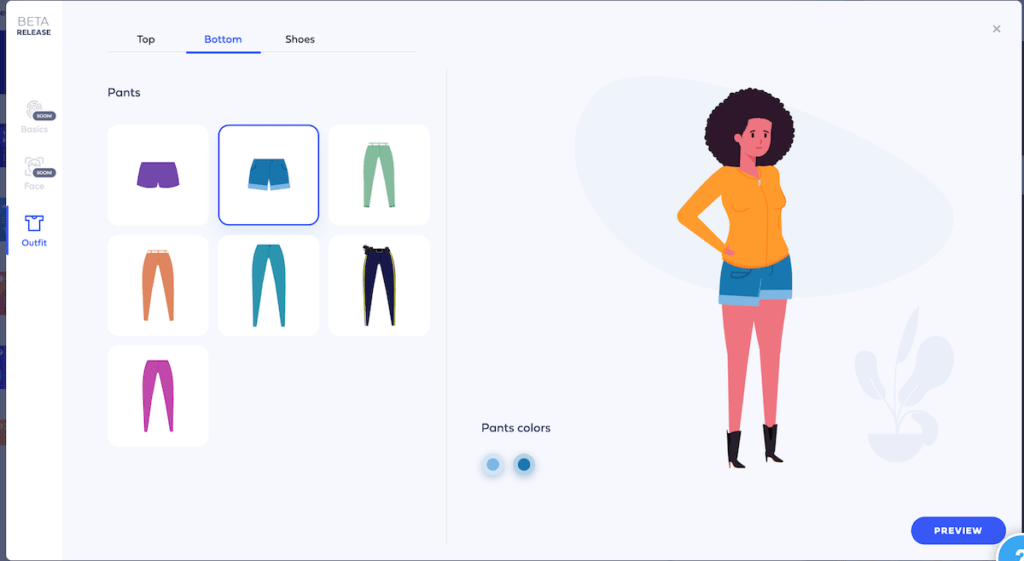
On top of that, you can customize a character and save it to my characters for future projects
I totally love this feature. Both powtoon and toonly has built in-character actions.
Saying hi, walking, using a phone, etc. These actions depend upon the character that you have selected.
The number of characters in powtoon has no limit. In other words its almost impossible to count all characters.
Other assets also diffcult count. Luckily, you will get a search feature, without this finding the right shape or asset is almost impossible.
Other than this, You can import your own photos, videos or voice over.
By the way, the powtoon has stock videos & photos, music library. Both free & paid.
| Pros | Cons |
|---|---|
| Unlimited characters & assets | Can’t Add new Action when previously action completed. You have to bring the character again into scene. |
| Advance level customization |
Toonly
First of all, check the dashboard on Toonly as soon as the screenshot.
In the scene you have some build in templates which are not good comparing with powtoon.
The number of characters in toonly depends upon the plan you. Its high-end license enterprise has 82 characters.
I know characters are less in numbers comparing with powtoon. But do you need a lot of characters.
If you are a video agency then obviously but a small business owner don’t need that number of characters.
Pro image are also limited in the toonly. Enterprise plan has around 2000 images.
You can import your own photos, audio but you can’t import videos in toonly.
In the enterprise, you have only 5 Text-templates but it allows you to import your own font family which powtoon doesn’t until you didn’t buy an expensive agency plan.
Similar to powtoon it works based on Scene. The same way you have built-in actions for characters that depend upon the character.
Toonly allows you to add new action once the previous action is completed. For example, first walking and then wave a hand.
Powtoon doesn’t allow you to do this. You have to import the same character again when the first action is completed.
| Pros | Cons |
|---|---|
| Allows you add new action once previous actions is complete | Limited number of characters & prop images |
| Import own Font family. | Can’t customize the characters like powtoon |
| Start lagging on creating longer videos (5 minutes or longer) |
Pricing
Pricing is something that can make or break a game. I’m sure that the pricing of both software will definitely surprise you.
Powtoon Pricing details
powtoon has a free plan to test its features. Here are the limitations of powtoon.
- A limited number of characters & other assets.
- The watermark at bottom of videos
- Video length limit to 3 minutes
Its monthly subscription makes sense no sense to me. I mean the pro plan will cost you $80/month or cost you $228 ($19 monthly )
Same thing is true for other plans.
Powtoon has 14 days money back guarantee. But if you exported a video then you can't get refund. So technically there is no refund.
Pro
$22/monthly
Billed annually $262
- 5 Premium Exports per month
- Up to 10 mins video (Full HD)
- 2 GB Storage
Pro+
$45/monthly
Billed annually $540
- unlimited Premium Exports
- Up to 20 mins video (Full HD)
- 10 GB Storage
Agency
$114/monthly
Billed annually $1370
- unlimited Premium Exports
- Up to 30 mins video (Full HD)
- 100 GB Storage
- Upload Custom Fonts
- Third-Party Resell Rights
- Advance Animation
I have converted price into dollars. On the website you will see in Euro.
Toonly Pricing
Toonly has two plans Standard & Enterprise. Unlike powtoon, there is no limit on video length & storage.
Sometimes toonly run ads on Facebook & Google where they offer standard($67) enterprise (an upsell of $97) at one time fees.
But their monthly & annual subscription can be bought at any time from the website.
Standard
$39/monthly
Annual Plan $240 ($20 month)
- 30 characters
- 17 characters actions
- 1058 Prop Images
- 3 Text animations
- use on unlimited characters
Enterprise
$69/monthly
Annual Plan $480 ($40 month)
- 82 characters
- 30 character actions
- 2024 prop images
- 5 text animations
- use in unlimited characters
- Access to new characters every month
Unlike Toonly come with 30 days money-back guarantee. No question will be asked.
My Recommendations
I have used both toonly and powtoon. Powtoon is actually good but very expensive.
On the other side toonly isn’t good for what they are charging.
In this suggestion I will recommend you createstudio software.
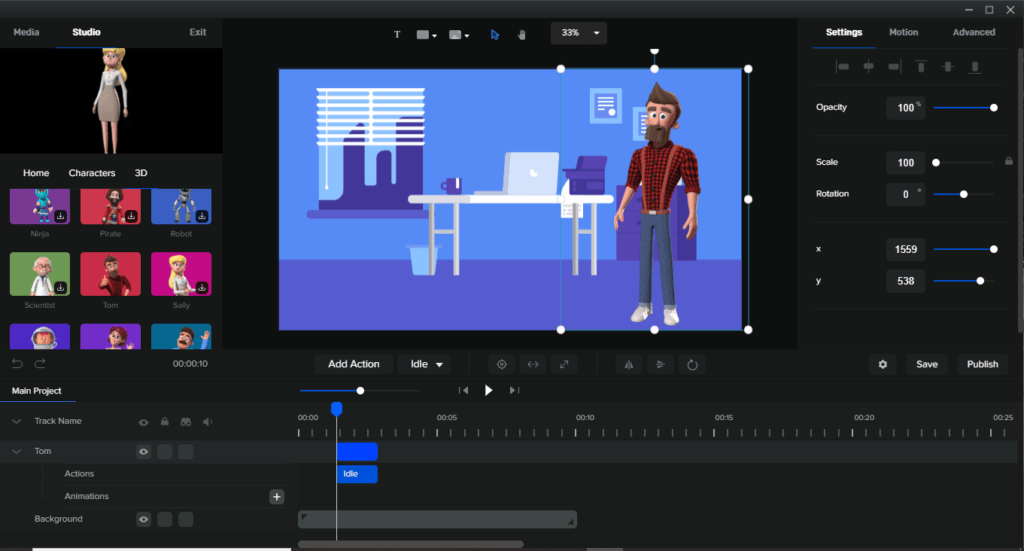
Createstudio Benefits
- One time fees $47 (personal) or $67 (commercial): It comes with 30 days money-back guarantee
- Import own videos and Edit them as well.
- Create 2D & 3D animation videos (Neither powtoon nor toonly has this feature)
- 40+ Pre-made templates
- Emoji with animation
- Create custom Keyframe animation (Object any object position, change the size, color, etc as video playing)
- It can work offline
video samples
Here is a complete review of createstudio covering its all features including pros & cons.
Fact
All the people that I refer to createstudio software. None of them asked for a refund. That’s why how much powerful is cretestudio.
Make sure you order from links given on this page. Otherwise $197. Using my affiliate link the cost is only $67.
The reason behind this discount is I referred enough customers to createstudio.
Here is the screenshot that took from the website and compared with my price.
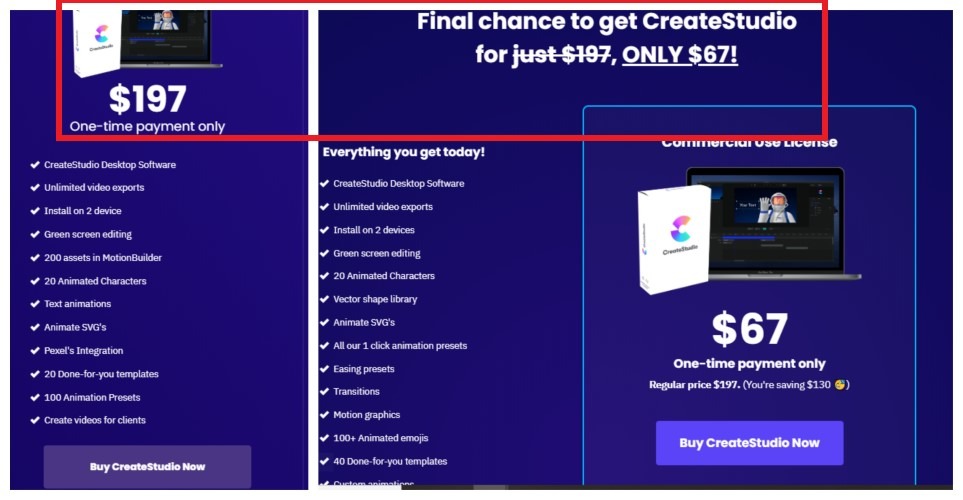
I have also write article on toonly vs createstudio comparison.
Where obviously createstudio is the winner. Powtoon is expensive I mean their pro plan has two main limits
- 5 Exports month
- Video length limit to 5 minutes
So you have to go with Pro+ plan which will cost you $540 annually ($45/month) or $89 monthly.
By the way, renew cost is $818/yearly which is insane.
On the other side createstudio, the front end version is $67. There is one upsell All-access pass ($37/month). The cost will not increase as long you stay.
Here is benefits of All access pass subscription.
- 150 Extra templates
- Unlock 44 More Characters
- 1000+ animated asset
- 50+ animated backgrounds.
- 30 new templates every month
- 10 new character every month
Final Words
I know what you’re thinking. I was here to read powtoon vs toonly comparison and this person is recommending createstudio.
See I have written down the pros & cons of both software. But I realize that createstudio is a better deal.
In case you have a query or question let me know by the comment section. I’m here to help to choose the right software.